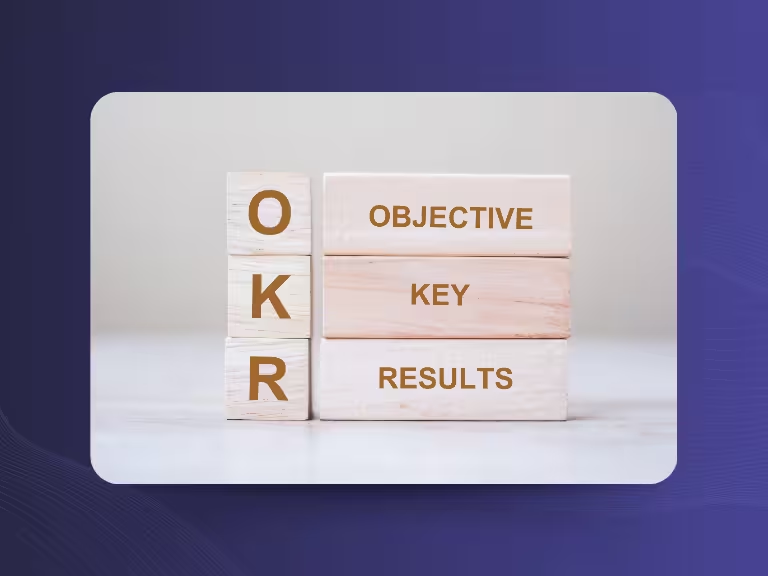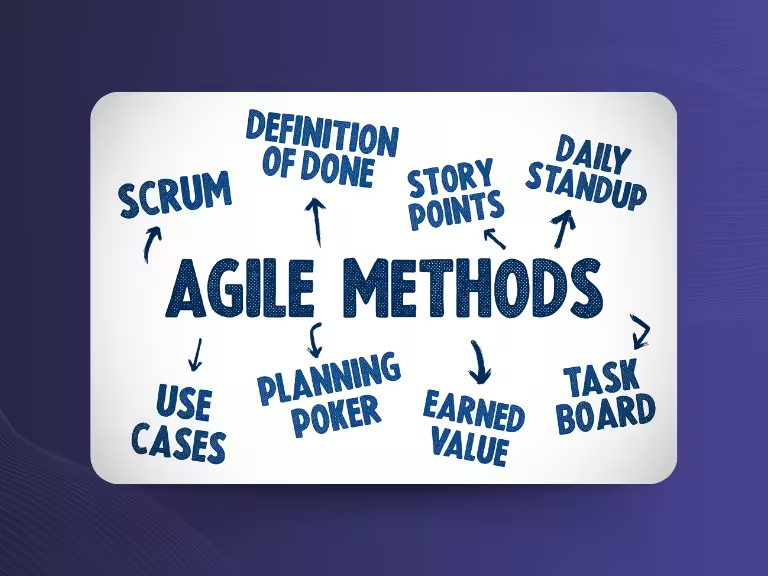Choosing the right platform for online meetings and team collaboration is essential to your company’s productivity and communication efficiency. Two of the leading tools on the market — Microsoft Teams and Google Meet — offer distinct strengths, but which one aligns better with your organization’s needs?
In this comparison, we explore the key features, pricing, and privacy aspects of both platforms to help you make an informed decision.
Features: Microsoft Teams vs Google Meet
Microsoft Teams: Beyond Video Meetings
As part of the Microsoft 365 ecosystem, Microsoft Teams goes far beyond standard video conferencing. It’s a powerful all-in-one platform for communication and collaboration.
Key features:
- Chats and channels: Organized internal and cross-team communication, before, during, and after meetings.
- Microsoft 365 integration: Seamless access to Word, Excel, PowerPoint, SharePoint, and OneDrive.
- Video conferences: Host up to 300 participants (more with enterprise plans).
- File sharing & cloud storage: Real-time collaboration and centralized document access.
- Built-in telephony: Make and receive landline calls directly within Teams.
- Live document collaboration: Co-edit documents during meetings.

Google Meet: Streamlined and User-Friendly
Google Meet is part of Google Workspace and is known for its ease of use and tight integration with other Google services.
Key features:
- Participant capacity: 100 on the free plan, up to 500 with premium plans.
- Live captions: Real-time, AI-powered subtitles in multiple languages.
- Screen sharing: Great for presentations and training sessions.
- Browser-based simplicity: No downloads required; meetings launch instantly.
- Google integration: Add meeting links directly to Gmail and Calendar invites.
Conclusion:
Microsoft Teams is ideal for companies seeking a robust collaboration suite. Google Meet is perfect for businesses prioritizing simplicity and seamless use within Google Workspace.
Ease of Use: Which Platform is More User-Friendly?
Microsoft Teams: Powerful, With a Learning Curve
Teams offers a wide range of features, which can be overwhelming at first. However, with minimal training, users benefit from a versatile and highly integrated tool.
Google Meet: Intuitive and Fast
Google Meet boasts a clean, user-friendly interface, making it easy for new users to get started — especially for those already using Google apps.
Conclusion:
Google Meet is more beginner-friendly. Microsoft Teams provides greater functionality for teams willing to invest a little time in onboarding.
Pricing: How Do the Costs Compare?
Microsoft Teams Pricing:
- Free version: Up to 100 participants with essential features.
- Microsoft 365 Business Basic: €5.60/user/month – Adds advanced meeting tools and 1 TB OneDrive storage.
- Microsoft 365 Business Standard: €11.70/user/month – Includes desktop Office apps like Word and Excel.

Google Meet Pricing:
- Free version: Supports 100 participants, with no time limits.
- Business Starter: €5.20/user/month – Adds meeting features and 30 GB cloud storage.
- Business Standard: €10.40/user/month – Expands capacity to 150 participants and 2 TB of storage.
Conclusion:
Pricing is comparable. The right choice depends on whether your business is already invested in Microsoft 365 or Google Workspace.
GDPR & Data Security: How Do They Handle Privacy?
Microsoft Teams: Enterprise-Grade Security
Built on Microsoft 365’s trusted infrastructure, Teams offers strong privacy protections and tools to support GDPR compliance.
Key security features:
- Encryption: Data is encrypted both in transit and at rest.
- Multi-factor authentication (MFA): Adds an extra layer of account protection.
- GDPR tools: Admin tools and EU-based data storage help meet compliance standards.
- Admin controls: Customizable settings for meeting access, device usage, and data retention.
Potential concerns:
As a US-based provider, Microsoft is subject to the CLOUD Act, meaning US authorities could request access to data under certain conditions — a concern for businesses with strict EU data compliance needs.

Google Meet: Secure by Design with Google Workspace
Google Meet runs on the secure foundation of Google Workspace, leveraging the company’s advanced infrastructure and AI capabilities to ensure robust data protection.
Key security features:
- End-to-end encryption: Like Microsoft Teams, all data is encrypted during transmission and at rest, ensuring confidential communication.
- Granular admin controls: Admins can manage screen sharing permissions, mute participants, or require secure meeting codes.
- GDPR compliance: Google adheres to strict data protection standards, and EU customers can opt to store data within the EU for enhanced legal protection.
- AI-driven threat detection: Google uses real-time machine learning to proactively block phishing attempts, suspicious logins, and other security risks.
Potential concerns:
Despite these measures, Google remains a US-based company and, like Microsoft, is subject to the CLOUD Act. This could pose a concern for organizations that handle highly sensitive data or require strict data residency controls.
Final Verdict: Microsoft Teams or Google Meet?

Microsoft Teams is the better choice if:
- You need a full-featured platform for communication and team collaboration.
- Your business already uses Microsoft 365 and wants seamless integration.
- You require advanced features like document co-editing, breakout rooms, and enterprise-level controls.
Google Meet is ideal if:
- You're looking for a lightweight, browser-based video tool with minimal setup.
- Your team is already embedded in the Google Workspace environment.
- You prioritize ease of use and quick, reliable meetings without extra complexity.
Summary: How to Choose the Right Tool
Both platforms offer strong security, solid performance, and GDPR compliance. The choice ultimately depends on your company’s workflow, tool ecosystem, and compliance requirements. Consider the following when deciding:
- Features: Do you need a robust collaboration suite or a simple video solution?
- Ease of use: Is fast onboarding or deep functionality more important?
- Cost: Are you already invested in Google Workspace or Microsoft 365?
- Compliance needs: Does your organization handle data that demands strict EU residency?
Tip: Take advantage of free versions or trial periods to test both platforms in your team’s real-world environment. This hands-on approach can help you determine which tool truly fits your company’s needs.

Test Meeting Transcription now!
We'll help you set everything up - just contact us via the form.
Test NowOr: Arrange a Demo Appointment