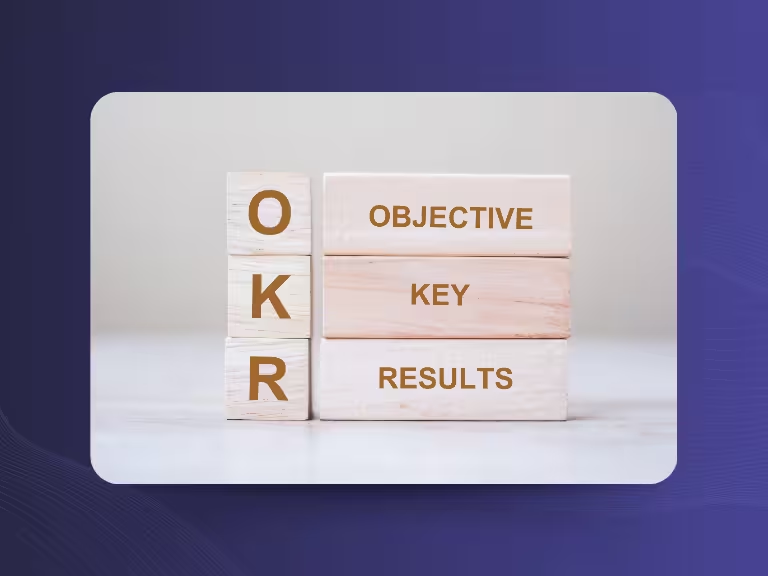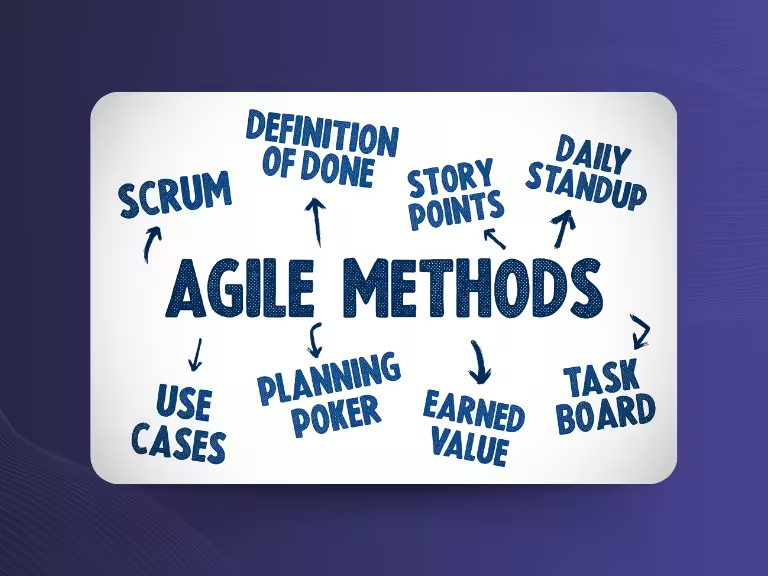GDPR-Compliant Protection of Personal Data
All personal data collected during your meetings is stored securely on our servers located in Europe. We guarantee that this data will not be processed further or shared with third parties, except when legally required.
Use of Third-Party Developers
To deliver certain features of our software, we collaborate with carefully selected third-party developers. These partners are chosen based on strict data protection criteria and are contractually bound to comply with all applicable data protection laws. They are permitted to use data only within the scope of the agreed services. We also conduct regular audits to ensure full compliance with these obligations.
Measures to Safeguard Your Personal Data
We have implemented comprehensive technical and organizational measures to protect your data from unauthorized access, loss, or destruction. These include:
- Encryption: Data is encrypted during both transmission and storage.
- Access Controls: Only authorized personnel can access the data.
- Ongoing Security Checks: We perform regular security audits and updates.
Sally's Participation and Meeting Recordings
In every meeting, you choose whether Sally should participate and record. Before recording begins, Sally will always ask for confirmation from everyone present. She also explains how to remove her from the meeting and delete any previously recorded data (details in the next section).
.jpeg)
Sally never records meetings without explicit consent and retains recordings only after receiving confirmation from all participants.
Note: For Sally to post a message in the Teams chat, this function must be activated.
How to Safely Remove Sally from a Meeting
If Sally joins a meeting automatically due to your default settings, you can immediately remove her by typing “opt out” in the meeting chat. This command will permanently and irreversibly delete all data recorded up to that point.
Important: If you remove Sally using any other method, existing recordings may still be processed into a transcript. To ensure that no data is saved, always use the “opt out” command.

Test Meeting Transcription now!
We'll help you set everything up - just contact us via the form.
Test NowOr: Arrange a Demo Appointment.jpg)