First Steps
What is Sally?
How does Sally work?
Create & set up account
Add Sally to meetings
Functions & Usage
Meeting Attendance
Transcription
Summaries
Integration & Automation
Administration
Back
Add Tax ID
If you add your company's Tax ID, it will automatically appear on every invoice.
Here’s how to add a Tax ID:
1. Go to Settings.

2. Click on Payment.
3. Under the Payment tab, select Update Invoice Information.

4. Under Billing Information, click Update Information.
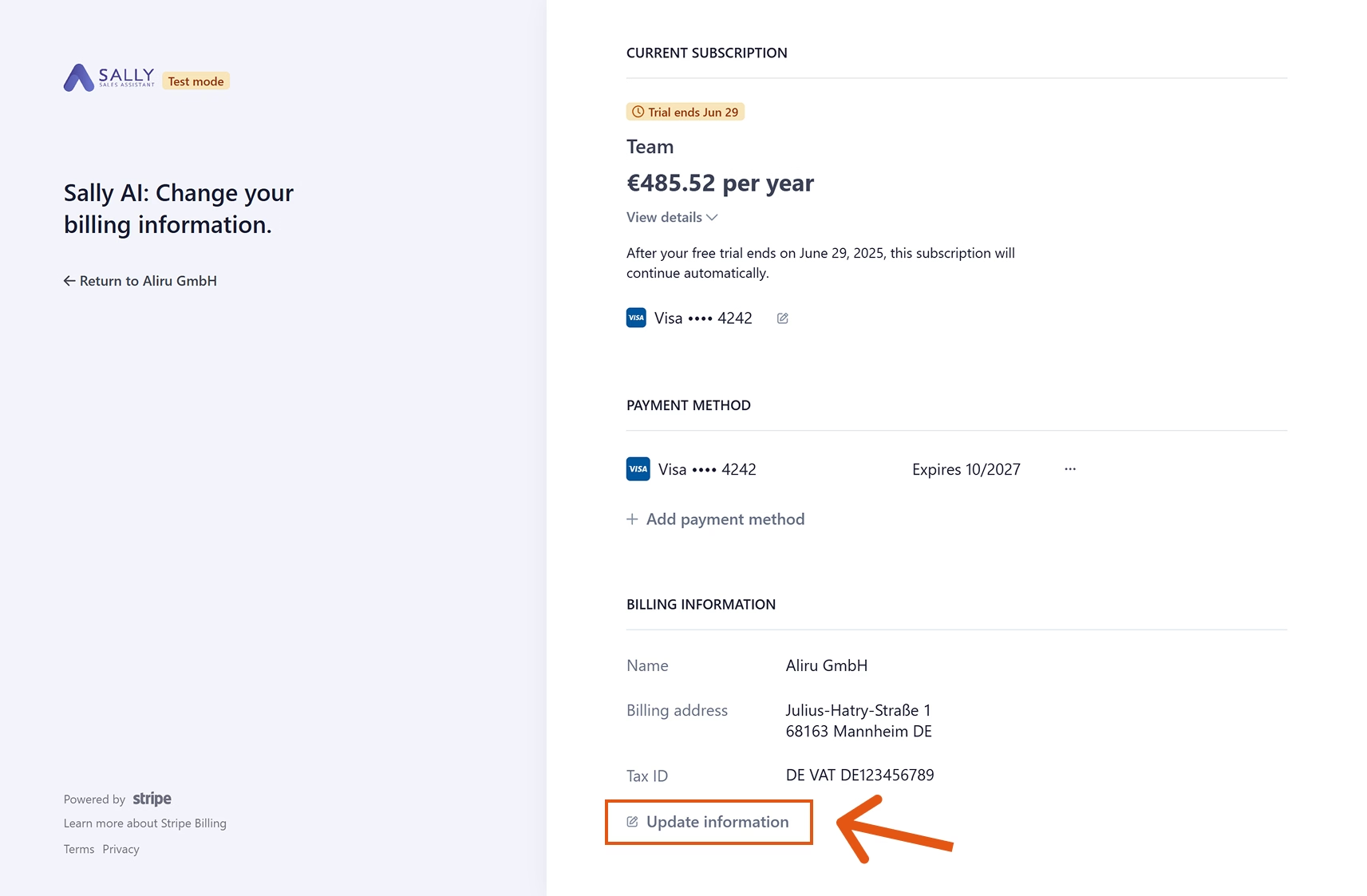
5. In the billing info section, scroll down to the Tax ID field. Enter your Tax ID and confirm by clicking Save.
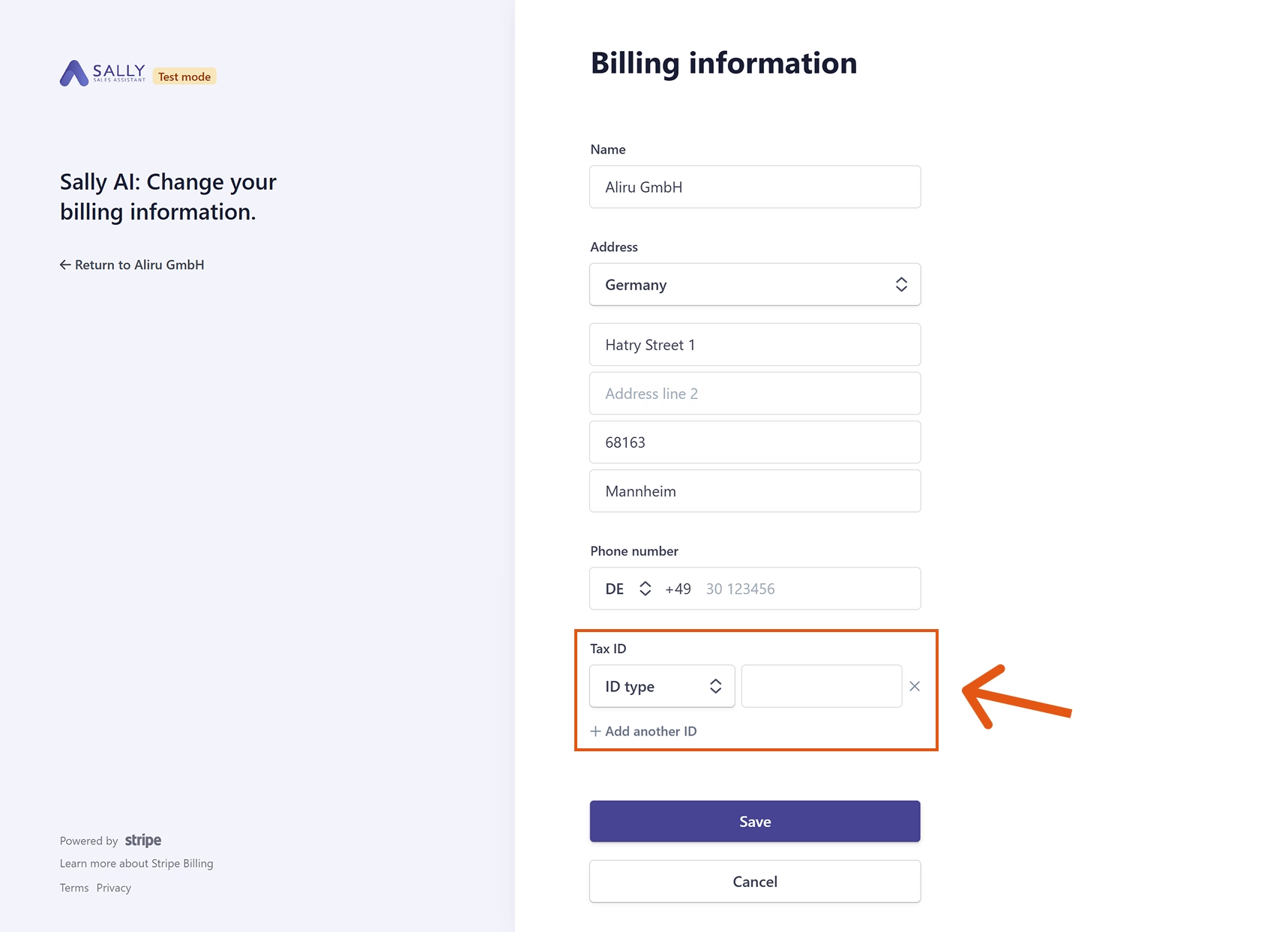
From now on, your Tax ID will be included on all invoices.
Back
