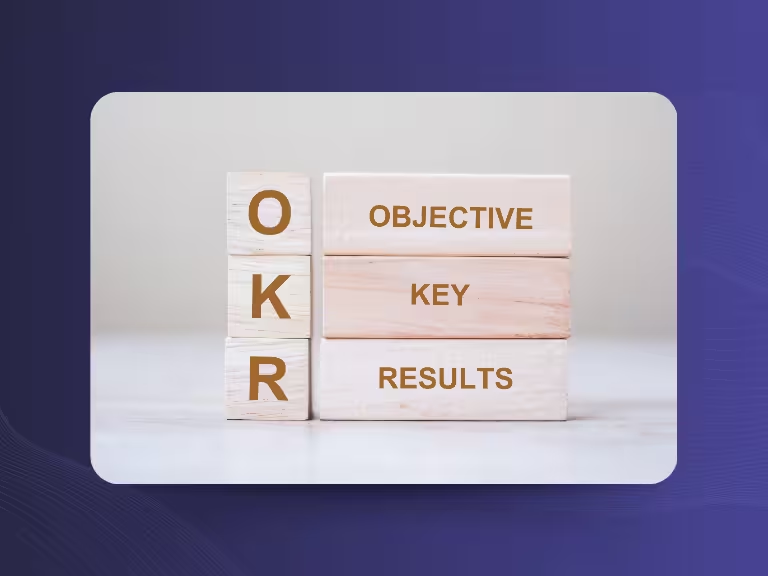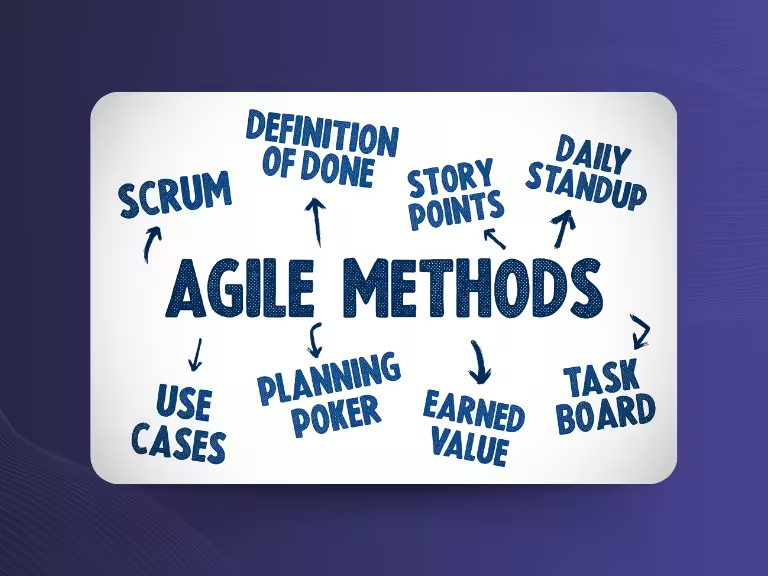Choosing the right platform for virtual meetings is key to boosting your team’s efficiency, communication, and collaboration. Two of the most popular tools on the market today — Zoom and Google Meet — each bring unique strengths. But which one is the better fit for your company?
In this guide, we’ll compare the key differences between Zoom and Google Meet to help you make an informed decision.
Functionality: Zoom vs Google Meet
Zoom: The Classic Video Conferencing Specialist
Zoom has become a go-to platform for businesses worldwide, known for its advanced features and ease of use. It's especially favored for its scalability and flexibility in hosting everything from quick calls to large-scale webinars.
Key features:
- Participant capacity: Host up to 100 people on the free plan; up to 1,000 with premium plans.
- Breakout rooms: Split meetings into smaller sessions, ideal for workshops and team discussions.
- Whiteboard tool: Collaborate visually in real time.
- Webinar add-ons: Host events for up to 10,000 attendees with optional upgrades.

Google Meet: Streamlined and Workspace-Integrated
As part of Google Workspace, Google Meet is designed for simplicity and seamless integration with other Google tools like Gmail, Google Calendar, and Google Drive.
Key features:
- Participant capacity: 100 participants with the free version; up to 500 in paid tiers.
- Live captions: AI-generated real-time subtitles improve accessibility.
- Screen sharing: Present slides, apps, or your desktop with ease.
- No downloads required: Fully browser-based with no extra software needed.
Conclusion:
Choose Zoom if your company needs advanced features like breakout sessions, webinars, and whiteboards. Opt for Google Meet if your team already works in the Google ecosystem and prefers a simple, browser-based setup.
Ease of Use: Which Platform is More User-Friendly?
Zoom: Intuitive and Feature-Rich
Zoom offers a clean, user-friendly interface that’s easy for new users to navigate. From scheduling to breakout room management, everything is accessible with just a few clicks.
Google Meet: Seamless for Google Users
If your team already uses Google Workspace, Google Meet feels like a natural extension. Meetings can be launched directly from Google Calendar or Gmail, simplifying the scheduling process.
Conclusion:
Both platforms are highly usable. Zoom shines with robust in-meeting controls and flexibility. Google Meet excels in convenience, especially for existing Google users.
Pricing: How Do Zoom and Google Meet Compare?

Zoom Pricing:
- Free Plan: Up to 100 participants, with a 40-minute time limit per meeting.
- Pro Plan ($12.49/user/month): Extended meeting duration, cloud recording, and other enhanced features.
- Business Plan ($17.49/user/month): Supports up to 300 participants, with advanced options like company branding, analytics, and admin tools.
Google Meet Pricing:
- Free Plan: Supports up to 100 participants, with no time restrictions.
- Google Workspace Essentials ($8/user/month): Adds features like meeting recording and improved admin controls.
- Google Workspace Enterprise: Custom pricing based on company size and requirements, with advanced security, compliance, and collaboration features.
Conclusion:
Google Meet offers more flexibility in the free plan with no time limits, while Zoom provides richer functionality and scalability through its paid tiers. Your choice should depend on how many features your business needs and whether it already uses Google Workspace.
Security & GDPR Compliance: How Do Zoom and Google Meet Protect Your Data?
Data privacy and security are critical when choosing a video conferencing solution, especially for companies operating under GDPR regulations. Both Zoom and Google Meet have strengthened their platforms in recent years — but how do they compare?
Zoom: Stronger Security After Early Setbacks
Zoom faced criticism early on for issues like “Zoombombing,” but the company has since made substantial improvements to its security infrastructure.
Key security measures:
- End-to-end encryption (E2EE): Available for eligible meetings, ensuring only participants can decrypt the content.
- Robust meeting controls: Waiting rooms, passcodes, and host management features enhance protection.
- GDPR compliance: European data can be stored on Zoom’s EU-based servers.
Concerns:
As a US company, Zoom is subject to the CLOUD Act, which could allow US authorities to access stored data under certain legal conditions. While this may not affect most users, it’s a consideration for organizations handling highly sensitive information.

Google Meet: Trusted Infrastructure with Transparent Policies
Google Meet benefits from Google’s well-established cloud infrastructure and industry-leading data protection standards.
Key security measures:
- Encryption by default: All data is encrypted in transit and at rest.
- Admin control options: Configure access, screen sharing permissions, and participant settings.
- GDPR compliance: EU customers can opt for regional data storage and gain access to extensive audit and reporting tools.
Concerns:
Like Zoom, Google is a US-based company and falls under the CLOUD Act. However, Google’s reputation for clear, transparent communication about data usage and security has earned praise in compliance circles.
Final Conclusion: Zoom or Google Meet?
Zoom is the better choice if:
- You regularly host large meetings or webinars.
- You need features like breakout rooms, webinar hosting, or advanced admin controls.
Google Meet is ideal if:
- Your company already uses Google Workspace.
- You want a simple, browser-based platform that works out of the box without software installation.
Recommendation
The best platform for your company depends on your specific needs, existing software ecosystem, and compliance requirements. Consider starting with a trial of both tools to assess how they fit into your team’s workflow and collaboration style.
PS: Try Sally to enhance your meetings with AI powered meeting summaries and automation.

Test Meeting Transcription now!
We'll help you set everything up - just contact us via the form.
Test NowOr: Arrange a Demo Appointment