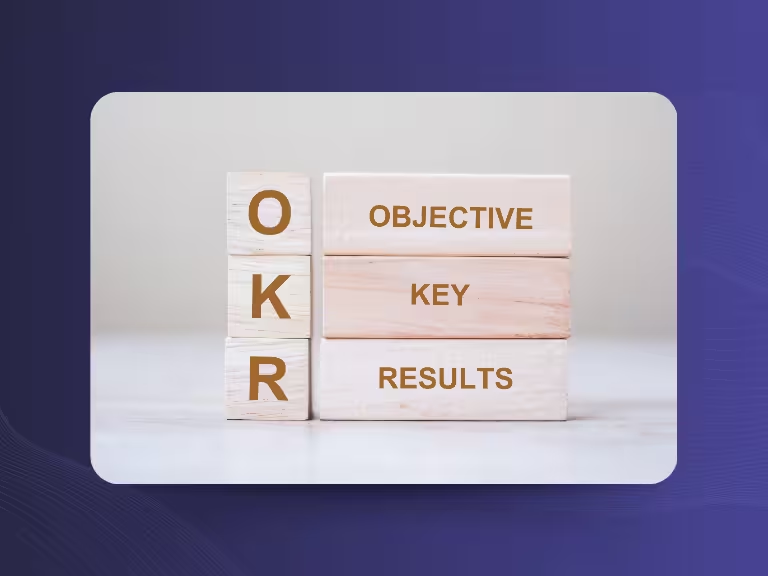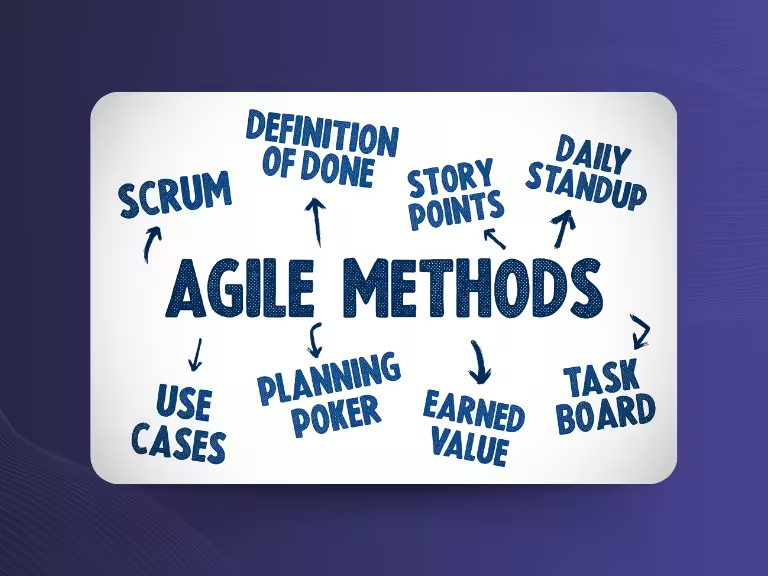Real-Time Transcription in Meetings: Useful or Overrated?
Modern AI meeting tools promise to boost productivity, reduce follow-up work, and keep everyone more focused. A popular feature at the center of this promise? Real-time transcription — a live, word-for-word transcript created as the meeting unfolds. Sounds like a smart solution. But is it really practical for daily business use?
What Is Real-Time Transcription?
Unlike traditional transcripts, which are created after the meeting ends, real-time transcription continuously displays spoken content during the conversation. Tools like Otter.ai, Fireflies.ai, Zoom AI Companion, Google Meet, and Microsoft Teams Copilot now offer this feature out of the box.
The idea: No one misses a word. If you're momentarily distracted or the sound quality isn’t great, you can read along and stay in the loop. But how often does this feature really come into play?
What Providers Promise With Real-Time Transcription
The companies above present real-time transcription as a must-have upgrade for meetings:
Better Accessibility
People with hearing impairments or in loud environments can follow along more easily.
Improved Understanding
When audio is unclear or the speaker’s accent is unfamiliar, the text helps bridge the gap.
Stay On Track
If you miss a few seconds, the transcript helps you quickly catch up.
Instant Capture
Quotes, tasks, or decisions can be copied or highlighted right away.
All of that sounds convincing in theory. But how does it hold up in practice?

Reality Check: How Often Is Real-Time Transcription Actually Used?
Less than you’d think. In small or focused meetings, most participants prefer to stay engaged in the conversation. Reading the transcript while listening can feel unnecessary or exhausting.
The feature tends to be useful when:
- The audio fails or lags significantly
- Someone joins the meeting late
- Language barriers affect comprehension
- A statement needs to be reviewed exactly (e.g. for clarity or quotes)
But reading the entire transcript live, line by line? Very few people actually do that.
When Real-Time Transcription Becomes a Problem
It Breaks Your Focus
Trying to read and listen at the same time divides your attention. Instead of sharpening focus, it often creates distraction.
It Adds Mental Strain
Your brain is forced to process both audio and written text at once. A fast path to mental fatigue, especially in complex discussions.
It Lacks Emotional Context
A transcript may be accurate, but it misses tone, sarcasm, emotion, or emphasis — which are often essential for understanding.
It Encourages Passive Participation
Live transcripts can become a crutch. If you know you can read it later, you’re more likely to mentally tune out.
When Real-Time Transcription Really Helps
That said, there are specific cases where the feature is genuinely helpful:
- Accessibility needs: A valuable option for participants with hearing loss
- Large group meetings: Passive participants can still follow along
- Multilingual teams: Helpful when some attendees aren’t fluent in the meeting language
- Capturing spontaneous insights: Great for quickly grabbing important quotes or tasks
Smarter Alternatives to Real-Time Transcription
Live Summaries Instead of Full Transcripts
Rather than logging every word, AI tools could highlight key moments: who said what, about which topic, and what decisions were made.
Automation Over Manual Reading
Tasks, decisions, and notes could be automatically added to your CRM, task manager, or inbox. No transcript scanning required.
Intelligent Tagging
Instead of flooding users with text, AI could flag action items, key questions, or follow-ups in real time.

Conclusion: Real-Time Transcription Has Its Place But Not Everywhere
Real-time transcription can be incredibly useful in certain settings. But in most meetings, it’s not essential and can even become a distraction. If your goal is to listen actively, stay focused, and walk away with clear next steps, a smarter summary will often do more than a scrolling wall of text.
Use live transcription with intention and as a backup, not a substitute for being present.
Is Real-Time Transcription Right for You? Ask These 5 Questions:
- Do we regularly face communication issues in meetings?
- Do we work with international teams or across different languages?
- Do we have participants with hearing impairments?
- Do I frequently need to check what was just said a minute ago?
- Can I realistically follow a transcript during a live meeting?
If you answered "yes" to multiple questions, real-time transcription might be a good fit. Otherwise, a high-quality post-meeting summary may be the better option.
Sally AI skips real-time transcription and instead offers some of the best meeting summaries, task recognition, and automations on the market. Try Sally for free and see for yourself.

Test Meeting Transcription now!
We'll help you set everything up - just contact us via the form.
Test NowOr: Arrange a Demo Appointment