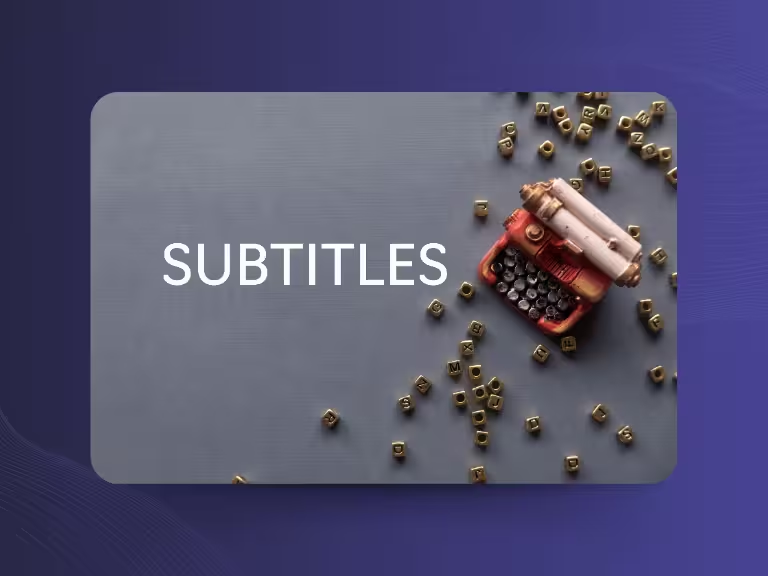Whether for interviews, podcasts, meetings or research projects — anyone who wants to convert spoken content into text needs a good transcription program. But which is the right one? There are countless tools — some free, others expensive, some fully automatic, others manual.
This article gives you a clear overview: Which programs are really worthwhile? Who are they suitable for? And what should you consider when choosing?
What Is a Transcription Program Anyway?
A transcription program helps you turn speech into text. That can work in two ways:
Automatic Transcription Programs
An AI listens and creates the transcript — within a few minutes.
Manual Transcription Programs
You listen to a recording and type yourself, supported by playback aids, keyboard shortcuts, or a foot pedal.
Both are justified. Automatic is fast and convenient — manual is more accurate, especially when sound quality is poor.
The Best Transcription Programs 2025
6th Place: Express Scribe — Transcription ProgramFor Anyone Who Prefers to Type for Themselves
What Is Express Scribe?
A classic among manual transcription programs. You upload your audio or video file, control it with a keyboard or foot pedal, and type the text directly. The program automatically stops when you type so you don't have to press Play/Pause all the time.
Who Is Express Scribe For?
For journalists, researchers, or typists who value accuracy and prefer to transcribe themselves.
Benefits of Express Scribe:
- Free (basic version)
- Very reliable
- Supports foot pedals
- Can be used offline
Disadvantages of Express Scribe:
- No automatic text suggestion
- Service looks (and is) a bit old-fashioned

5th Place: Notta — Simple & Clear, Perfect for Multilinguals
What Is Notta?
An online tool that automatically recognizes speech and converts it into text. Particularly strong: Notta supports over 50 languages and even offers translations. You can transcribe meetings live or upload files.
Who Is Notta Suitable For?
Ideal for international teams, students, bloggers, or content creators.
Benefits of Notta:
- Easy to use
- Live transcription and upload possible
- Translation function included
Disadvantages of Notta:
- Limited free version
- Servers outside the EU (check data protection!)
4th Place: Otter.ai — The Classic Transcription Program for English Meetings
What Is Otter.ai?
Otter is one of the most well-known AI transcription programs worldwide. You can upload recordings or invite the tool directly to the meeting. It recognizes speakers, creates to-do lists and marks important statements.
Who Is Otter.ai Suitable For?
Especially for English-language meetings or interviews. Good for education, media, startups.
Benefits of Otter.ai:
- Very fast transcription
- Integrate with Zoom, Google Meet, Teams
- Good overview & search function
Drawbacks of Otter.ai:
- Few features in the free version
- Only limited language support (English, Spanish, French)
3rd Place: Fireflies — AI Program to Transcribe
What Is Fireflies?
A smart meeting assistant. Fireflies can automatically join, record, transcribe, and analyze online meetings. You get task lists, summaries and can search for specific topics.
Who Is Fireflies Suitable For?
For sales, support, project teams or agencies who have a lot of conversations and don't know everything anymore.
Benefits of Fireflies:
- Automatically recognizes topics & tasks
- Lots of integrations (Slack, Notion, CRM, etc.)
- Supports 60+ languages
Disadvantages of Fireflies:
- Check data protection (US provider)
- More complex than other tools

2nd Place: Happy Scribe — Transcription Program For Automatic or Manual, Many Languages
What Is Happy Scribe?
Happy Scribe is a European provider with excellent language coverage. You can either have it transcribed automatically — or hire human transcribers for an additional charge. Particularly practical: You can make corrections directly in the interface.
Who Is Happy Scribe For?
Anyone who values accuracy — e.g. journalists, research teams, podcasters.
Benefits of Happy Scribe:
- Selectable automatically or manually
- GDPR-compliant (servers in Europe)
- Over 100 languages
Disadvantages of Happy Scribe:
- No live recording of meetings
- Quickly expensive with human transcription
1st Place: Transcribe With Sally — The All-in-One Transcription Program for Meetings & Business
What Is Sally?
Sally is more than just a transcription program: she's an AI-powered meeting assistant. It automatically joins your online meeting, signs, creates transcripts, task lists, summaries, and analysis reports. And it's all GDPR-compliant.
Who Is Sally For?
Perfect for companies, consultancies, agencies or teams with a lot of meeting effort. Individuals can also use it (there is a free start).
Benefits of Sally:
- Automatic transcription + summary
- Tasks, parts of speech & important statements are recognized
- High data protection standards (servers in Germany)
- Integration with MS Teams, Zoom, Google Meet, and over 5000 applications
Disadvantages of Sally:
- Focus on meetings (podcasts, videos or interviews are also possible)
.avif)
Which Transcribing Program Is Right for You?
Depending on what you're up to, another tool might suit you better:
You Just Want to Transcribe an Interview?
Use: Happy Scribe (automatic + manual) or Express Scribe (if you want to type yourself)
Do You Need Transcripts of Online Meetings?
Use: Sally, Fireflies or Otter
Do You Want to Spend Little Money?
Use: Price-performance ratio, we recommend the starter version of Sally
Do You Need Perfect Accuracy (e.g. for Research)?
Use: Happy Scribe with human service or manual transcription with Express Scribe
Do You Work in a Company With Many Tools?
Use: Sally because of it's many integrations
Conclusion: There Is a Suitable Program for Everyone to Transcribe
You don't have to be a tech professional to get good transcripts. Whether automatic or manual, free or professional — by 2025, there will be more programs to transcribe than ever before.
The only important thing is: Find the tool that's right for you. Feel free to test two or three providers. Pay attention to privacy, usability, and language support. And then: Switch on the microphone, start recording — the rest goes almost by itself.
You can start with our tool Sally for free.
Or you read more about the best transcription tool.

Test Meeting Transcription now!
We'll help you set everything up - just contact us via the form.
Test NowOr: Arrange a Demo Appointment