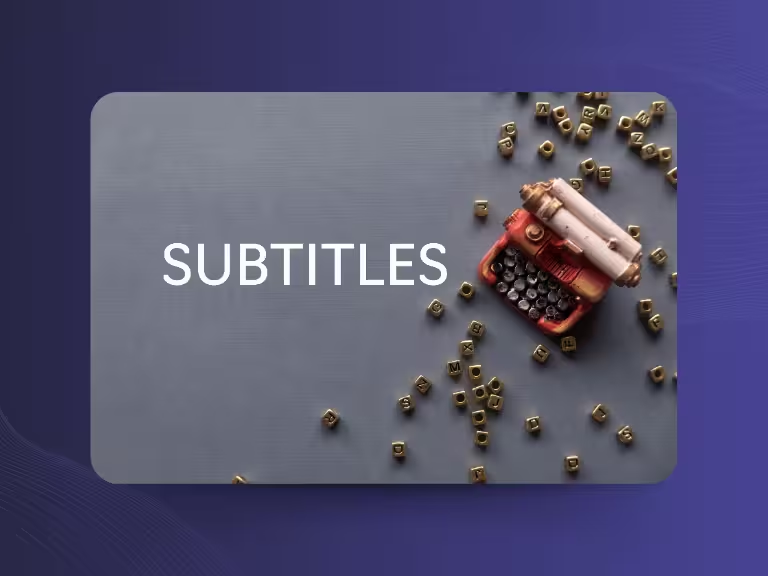Have you ever watched a video without sound? Or a foreign-language film with subtitles? Then you've probably already benefited from SRT files without even knowing it. These small text files are the backbone of modern video communication, making content accessible to millions of people.
SRT files are far more than just technical novelties. They are an essential building block for accessible media, international communication, and successful content marketing. In a world where 85% of Facebook videos are watched without sound, subtitles can determine the success or failure of your content.
This article will teach you everything about SRT files: from definition to practical application, including detailed instructions for creation and editing. Whether you're a content creator, media producer, IT manager, or just curious, you'll find practical answers to all your questions about the SRT format here.
What is an SRT File? – Definition and Basics
Origin and Significance of the "SubRip" Format
The name SRT stands for "SubRip Text" and originated in the early 2000s. At that time, a French programmer named SubRip developed a tool to "rip" subtitles from DVDs—that is, extract them and convert them into an editable text file. What started as a simple utility program quickly became the standard for subtitles worldwide.
The reason for this success lies in the simplicity of the format. While other subtitle formats require complex formatting and special software, an SRT file can be opened and edited with any text editor. This accessibility made SRT the preferred format for hobbyists and professionals alike.
Structure and Content of an SRT File
An SRT file follows a simple but precise structure. Each subtitle entry consists of four elements:
00:00:01,000 --> 00:00:04,000
Welcome to our webinar on digitalization.
00:00:05,200 --> 00:00:08,500
Today, we are discussing the future of work.
The first line contains the entry's sequential number. The second line shows the timestamp: when the subtitle appears and disappears. The format is always hours:minutes:seconds,milliseconds. The third line (and possibly others) contains the actual subtitle text.
This structure is repeated for each subtitle. There is always a blank line between entries. It's that simple - and it's precisely this simplicity that makes SRT files so practical.
Why SRT? – Advantages Over Other Subtitles
Why have SRT files prevailed over the competition? The answer lies in their universal compatibility. Almost every video player, streaming platform, and editing software supports the SRT format. Whether YouTube, Netflix, VLC Player, or Adobe Premiere - you can use SRT files everywhere without any problems.
Moreover, SRT files are extremely lightweight. A one-hour subtitle file is rarely larger than 50 KB. That's less than a single photo on your smartphone. For companies, this means minimal storage space, fast transfer, and no performance issues.
Applications and Benefits of SRT Files
Subtitles for Accessibility
Imagine you run a medium-sized company and want to make your training videos accessible to all employees. SRT files allow hearing-impaired colleagues to fully participate in training sessions. This is not only ethically correct but also legally required in many countries.
Accessible subtitles must meet certain standards: they should appear in sync with the spoken word, be easily readable, and describe essential sounds or music. A professional subtitle might read: "[phone rings] Yes, this is management speaking." These additional pieces of information help complete the context.
Linguistic and Cultural Accessibility
In internationally operating companies, SRT files are invaluable. A training video in German can become understandable to international colleagues with English subtitles. Or think of conference rooms in open-plan offices: Here, videos with subtitles can be consumed without sound, without disturbing others.
This becomes particularly practical when onboarding new employees with different language skills. Subtitles help understand complex technical terms and promote language learning on the side.
Enhancing Reach and User Engagement
The numbers speak for themselves: Videos with subtitles are watched an average of 12% longer than those without. For your marketing, this means higher engagement rates, better conversions, and ultimately, more sales. Especially on social media, where videos are often played automatically without sound, subtitles determine the success or failure of your content.
Usage in Modern Media Platforms
YouTube, LinkedIn, Instagram - all major platforms support SRT files. They have also become indispensable in e-learning systems and webinar tools. The modern AI tool Sally can even automatically create SRT files from recordings or meetings that can then be used for training or documentation.
How do I Create and Edit an SRT File? – Practical Guide
Manual Creation of SRT Files
Manually creating an SRT file is easier than you think. You only need a text editor and a bit of patience. Open Windows Notepad or any text editor and create a new file. Important: save the file with the .srt extension.
For professional results, software like Subtitle Edit is recommended. This free software offers a timeline view, automatic time code adjustment, and spell checking. You can load the video, enter subtitles, and check synchronization in real-time.
A practical tip: Keep your subtitles short and concise. The rule of thumb is: a maximum of two lines per entry and no more than 32 characters per line. This keeps everything readable.
Automated Subtitle Creation with AI Tools
For larger projects or when time is of the essence, automatic transcription services are a blessing. Tools like Sally can automatically create SRT files from your videos. The accuracy is often over 95% with good audio quality.
Here, too, the advantage of integrated solutions is evident: A tool like Sally can not only create transcripts from your meeting recordings but also export them as SRT files. This way, important meetings automatically become subtitled training videos.
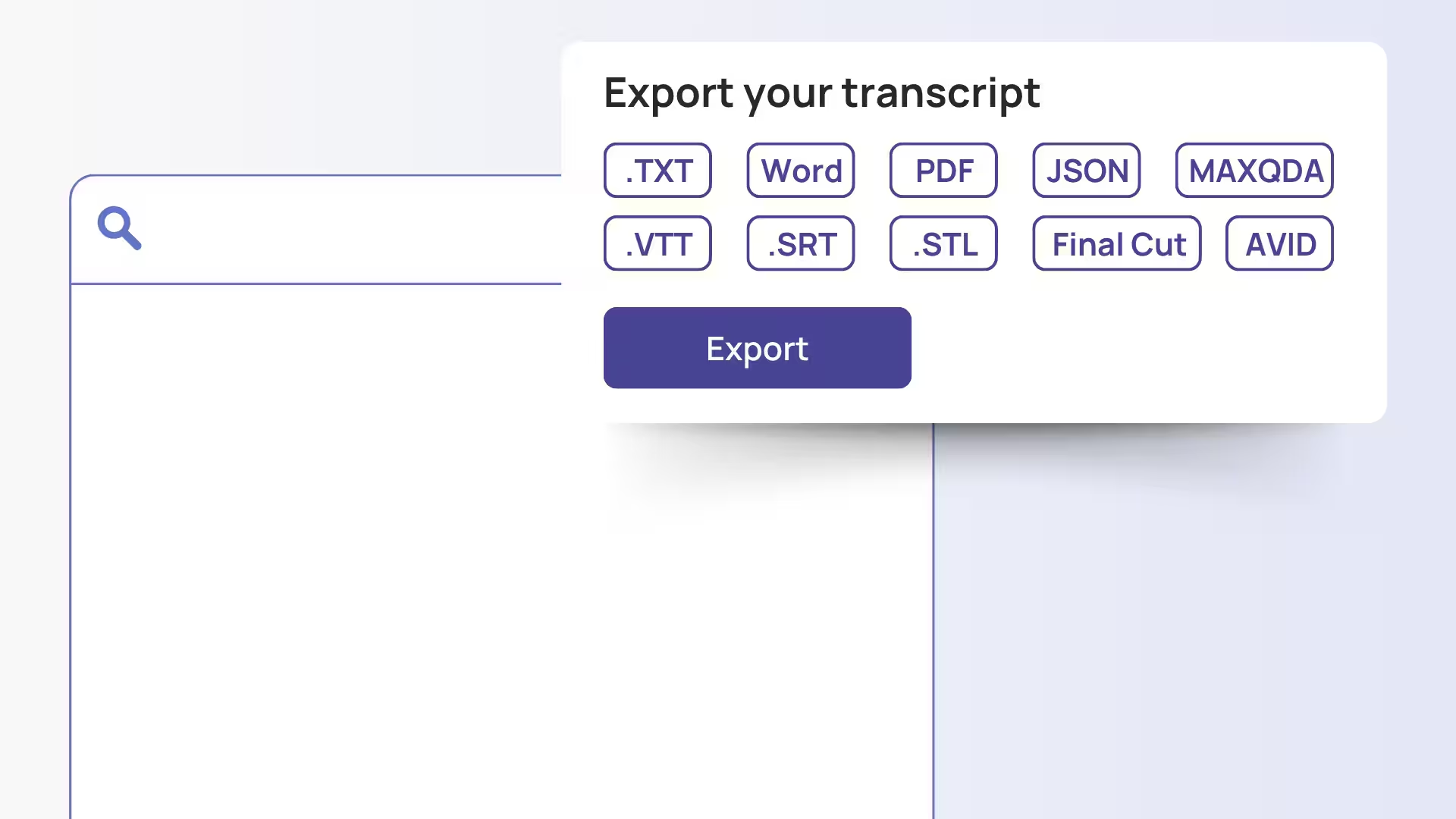
Avoiding Mistakes and Securing Quality
The most common errors with SRT files are timing issues. Subtitles that appear too early or too late confuse more than they help. Ensure that each subtitle appears about 0.5 seconds before the spoken word and remains visible 0.5 seconds after it ends.
Another pitfall is overlaps: If the time frames of two subtitles overlap, display errors may occur. Modern editing software automatically warns you of such problems.
Conversion and Technical Aspects of SRT Files
Converting Other Subtitle Formats to SRT
Sometimes you receive subtitles in other formats like ASS, SSA, or VTT. No problem: These can easily be converted to SRT. Online tools like Subtitle Converter or software like Subtitle Edit can perform such conversions in seconds.
The reason for conversion is usually better compatibility. While ASS files support sophisticated formatting, this is removed when converting to SRT. The result is a streamlined, universally usable format.
Exporting SRT Files to Other Formats
Conversely, it may be useful to convert SRT files to other formats. For web applications, the VTT format (WebVTT) is often the better choice, as it supports additional features like positioning and styling. For professional video projects with special formatting requirements, ASS or SSA files are suitable.
Technical Details of the SRT Structure
The time format in SRT files is precisely defined: HH:MM:SS,mmm where H stands for hours, M for minutes, S for seconds, and m for milliseconds. This precision allows perfect synchronization, even with fast dialogues or complex scenes.
An important point: SRT files do not support advanced formatting like colors, fonts, or positioning. This is both the strength and weakness of the format - it is universally compatible but visually limited.
Future Outlook: Trends in Subtitle Technology
The future of subtitling will be shaped by AI. Even today, tools can automatically translate between languages while considering context. Interactive subtitles that adapt to the user's reading speed are already in development.
For companies, this means: Less manual effort in creating subtitles and at the same time better quality. Integration into existing workflows - such as automatic creation of SRT files from meeting recordings - will become standard.
Summary and Practical Tips
SRT files are the foundation of modern video communication. They make content accessible, increase reach, and improve user experience. Their simple structure makes them universally applicable, while their compatibility makes them the first choice for subtitles.
For content creators, SRT files offer the opportunity to significantly expand their audience. Media producers benefit from easy integration into existing workflows. IT managers appreciate the small file size and high compatibility.
Creating SRT files is possible both manually and automatically. Modern AI tools can significantly speed up the process without compromising quality. Conversion between different formats is easily possible and expands the range of applications.

Test Meeting Transcription now!
We'll help you set everything up - just contact us via the form.
Test NowOr: Arrange a Demo Appointment