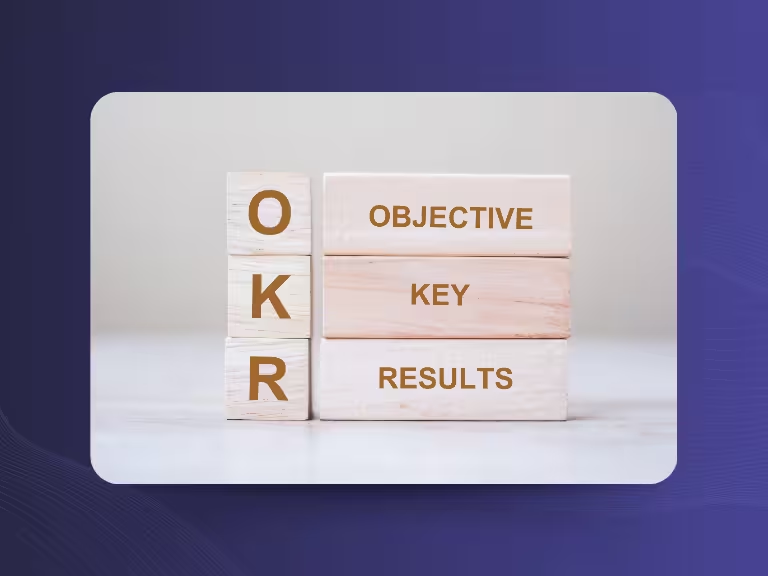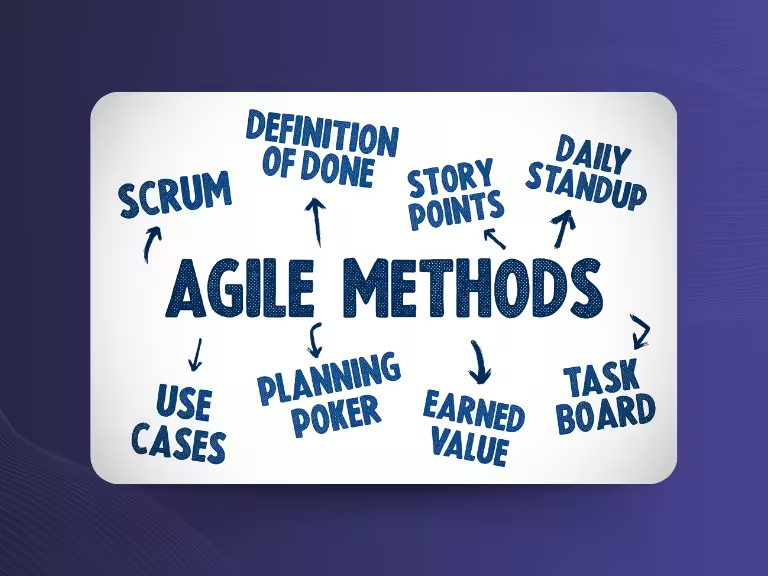Converting Speech to Text: The Best STT Tools
Whether it's a meeting, a voice memo, or a podcast, sometimes you want to speak instead of type and still get a written text. That’s where speech-to-text (STT) tools come in. They automatically convert spoken language into text. In this article, we explain what STT is, why you might need it, and which tools suit different needs.
What Does Speech to Text Actually Mean?
Speech to text (abbreviated as STT) means your spoken words are automatically turned into written text. An AI or software listens, recognizes your words, and transcribes them instantly. This allows you to dictate instead of typing, or record meetings and later read the discussion in text form.
Don’t confuse STT with text-to-speech (TTS), which does the opposite: converting text into spoken audio.
Why Use Speech to Text?
STT is useful in many everyday and professional scenarios. Here are a few examples:
Capture Spontaneous Ideas
When a great idea pops into your head and you don’t feel like typing, just speak it. The tool transcribes your thoughts.
For example, you’re walking or driving and think of a concept for a project, video, or article. Instead of typing while distracted, just use a dictation feature. In two sentences, your idea is saved in text.
Record Meetings
No need to take frantic notes during meetings. STT tools can transcribe them for you.
Say you’re in an online meeting with colleagues. The STT tool runs silently in the background and produces a transcript with time stamps and summaries. You can fully focus on the conversation without missing a thing.

Transcribe Interviews
Journalists, podcasters, and researchers often use STT to quickly turn spoken interviews into text.
Imagine a reporter records a 60-minute interview. Instead of typing it out, she runs the audio through an STT tool. Within minutes, she has a rough transcript to edit, saving time and speeding up her writing process.
Improve Accessibility
STT tools support people with hearing impairments or language barriers.
A person with hearing loss can follow a live presentation by reading the transcribed speech in real time. Someone who’s still learning a language can read along to better understand spoken content. In both cases, STT promotes inclusion and participation.
Create Content
YouTubers, bloggers, and content creators can turn spoken words into subtitles, blog posts, or social media content.
A YouTuber uploads a video and wants to create a blog post from it. Instead of retyping, they run the audio through an STT tool, edit the text, and repurpose the content quickly and easily.
What Makes a Good STT Tool?
Not all STT tools are created equal. Look out for these key features:
High Recognition Accuracy
The better the tool understands what you say, the less you’ll need to correct. This is especially important for technical terms or industry-specific language. A doctor, for example, needs a tool that correctly recognizes terms like "myocardial infarction" or "medical history."
Language and Accent Support
An effective STT system should handle more than standard German or English. It should recognize dialects, regional accents, and even multilingual input. This is essential for international teams.

Upload Function
You won’t always speak live. Many use STT tools to transcribe saved interviews, meetings, or podcasts. In these cases, the tool must allow audio file uploads.
Time Stamps and Speaker Separation
For meetings or interviews, you want to know who said what and when. Timestamps and speaker identification simplify review and task tracking.
Data Protection
Especially in business or healthcare, data privacy is non-negotiable. Look for tools that offer local processing or GDPR-compliant cloud services - particularly if you’re handling sensitive information.
Workflow Integration
The more seamlessly a tool fits into your existing systems (like Slack, Notion, Asana, or Salesforce), the more efficient your workflow. Automatic task creation or CRM syncing is a huge plus.

The Best STT Tools Compared
Here’s a breakdown of popular STT tools and who they’re best for:
Whisper by OpenAI
Whisper is a strong choice for users who value privacy, flexibility, and customization. It’s particularly well-suited for tech-savvy individuals or developers who want full control over how and where their transcription data is handled.
- Open-source and free
- Usable locally, ideal for privacy-sensitive users
- High accuracy, supports many languages and accents
- Great for developers and tech-savvy users
- No fancy UI, built for customization

Google Speech-to-Text
Google’s STT tool is a powerful, cloud-based solution built for speed, scalability, and global reach. It’s ideal for developers or companies managing high volumes of audio, especially across international teams.
- Cloud-based, scalable, fast
- Supports many languages
- Integrated into many services
- Ideal for international or enterprise use
- Not GDPR-compliant by default
Sally AI
Sally AI is tailored for professional teams and organizations looking for more than just basic transcription. It not only captures speech, but also interprets, summarizes, and integrates information into your workflow, making it a productivity powerhouse.
- Built for teams and businesses
- Automatically joins meetings (Zoom, Teams, etc.)
- Creates transcripts, summaries, and task lists
- Recognizes speakers and adds timestamps
- GDPR-compliant with German server storage
- Great for HR, sales, and project management

Apple Dictation / iOS STT
Apple’s built-in dictation feature offers a straightforward way to convert speech into text on the go. It’s seamlessly integrated into iOS and ideal for capturing short thoughts or quick messages while you're out and about.
- Built into iPhones
- Easy for short voice messages or quick ideas
- No upload or structured transcription
- Best for casual, everyday use
Microsoft Azure Speech
Microsoft’s Azure Speech service is designed for large-scale, enterprise-grade applications. With deep integration into the Microsoft ecosystem, it's a great choice for corporations seeking robust, scalable, and secure speech-to-text capabilities that align with their existing tools.
- Enterprise-grade solution
- Scalable, secure, and integrates with Microsoft tools
- Ideal for corporations needing deep integration
- Expensive and complex, but customizable
- GDPR-capable when configured properly
Which STT Tool Is Right for You?
Every user group has unique needs:
Private Users or Students
Use simple, quick tools like iOS Dictation or ChatGPT for capturing everyday ideas, drafting notes, sending messages, or jotting down spontaneous thoughts—especially when you're on the move or don't want to type.
Businesses and Teams
If your team requires structured, reliable transcriptions along with seamless tool integration and full data protection compliance, Sally AI is an excellent option that meets both professional and legal standards.
Developers and Tech Users
Looking for flexibility, technical freedom, and full control over how your transcription is handled? Whisper or Google STT offer robust APIs that allow developers and tech-savvy users to create custom integrations, tailor workflows, and embed speech-to-text capabilities directly into their own applications or platforms.
Data Privacy-Conscious Users
Avoid tools that store data overseas or route sensitive information through non-compliant cloud services. For users who prioritize strict data security and privacy, Sally AI, hosted on GDPR-compliant servers, or a locally installed version of Whisper provides a reliable solution that keeps your data safe and under control. Both solutions are equally fitting for people from the EU and the US.
Content Creators
Working with lots of audio? If you're regularly dealing with podcasts, interviews, or video content, you need tools that can handle longer files efficiently. Use Google STT or Whisper for long recordings, accurate speech recognition, and convenient upload capabilities that make transcription smoother and more scalable.
Limits of Speech-to-Text Tools
Despite their capabilities, STT tools are not flawless:
- Strong dialects or unclear speech can reduce accuracy
- Overlapping voices are hard to distinguish
- Technical terms may be misinterpreted
- Background noise lowers quality
The better your input quality, the better your transcription results.
Conclusion: The Right Speech-to-Text Tool for Your Needs
STT is no longer a futuristic concept. It’s here and incredibly useful. The key is choosing the right tool for your context:
- Just want to dictate? Use something simple like ChatGPT or iOS Dictation.
- Need meeting notes with GDPR compliance? Go with Sally AI.
- Handling bulk files or long interviews? Whisper or Google STT is the way to go.
Test a few options to see what fits your needs. Keep in mind: privacy, accuracy, and ease of use vary across tools.
Try Sally AI for free and experience how smart transcription can simplify your work.

Test Meeting Transcription now!
We'll help you set everything up - just contact us via the form.
Test NowOr: Arrange a Demo Appointment