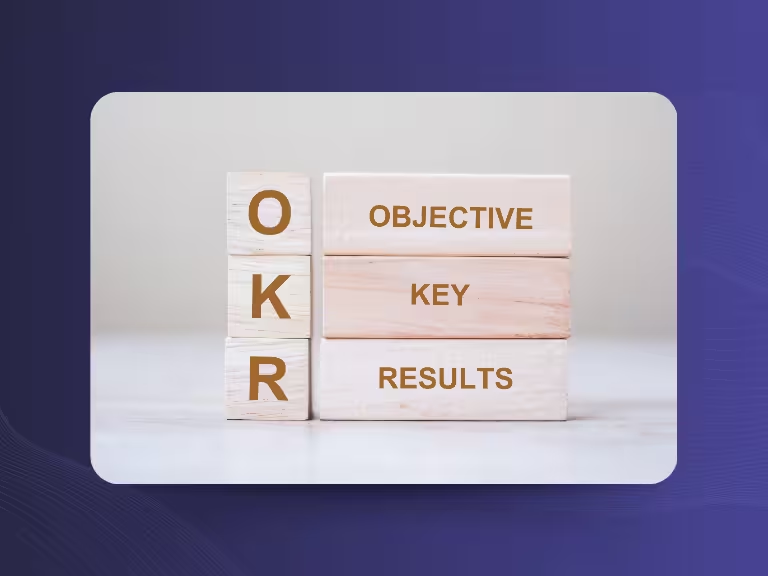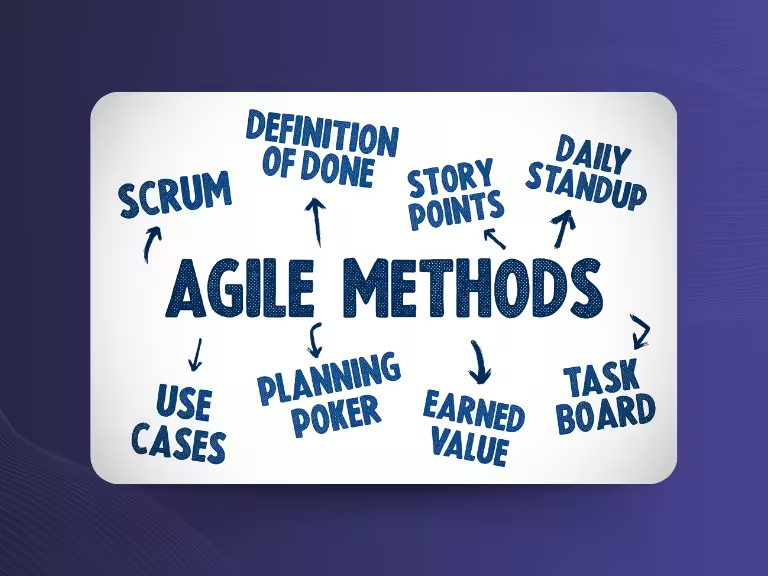What is speech to text?
Speech to text (sometimes called voice typing, voice recognition, or dictation) is the process of converting spoken language into written words in real time or from an audio file. Modern systems utilize automatic speech recognition (ASR) driven by deep-learning models that can detect subtle patterns in sound waves and map them to words, punctuation, and even speaker identity. As IBM’s primer explains, this fusion of machine‑learning and linguistic algorithms lets software "translate" acoustic signals into digital characters with impressive speed and accuracy.
The technology is far from new, the first commercial recognisers in the 1950s understood barely a dozen digits, but cloud computing and foundation models have pushed accuracy well above 90 % for most major languages. Google’s latest Chirp model, for example, was trained on millions of hours of multilingual audio and billions of text sentences, giving it the breadth to handle 125+ languages and accents.
A brief timeline of transcription
- 1952 – 1960s: Bell Labs’ AUDREY recognises ten spoken digits; IBM Shoebox expands to simple words.
- 1990s: Dragon NaturallySpeaking brings consumer dictation to the desktop.
- 2010s: Cloud APIs from Google and IBM democratise large‑scale ASR.
- 2020s: Self‑supervised foundation models (Whisper, Chirp) deliver human‑like accuracy and multi‑lingual support.
How does speech to text work?
At a high level, each platform follows the same pipeline:
- Audio capture – a microphone or file input streams raw PCM audio to the recogniser.
- Feature extraction – algorithms such as Mel‑frequency cepstral coefficients (MFCC) convert waveforms into numerical vectors that represent phonetic features.
- Acoustic modelling – deep neural networks map those vectors to the most probable phonemes.
- Language modelling & decoding – a language model scores possible word sequences, choosing the string with the highest combined acoustic‑plus‑language probability.
- Post‑processing – punctuation, casing, speaker diarisation, and formatting improve readability.
Modern systems often run the acoustic and language models in the same transformer architecture, cutting latency while boosting accuracy. Streaming modes will emit words syllable‑by‑syllable, while batch transcription waits for the entire file, allowing more context to improve prediction.

Key Benefits & Use Cases
Accessibility & inclusion – Real‑time captions enable Deaf or hard‑of‑hearing users to follow meetings or live streams; automatic transcripts level the playing field in education.
Productivity & hands‑free workflows – Professionals dictate emails, reports, or code while commuting. Doctors capture clinical notes without typing. Journalists turn interviews into editable text in minutes.
Customer‑experience analytics – Call‑centre recordings transcribed at scale feed sentiment analysis and quality monitoring. Retailers surface emerging issues before they hit social media.
Search & SEO – Podcasts, webinars, and video libraries become searchable once the spoken word is indexed.
Regulatory compliance – Financial services or legal firms archive verbatim records for audits, while built‑in PII redaction keeps transcripts privacy‑safe.
Evaluation criteria when choosing a speech to text tool
Not all recognisers are created equal. Here are five pillars you should weigh before committing to a platform:
Accuracy
Benchmarks above 92 % are now common; the best exceed 97 % on clean audio. But accuracy isn’t just about the model—it depends on your environment. Always test with your accent, domain-specific terms, and microphone setup.
Ease of use
Look for frictionless onboarding, intuitive user interfaces, and clear documentation. A tool should get out of your way and let you focus on capturing ideas. Bonus points for interactive demos or live transcription trials.
Voice commands & formatting controls
Power users appreciate tools that understand commands like “new paragraph” or “bold that.” These controls streamline text structuring and minimize the need for manual cleanup, especially when dictating longer documents or messages.
Language coverage
If your team or customer base is international, you’ll want broad multilingual support. Google leads with 125+ language variants, but check whether the tool also handles regional accents and code-switching reliably.
Versatility
Modern workflows are multi-platform. Your speech-to-text tool should support transcription, file upload, mobile SDKs, and ideally even connect with all your tools. The more flexible, the easier the integration.
Security & compliance
Transcripts can contain sensitive data. Make sure your provider uses encryption in transit and at rest, complies with GDPR or HIPAA, and offers on-premise or VPC options if needed. Some platforms also support automatic redaction and audit trails to meet stricter compliance demands.

Top speech to text platforms in 2025
Google Cloud Speech‑to‑Text
Google’s API is the yardstick for cloud transcription: streaming latency under 300 ms, support for 125 languages, and domain‑tuned models (video, phone call, medical). The Chirp foundation model boosts robustness to noisy audio and accents, while features such as automatic punctuation, word‑level timestamps, and speaker diarisation reduce manual cleanup. Enterprises can run the recogniser in a private Google Cloud project for data sovereignty.
IBM Watson Speech to Text
IBM’s offering focuses on enterprise‑grade deployments: flexible on‑prem options, DACH‑region data centres, and built‑in Phrase Hints to recognise domain‑specific terms. The German product page emphasises hybrid ASR + generative models, enabling dialogue agents that can both recognise and respond to customers in real time.
Speech‑to‑Text.cloud
This lightweight SaaS wins on simplicity: upload an audio file and receive a transcript in minutes—no signup required for clips under nine minutes. A menu of export formats (TXT, DOCX, SRT, VTT) plus AI‑powered summarisation and speaker identification make it handy for content creators who need quick turnaround without coding.
Sally AI
Sally AI goes a step further: it’s not just a recogniser but a live meeting interface. The platform streams speech to text in real time, attaches speaker labels, and immediately surfaces action items, deadlines, and follow‑ups inside all your tools. Users can query the transcript ("What decision did we make on budget?") and export structured minutes or summaries with a single click. An open API pushes voice data straight to CRM and project‑management apps, turning spoken insights into workflow triggers.

Other notable transcription tools
While Google, IBM, Speech‑to‑Text.cloud, and Sally AI cover most enterprise and casual needs, specialised niches thrive:
- Dragon by Nuance – custom vocabularies for legal or medical dictation.
- Apple Dictation & Windows Voice Access – free OS‑level options for everyday voice typing.
- Letterly & Voicenotes – AI‑assisted rewriting and chat‑with‑your‑transcript workflows for creators.
Implementation of best practices in transcription
Invest in your microphone
The signal going in dictates the transcript coming out. A $70 USB dynamic mic with a front-facing cardioid pattern often outperforms a laptop’s omnidirectional pickup in a noisy room. This small investment not only improves clarity but also reduces the risk of misinterpretation caused by background noise or echo.
Control the acoustic environment
Record in spaces with soft furnishings; position the mic 15 cm from your mouth; maintain a steady speaking pace. Background hiss can slash accuracy by up to ten percentage points. If possible, avoid overlapping voices and ensure participants speak clearly and one at a time to maximise transcript quality.
Calibrate models with custom vocabularies
APIs like IBM’s Custom Language & Acoustic Models or Google’s Phrase Hints let you feed domain terms (drug names, product SKUs) and a few minutes of representative audio. These tweaks frequently add two or three accuracy points at negligible cost.
Manage data privacy
If transcripts contain PII or trade secrets, insist on TLS 1.3 in transit, AES‑256 at rest, and configurable retention windows. For strict jurisdictions, prefer regional data centres or on‑prem containers. It's also good practice to review the provider’s data processing agreements and ensure that access logging and audit trails are in place to monitor how transcript data is handled internally.
Build post‑processing into the pipeline
Even the best recogniser outputs text without context. Add layers for paragraph grouping, speaker labels, sentiment tagging, and summarisation so downstream users don’t drown in raw words. Tools like Sally AI already integrate these steps directly into the workflow, transforming transcripts into structured, actionable documents with minimal effort.

Future trends in speech to text
Foundation models everywhere
Google’s Chirp and open‑source alternatives like Whisper show that self‑supervised mega‑models can generalise across languages and domains without bespoke training. Expect commodity ASR to hit near‑human accuracy on 200+ languages within three years.
Edge inference and on‑device privacy
As transformer models shrink, offline transcription on smartphones and wearables will become standard, cutting latency and eliminating cloud privacy concerns.
Multimodal context
Speech models will increasingly incorporate vision and sensor data, think AR glasses that fuse lip‑reading with audio for noisy environments, or car‑infotainment systems that read road signs aloud and transcribe driver commands simultaneously.
Real‑time translation & diarisation
Near‑zero‑latency speech translation and accurate speaker separation in group calls are already in beta at major cloud vendors. These features will blur the line between transcription, interpretation, and collaboration. Platforms like Sally AI are also exploring this space, using real-time diarisation and multilingual processing to enable dynamic, and collaborative note-taking during meetings.
Conclusion: How to use speech to text
Speech to text has matured from a lab curiosity into a daily productivity engine. Whether you need live captions for accessibility, searchable archives for compliance, or simply a faster way to write, the 2025 ecosystem offers tools that fit every budget and technical level. Start with a pilot: pick a representative audio sample, test two or three platforms against your must‑have criteria, and measure the editing time saved. The results usually speak (or type) for themselves.
Ready to take the plunge? Start with our tool Sally for free to maximize your productivity and automate workflows.

Test Meeting Transcription now!
We'll help you set everything up - just contact us via the form.
Test NowOr: Arrange a Demo Appointment