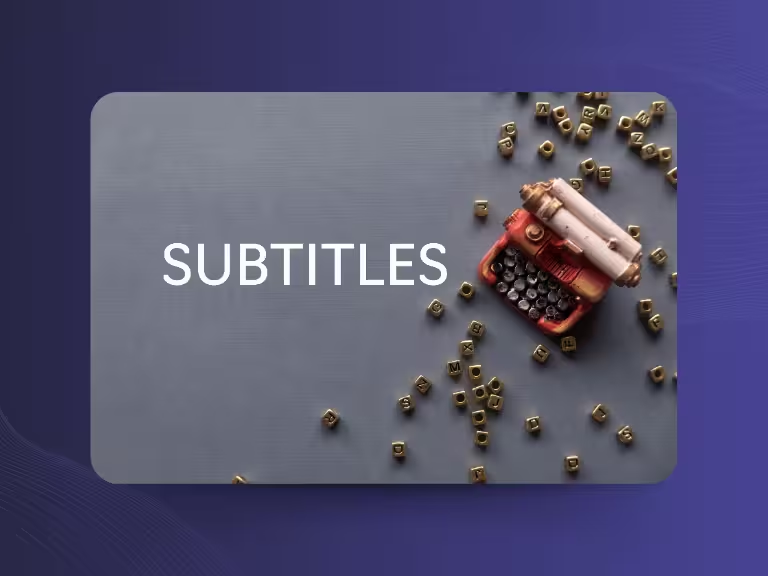You want to transcribe a meeting in Google Meet and are looking for a simple, automated solution? Here we show you the best options: Which tools you can use, what they cost, how secure your data is — and why Sally AI is a particularly strong choice.
Google Meet transcription with the integrated Google feature
Google Meet Now offers its own transcription function — but only for certain user groups.
Features of native Google Meet transcription
- You can activate transcription during the meeting
- After the meeting, a Google Docs document with the conversation is automatically created
- Supports various languages, including German
Cost of Google Meet Transcription with Google
The Google Meet transcription feature is only included in paid Google Workspace plans:
- Business Standard
- Business Plus
- Enterprise
- Education Plus
- Teaching & Learning Upgrade
Private Google Accounts or Free Workspace Versions do not have access to this function.
Data Protection: Google Meet Transcription in the Workspace Context
The transcription is saved in Google Drive. When it comes to automation, you're quite limited here. Companies using Workspace can choose their data region (e.g. EU). Thus it is compliant with GDPR.
Conclusion: Convenient but limited
If you already have an eligible workspace plan, the integrated Google Meet transcription is convenient and easy to use. However, it lacks powerful features. Everyone else wants an additional tool.

Transcribing Google Meet with Krisp (local, no cloud)
Krisp is an app that runs directly on your device and was originally developed for noise cancellation. Today, it can also transcribe meetings — without cloud, without data transmission.
How it works
- Set Krisp as your microphone/speaker in the browser or system
- Krisp Listens to the Meeting and Transcribes in Real Time Locally
Cost: Google Meet Transcription with Krisp is possible for free
The basic plan is free and already offers many functions. For more features (e.g. unlimited usage or better summaries), there are Pro versions starting at around €8/month.
Data Protection: No cloud, no problem
Since everything happens locally on your device, data protection with Krisp is high (as long as you save on the device and not in the cloud). There is no external data processing. Perfect if you want to transcribe sensitive content.
Conclusion: Simple, secure, discreet
Krisp is an ideal solution for individuals who want to transcribe Google Meet — without extra participants in the call and without privacy concerns.
Google Meet transcription with Sally AI: GDPR-compliant and structured
Sally is an AI meeting assistant from Germany, specifically developed for companies, consultancies, or organizations with high data protection standards. With Sally, you don't just get a transcript but full documentation of your Google Meet Call.
How it works
- Sally is invited to the meeting via the calendar
- Transcription in over 35 languages, including German
- Automatic summaries, to-dos, speaker identification, and more
- Results are available right after the meeting in the dashboard
- Integrate Sally with over 5000 tools to automate workflow
.avif)
Cost: Google Meet Transcription with Sally
Sally offers a free 4-week trial. After that, plans start at €8 or $10 / month. For corporations, there are enterprise models with additional features.
Data Protection: Fully GDPR-compliant
Sally is 100% GDPR-compliant with no data transfer to third countries. All transcripts and data are processed in encrypted form. Especially for data-sensitive industries, this is a strong argument.
Conclusion: Google Meet transcription on the next level
Sally offers more than just text: Decisions, Tasks, and Key Content are automatically identified and structured. If you want to work professionally with meeting content, Sally is the best choice.
Conclusion: How to Succeed with Google Meet Transcription
Do you have a suitable Google Workspace subscription? Use the built-in function. Do you want to transcribe locally without the cloud? Krisp or Sally are perfect for that. Do you want the full package of data protection, structure and automation? Then go with Sally.
Important: Also with Google Meet, make sure to inform participants in advance about the transcription. This way, you can document your meeting in a legally compliant way — and follow up efficiently.
You can try our product Sally for free now and save several hours every week.

Test Meeting Transcription now!
We'll help you set everything up - just contact us via the form.
Test NowOr: Arrange a Demo Appointment