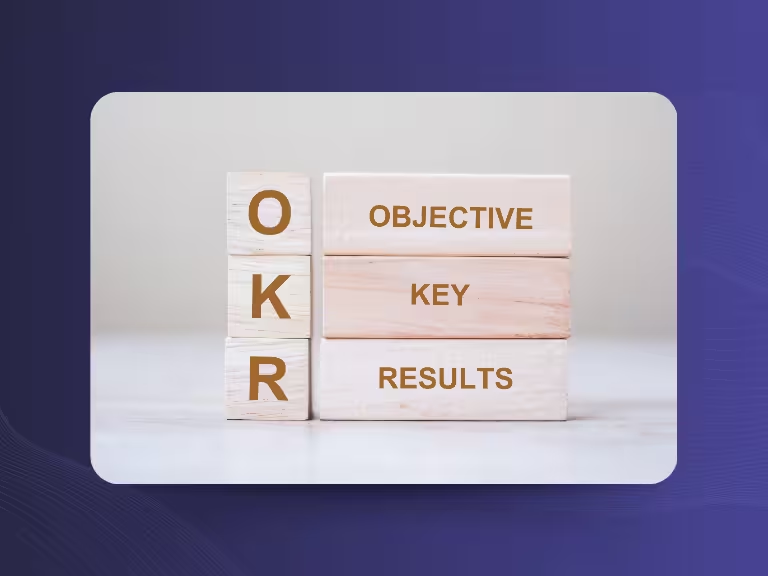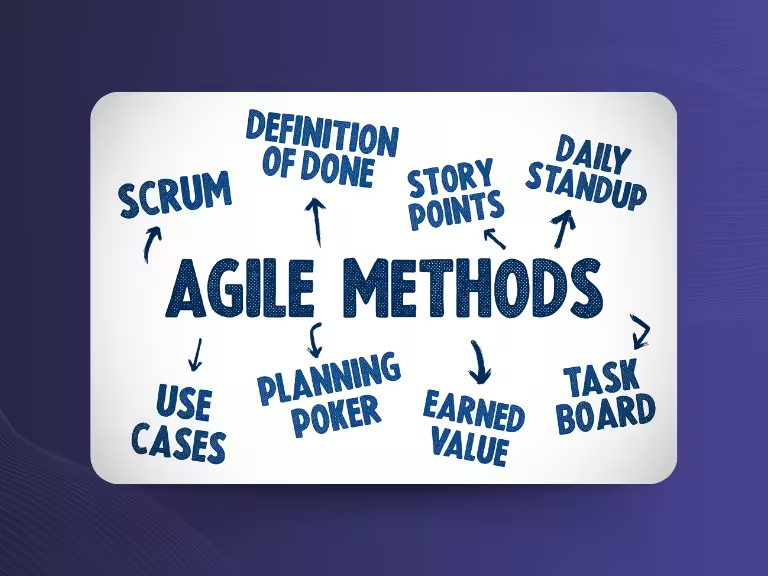When it comes to video conferencing, three major platforms lead the market: Zoom, Microsoft Teams, and Google Meet.
But which of these tools is the right fit for a medium-sized business? The answer depends on several key factors, particularly features, pricing, and user-friendliness.
There’s no universal right or wrong choice, only solutions that are more or less suitable for your company’s specific needs. To help you make an informed decision, this article compares the most important aspects of Zoom, Microsoft Teams, and Google Meet.
One important note before we dive in: The core function -basic video conferencing - is similar across all three platforms. However, special features and the included tools and integrations vary widely, and these differences can significantly influence your choice.
Let’s start by taking a look at the heart of each platform: what features do they offer?
Zoom, Microsoft Teams & Google Meet: Key Features at a Glance
Zoom: Reliable Video Conferencing Made Simple

Zoom quickly became a go-to tool for online meetings during the pandemic, thanks to its user-friendly interface and focus on reliability. Its standout features include:
- Large meeting capacity: Host up to 100 participants with the free plan. The Business plan (€17.49/month) increases capacity to 300 participants.
- Interactive whiteboards: Ideal for collaborative note-taking or brainstorming during calls.
- Professional webinars: With paid add-ons, host large-scale events with up to 10,000 attendees, perfect for training or public presentations.
- Breakout rooms: Easily split participants into smaller groups for focused discussions or group work.
- Seamless integrations: Connects smoothly with tools like Google Calendar, Outlook, and project management software.
In short: Zoom is built for reliable, straightforward online meetings. If your company needs a no-frills platform that works out of the box, Zoom is an excellent choice.
Microsoft Teams: A Full-Fledged Collaboration Hub

Microsoft Teams offers much more than just video conferencing. It’s an all-in-one platform for communication, collaboration, and productivity. Key features include:
- Built-in collaboration tools: Share and co-edit files, manage tasks, and collaborate directly within Teams, all in real time.
- Chats and channels: Keep communication organized with team-specific channels and searchable message history.
- Microsoft 365 integration: Native access to tools like Word, Excel, PowerPoint, and SharePoint for seamless document collaboration.
- Scalable video meetings: Host up to 300 participants (with more available in enterprise plans) in high-quality video calls.
- Centralized file storage: Leverage OneDrive and SharePoint for cloud storage, version control, and team-wide access.
- Telephony: Make and receive calls with landline numbers directly from Teams.
- Expandable platform: Customize your setup with apps and integrations from both Microsoft and third-party providers.
Ideal for: Businesses looking for a comprehensive digital workspace, especially those already using or planning to adopt Microsoft 365.
If your team is already working with similar tools (like Slack or Google Chat), however, adopting Teams may require careful integration planning. In such cases, more streamlined platforms like Zoom or Google Meet may be a better match for video conferencing alone.
Google Meet: Easy, Browser-Based Meetings

Google Meet stands out for its simplicity and seamless integration into the Google Workspace ecosystem. Here are its most notable features:
- Tight Google Workspace integration: Schedule and join meetings directly from Gmail, Google Calendar, and Drive.
- No installation required: Fully browser-based with a user-friendly mobile app available.
- Strong security features: Includes participant controls, meeting access management, and removal options for unauthorized users.
- Reliable video calls: Host up to 100 participants on the free plan, with support for up to 500 on higher-tier plans.
- AI-powered tools: Real-time captions in multiple languages, noise cancellation, and background blur for clear communication.
- Live document collaboration: Edit Google Docs, Sheets, and Slides during meetings with ease.
Best for: Organizations already using Google Workspace and looking for a streamlined, easy-to-use video tool. Just note that some advanced features, like breakout rooms, are more limited compared to Zoom or Teams.
Pricing: What Do Zoom, Microsoft Teams, and Google Meet Cost?

All three platforms offer free versions with core features. Below is a comparison of paid plans based on annual billing:
Zoom Pricing:
- Pro Plan (€12.49/user/month): Extends meeting time from 40 minutes to 30 hours, includes 100 participants and 5 GB cloud storage, plus AI Companion features.
- Business Plan (€17.49/user/month): Up to 300 participants, unlimited whiteboards, and optional webinar add-ons for larger events.
Microsoft Teams Pricing:
- Teams Essentials (€3.70/user/month): Ideal for small teams needing basic meetings and chat. Includes 30-hour meetings and 10 GB storage.
- Microsoft 365 Business Basic (€5.60/user/month): Adds Teams meetings for up to 300 participants, 1 TB OneDrive storage, and web Office apps.
- Microsoft 365 Business Standard (€11.70/user/month): Includes desktop Office apps, advanced management tools, and extended collaboration features.
Google Meet Pricing (via Google Workspace):
- Business Starter (€5.75/user/month): Up to 100 participants, 30 GB storage per user, and access to core Google apps.
- Business Standard (€11.50/user/month): Adds recording capabilities, 150 participants, and 2 TB storage per user.
- Business Plus (€17.25/user/month): Up to 500 participants, enhanced security features, and 5 TB of storage.
Summary: There’s a solution for almost every budget. Microsoft Teams offers the most affordable entry point. Zoom’s free version is strong but limited by meeting time caps. Google Meet impresses with scalability and generous cloud storage. The best fit depends on your meeting size needs and budget.
Ease of Use: How User-Friendly Are These Platforms?

A platform's usability plays a key role in adoption across your team. Here's how they compare:
- Zoom: Very intuitive with a simple, clean interface. Great for quick meetings and users with minimal tech experience.
- Microsoft Teams: Feature-rich and tightly integrated with Microsoft 365. Slightly steeper learning curve due to its wide functionality.
- Google Meet: Minimalist and straightforward, especially for companies already using Google tools. Ideal for fast deployment without added complexity.
Conclusion: Zoom vs Microsoft Teams vs Google Meet - Which Is Right for Your Business?
Choosing the best video conferencing tool depends on your company’s needs, digital setup, and team workflow:
- Zoom: Easy to use and laser-focused on reliable video calls. Best for businesses that want a dedicated, no-frills solution.
- Microsoft Teams: A powerful all-in-one collaboration platform. Ideal for companies using Microsoft 365 or looking for a comprehensive workplace hub.
- Google Meet: Clean, scalable, and perfectly integrated into Google Workspace. Great for organizations that already operate within the Google ecosystem.
Ultimately, there’s no one-size-fits-all solution. Evaluate each platform based on features, pricing, and usability to determine which aligns best with your goals. We hope this guide helps you make the right choice for your team.

Test Meeting Transcription now!
We'll help you set everything up - just contact us via the form.
Test NowOr: Arrange a Demo Appointment