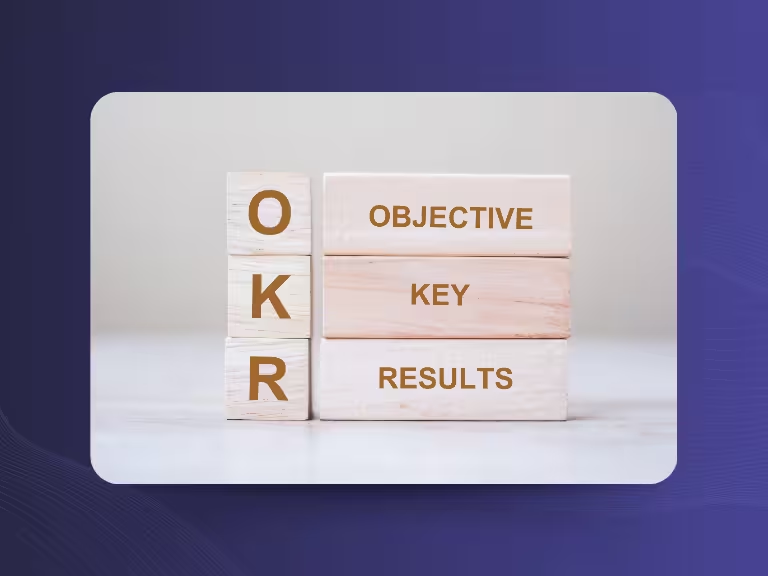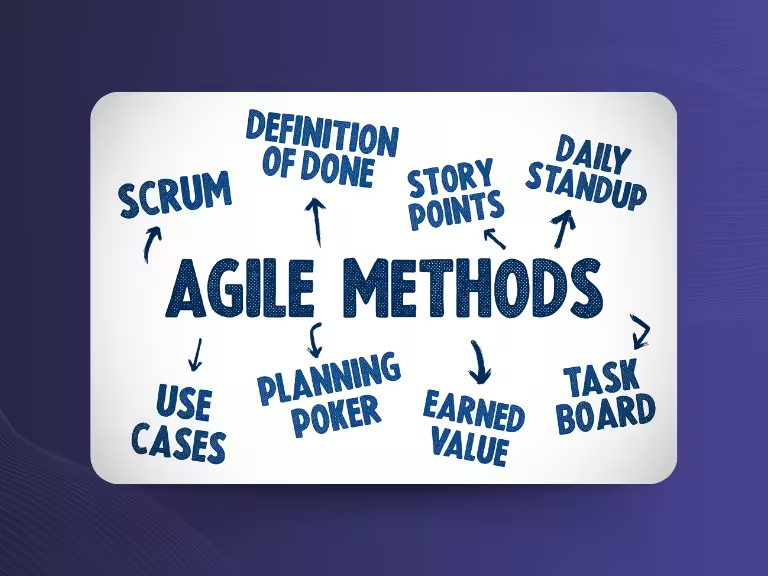With the rise of hybrid teams and the growing number of virtual meetings, transcriptions have become more relevant than ever, expanding far beyond traditional uses in research, education, and industry-specific settings. The US-based company Read.ai presents itself as one of the leading solutions for AI-powered real-time transcription and meeting analysis. But how does it stack up against other providers? And who benefits most from using Read.ai as their go-to transcription tool in 2024? This article covers key features, benefits, pricing, and limitations of Read.ai, with a detailed comparison to alternatives like Otter.ai and Sally.
AI Transcription with Read.ai: Key Facts at a Glance
Read.ai is a real-time AI transcription tool designed for meetings, interviews, and digital conversations. Its intuitive interface makes it user-friendly, even for non-technical users. The software is especially appealing to students, teachers, and casual users, thanks to a free basic plan offering up to five one-hour transcriptions per month.
Read.ai puts strong emphasis on live transcription in professional settings. Offline recordings are limited to uploads of 100 to 300 minutes per month, depending on the plan, and must be uploaded within 30 days. Beyond transcription, Read.ai offers analytics that assess speaking behavior to enhance communication efficiency in virtual meetings.
The platform integrates seamlessly with popular video conferencing tools like Zoom, Google Meet, and Microsoft Teams, helping streamline workflows. However, there’s no CRM integration or built-in sales assistant feature.
How Good Is Read.ai? Key Evaluation Criteria
Real-Time Transcription for Global Teams
Read.ai excels at real-time transcription, a crucial feature for globally distributed teams. It supports 12 languages, automatically detecting the primary meeting language for smooth, cross-border collaboration.
.webp)
Accuracy
AI transcription tools have significantly improved in accuracy in recent years. Solutions like Google Cloud Speech-to-Text report word error rates as low as 5%, while others hover around 10%. Read.ai doesn't disclose its specific model or accuracy figures, but like all tools, performance depends on environment and equipment. The free trial is a good way to test its effectiveness for your needs.
Multilingual Support
Automatic recognition and support for 12 languages provides a solid foundation for international use, though transcription quality varies. English remains the most reliable language for Read.ai.
.webp)
Limitations for Recordings and Uploads
Live recordings can last up to 4 hours per session. However, the upload cap of 100 to 300 minutes/month (depending on your subscription) may be restrictive for teams with frequent meetings.
Insights That Go Beyond Transcription
Read.ai is more than a transcription tool — its real strength lies in meeting analysis:
Sentiment Analysis
The software evaluates what's said and measures participant engagement, helping identify team morale and allowing early interventions if issues arise. This fosters more interactive and targeted meetings.
Coaching Features
Built-in coaching tools provide feedback based on meeting data. These insights help improve communication, especially for managers and team leads.
Automation and Integrations: Smarter Workflows
Manual transcription is a thing of the past. Read.ai boosts productivity through automation:
Action Item Detection
Read.ai automatically identifies tasks and decisions, capturing them in real time and presenting them clearly. This helps teams move quickly from discussion to execution.
Integration with Collaboration Tools
Seamless integration with Microsoft Teams, Zoom, and Google Meet ensures transcriptions fit effortlessly into your team’s existing workflow.
Smart Note Creation
Meeting notes are created automatically, with key highlights flagged, saving time and ensuring important points aren’t missed, especially valuable for busy project managers and execs.
Admin and Security Features: What You Need to Know
User Management
Permissions are easily managed, allowing admins to control access based on roles. This is crucial for teams handling sensitive information.
Security and GDPR Concerns
Read.ai uses standard encryption to protect data. However, since its servers are located in the US, there are ongoing concerns about full GDPR compliance. European companies should assess whether the platform meets their internal data protection standards.
Support and User Experience: Easy Onboarding, Fast Help
A simple, intuitive interface and readily accessible support are key to smooth software use. Read.ai performs well in both areas:
User Interface
The UI is clean and straightforward, making it easy to navigate even for those with little technical experience. This makes Read.ai ideal for teams that want to start quickly without a steep learning curve.
Support
Technical support is provided via email, backed by a robust online help center featuring guides and FAQs for common issues. While there's no phone support, most users find the available resources sufficient for resolving problems.
.webp)
Who Should Use Read.ai? Pros and Cons by Use Case
Students
For students, Read.ai’s free plan is a major advantage. It allows quick transcription of lectures and seminars, complete with real-time summaries — a big help for group work or individual study.
Researchers and Scientists
Researchers dealing with large volumes of qualitative data will appreciate Read.ai’s automated highlights and summaries, which streamline transcription and accelerate analysis.
Journalists
Journalists benefit from the tool’s speed and accuracy in converting interviews, press conferences, and speeches into usable text. Highlights and action items make it easier to pinpoint key quotes.
Podcasters and YouTubers
Content creators can use Read.ai for SEO-friendly transcriptions of videos and podcasts. However, the upload limits (100 to 300 minutes/month) may be restrictive for high-volume creators.
Companies
Businesses can integrate Read.ai with their existing tools to capture action points and analyze meeting performance, making it easier to streamline decisions and improve efficiency.
Teachers and Coaches
Educators and coaches working in virtual settings can leverage engagement tracking and talk-time metrics to monitor participation and tailor sessions more effectively.
Real-World User Feedback: Strengths and Weaknesses
Positive Feedback
- Automatic Meeting Notes: Users appreciate the summaries created post-meeting, which help document decisions and prepare follow-ups.
- Engagement Analysis: Especially valuable for remote teams, this feature provides insights into meeting dynamics.
- Free Plan: The no-cost option for occasional users is widely praised.
.webp)
Common Criticisms
- Privacy Concerns: Some users are uneasy about recordings occurring without explicit consent. GDPR compliance is a recurring topic on forums.
- Technical Glitches: Reports include connection issues and the software joining meetings without clear authorization — problems that can disrupt workflow.
Read.ai Alternatives: TLDV, Otter.ai, Sonix, Bliro, Sally AI & More
Read.ai isn't the only software offering AI-powered transcription. Depending on your needs, several strong alternatives provide their own benefits. Here's how some of the top competitors compare:
.webp)
Read.ai vs. TLDV
TLDV creates tailored transcripts based on meeting type and offers reliable word recognition. While Read.ai excels in English, TLDV delivers more accurate multilingual results, making it ideal for global teams.
Read.ai vs. Demodesk
Demodesk stands out with in-depth analysis tools and visual reporting dashboards. It's great for detailed meeting evaluations. Read.ai, by contrast, offers faster setup and a more intuitive interface.
Read.ai vs. Bliro
Both offer real-time transcription, but Bliro's ultra-simple interface makes it a go-to for users who want minimal setup. Unlike Read.ai, Bliro does not support video content.
Read.ai vs. Sonix
Sonix supports 49 languages, making it perfect for international teams. Read.ai, with its limited language options, is better suited to English-speaking users.
Read.ai vs. Otter.ai
Otter.ai offers interactive note-taking and robust access management. Read.ai, while strong on transcription, has limitations in managing user permissions.
Read.ai vs. Meetjamie
Meetjamie is a top choice for collaborative transcript editing and supports 28 languages. It's built for teams that need real-time sharing and revision features.
Read.ai vs. Fireflies
Fireflies supports over 60 languages and integrates with calendars and collaboration tools for seamless offline and online transcription. It also features unlimited uploads, giving it an edge for high-volume users.
Read.ai vs. Happyscribe
If you're producing video content, Happyscribe offers specialized captioning and video editing features. Read.ai is more audio-focused and lacks video support.
Read.ai vs. Tucan
Tucan is a German transcription tool with a focus on privacy, making it a solid choice for legal or contract-heavy work environments.
Read.ai vs. Sally
Sally is fully GDPR-compliant and tailored for experts, agencies, and sales teams. It offers advanced CRM integration, objection detection, automatic task assignment, and project dashboards.
Read.ai Pricing vs. Alternatives
Read.ai offers tiered pricing based on usage:
- Free Plan: Up to 5 meetings/month (max 1 hour each)
- Pro Plan ($15/month): Unlimited meetings, 100 min uploads, coaching features, MS Teams integration
- Enterprise Plan ($22.50/month): Includes playback of recordings and priority support, 200 min uploads
- Enterprise+ Plan ($29.75/month): 300 min uploads, SSO login, compliance features
Note: All plans are single-user and upload-limited, which might not suit power users.
Sally, on the other hand, offers:
- Starter Plan (€8/month): Unlimited transcriptions, summaries, task capture
- Team Plan (€34/month): Adds task management and sales analytics
- Expert Plan (€73/month): Includes dashboards, quality control, sales cockpit
- Custom Plan: Deep CRM integration (SAP, Dynamics, etc.)
Conclusion: Sally may offer better value for teams needing deeper insights, unlimited transcription, and stronger CRM integration.
Final Verdict: Is Read.ai the Right Choice?
Read.ai shines with its user-friendly interface, real-time transcription, and integration with Zoom and Microsoft Teams. It’s a great free option for students and casual users. Its analytics are helpful for moderators and team leads aiming to improve participation and meeting outcomes.
However, GDPR concerns and limited upload options might be deal-breakers for professional or privacy-conscious users. For those seeking full data compliance, extensive integrations, or advanced analytics, alternatives like Sally may be a better fit.
FAQ: Read.ai vs. Sally and Other Transcription Tools
Is Read.ai free? Yes, the free plan includes up to five one-hour meetings per month.
Is Read.ai the best option? It depends on your use case. For basic transcription and real-time tools, Read.ai is strong. For CRM integration and advanced analytics, tools like Sally might be better.
Is Read.ai GDPR-compliant? Not fully. Its US-based servers raise concerns under GDPR. For full compliance, EU-hosted tools like Sally are safer.
.webp)
Who should choose Sally over Read.ai?
- Privacy-conscious companies
- Cross-functional teams
- Users needing CRM integrations
- Sales or agency professionals
- Businesses needing detailed analytics
- SMBs seeking cost-effective, unlimited transcription

Test Meeting Transcription now!
We'll help you set everything up - just contact us via the form.
Test NowOr: Arrange a Demo Appointment