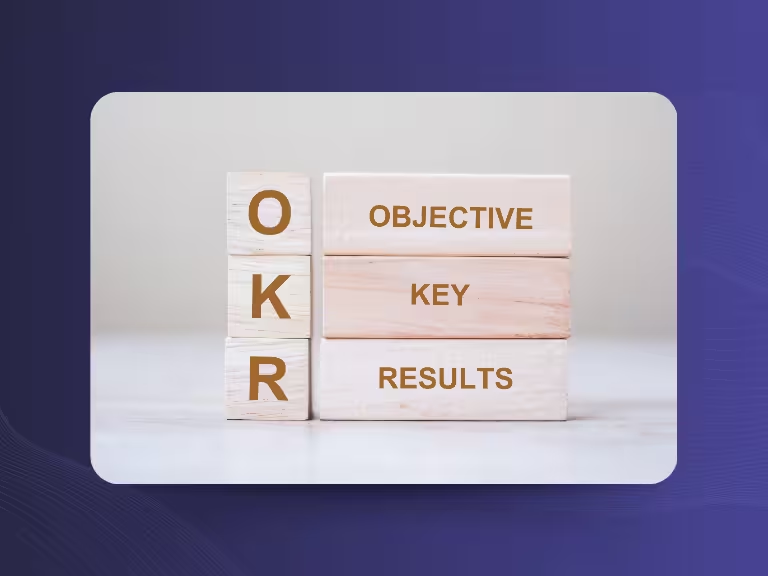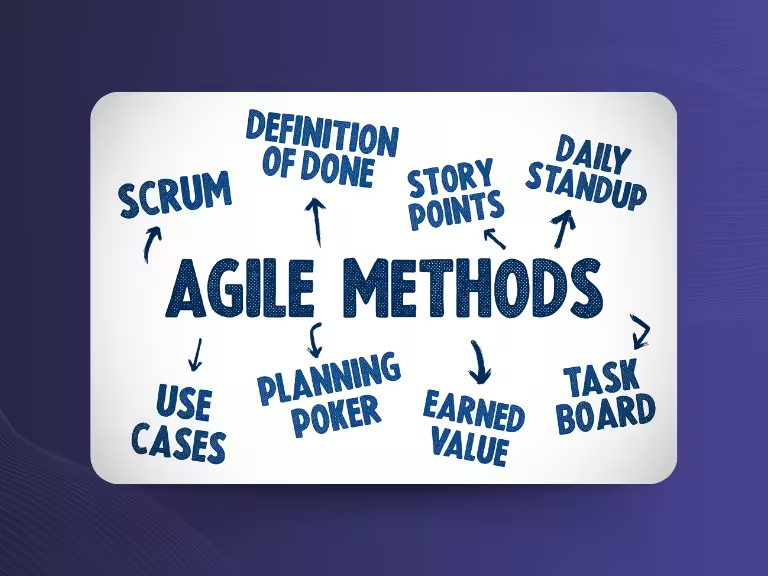In today’s digital workplace, accurate and efficient documentation of meetings, interviews, and conversations is more important than ever. Notta.ai positions itself as a smart AI assistant designed to automate this process. But how does it compare to other transcription tools like Sally, Read.ai, or TL;DV?
We’ve taken a closer look at Notta’s core features, strengths, and limitations—plus identified which types of users might benefit more from alternative platforms.

AI Transcription with Notta.ai: Quick Facts
Notta.ai is a feature-rich AI transcription tool offering real-time transcription and translation in 58 languages. With its blend of user-friendliness and advanced capabilities, it has gained traction in various professional and educational environments.
Key Features at a Glance:
- Real-Time Transcription & Translation
Enables live multilingual collaboration, making it perfect for international teams. - AI-Generated Summaries
Highlights key decisions and action points to streamline meeting follow-up. - Speaker Recognition
Identifies individual speakers to keep transcripts clear and structured—even in large, complex meetings. - Seamless Integrations
Easily connects with tools like Slack, Salesforce, and Zapier, allowing users to fit Notta into existing workflows. - Privacy & Security
Protects sensitive data with AES-256 encryption and SOC 2 Type II certification. - User-Friendly Interface
Designed for easy adoption, even by those with minimal technical experience—ideal for hybrid teams or classrooms. - Flexible Pricing
Offers a free plan for individuals, along with scalable options for teams and enterprises needing tailored solutions.
Notta.ai for Workflows in School, Office & Remote Teams

Notta.ai delivers a robust set of features designed to meet the demands of modern teams, educational institutions, and remote work environments. Here's a breakdown of its key functionalities and the benefits they bring across three core areas:
1. Transcription & Translation: Real-Time Access in 58 Languages
Notta.ai enables instant transcription and translation, making it easier than ever to collaborate across language barriers.
- Real-Time Transcription & Translation
Meetings can be transcribed live in 58 languages and translated into 42 languages, supporting seamless communication for global teams and multinational companies. - AI-Generated Meeting Summaries
Automatically produced summaries capture key points and decisions, dramatically reducing the need for manual note-taking and streamlining post-meeting follow-up. - High Accuracy
With transcription precision reaching up to 98.86%, Notta ensures reliable output—even in complex or fast-paced conversations.
2. Collaboration & Workflow Integration: Seamless Fit Into Daily Tools
Notta helps teams work smarter by integrating directly with your existing systems and enabling smooth asynchronous collaboration.
- Tool Integrations
Easily connects with Slack, Salesforce, and more through Zapier, allowing transcripts and insights to flow naturally into your existing workflows. - Asynchronous Collaboration
Teams can share notes and comments after meetings, with features like mentions keeping everyone informed and aligned—ideal for distributed teams. - Flexible Export Options
Transcripts can be exported in TXT, DOCX, PDF, or SRT formats, making content easy to edit, distribute, or archive.
3. GDPR & Security: Enterprise-Grade Data Protection

Notta.ai prioritizes data security with protocols and certifications that support safe usage across industries.
- AES-256 Encryption & SSL Certificates
All data is encrypted during transmission and storage, protecting sensitive information against unauthorized access. - SOC 2 Type II Compliance
Ensures strict adherence to security, availability, and privacy standards, giving organizations peace of mind. - Advanced User Management
Administrators can set granular access rights, ensuring only authorized personnel can view or handle private data.
Notta.ai: AI Transcription Software for Businesses, Educators & More
Notta.ai caters to a diverse range of users who need accurate, real-time transcription, automated summaries, and easy integration into daily workflows. Below are the key audiences and how they benefit from using the platform:
For Businesses
In fast-paced business environments, time is critical. Notta.ai helps teams document meetings efficiently and act on decisions without delay.
- AI summaries and action item detection reduce manual documentation.
- Teams gain instant access to key insights post-meeting, enhancing productivity.
- Ideal for organizations aiming to streamline workflows and reduce admin overhead.
For Researchers & Scientists
Qualitative research often involves large volumes of recorded interviews, discussions, and focus groups. Notta provides the accuracy and structure needed for academic and analytical use.
- High transcription accuracy even with complex subject matter.
- Speaker identification ensures clarity and traceability in multi-voice recordings.
- Great for coding and analyzing qualitative data.

For Content Creators
Podcasters, YouTubers, and other digital creators rely on transcription to make content searchable, accessible, and multilingual.
- Transcripts enhance SEO and accessibility.
- Translation features allow creators to repurpose content for international audiences.
- Time-saving tools for producing subtitles and cross-platform adaptations.
For Educators & Coaches
Teachers and trainers need to focus on engagement, not admin work. Notta helps by turning spoken sessions into actionable summaries and learning resources.
- Transcriptions double as notes or handouts for learners.
- Summaries highlight key lessons, improving comprehension and retention.
- Supports asynchronous learning and content review.
Notta.ai Alternatives: Top German & Global AI Transcription Tools Compared

Notta.ai is a strong contender in the AI transcription space, offering real-time note-taking, multilingual support, and automated summaries. But depending on your specific needs—whether it’s tighter GDPR compliance, deeper CRM integration, or more tailored meeting features—there are several alternatives worth considering.
Here’s how Notta.ai compares with other leading transcription tools on the German and international market:
Notta vs. Otter.ai
Otter.ai is known for interactive notes that can be created and edited live during a meeting. While Notta also provides real-time transcription, it stands out with:
- Translation in 42 languages
- AI-generated summaries
- Speaker recognition for clear attribution
Otter is ideal for collaboration-first teams, while Notta is better for international use cases and multilingual environments.
Notta vs. Sonix
Sonix supports transcription in 49 languages and offers advanced editing tools for post-meeting transcript refinement.
Notta, by comparison, supports 58 transcription and 42 translation languages, and adds:
- Automatic highlights & action items
- Seamless meeting integrations
Sonix excels in transcript editing, while Notta leads in automation and multilingual collaboration.
Notta vs. Bliro
Bliro.io is built for simplicity and rapid setup, ideal for users who want core transcription without extra features.
Notta matches this ease of use, but adds:
- Translation and sentiment analysis
- Speaker identification
- Asynchronous collaboration tools
Bliro is best for basic needs, while Notta is more powerful for teams requiring deeper insights and automation.
Notta vs. Fireflies
Fireflies offers transcription in 60+ languages and strong calendar and tool integrations.
Notta’s edge lies in:
- AI summaries
- Action item detection
- Real-time translations
Both tools support multilingual teams, but Notta’s summaries and structure favor those needing faster follow-up and cross-cultural communication.
Notta vs. Happyscribe
Happyscribe is built for content creators, specializing in subtitles and video/audio transcription.
Notta is focused on live meeting documentation, with support for:
- 42 languages for translation
- Collaboration-ready exports (TXT, PDF, SRT)
Choose Happyscribe for post-production, and Notta for real-time business communication.
Notta vs. TL; DV
TL; DV offers customized transcriptions based on meeting types and timestamps.
Notta goes further with:
- Real-time transcription and translation
- Sentiment analysis and speaker separation
TL; DV is great for video teams, while Notta offers broader business use cases.
Notta vs. Tucan.ai
Tucan is a German solution with a strong focus on data protection and precision, ideal for industries like law or finance.
Notta also ensures strong security (AES-256, SOC 2 compliance) and adds:
- Real-time translation
- Speaker tracking and AI summaries
Choose Tucan for strict GDPR-first environments; Notta for multilingual enterprise teams.
Notta vs. Read.ai
Read.ai is simple and fast, with real-time transcription and basic analytics.
Notta offers:
- AI-based meeting summaries
- Wider language support
- Deeper workflow integrations
Read.ai suits smaller, lightweight teams. Notta supports growing organizations with global communication needs.
Notta vs. Sally AI

Sally AI, based in Germany, stands out for:
- Full GDPR compliance
- Unlimited transcriptions
- CRM and task integrations
Sally is purpose-built for sales teams and project management, offering deep CRM syncing and cross-team dashboards.
Notta focuses on:
- Multilingual transcription & translation
- Flexible integration (Zoom, MS Teams, Slack)
- Real-time summaries and meeting optimization
Choose Sally for data-sensitive environments and structured sales workflows. Choose Notta for international business communication and broader team flexibility.
Notta.ai Pricing & Plans: What You Get and How Much It Costs
Notta.ai offers a flexible, tiered pricing model to suit individuals, teams, and enterprise users. With four clearly defined plans, it allows users to choose the features and transcription volume that best fit their needs.

Free Plan
Perfect for occasional use or trying out the platform, the Free Plan includes:
- 120 transcription minutes per month
- Maximum 3 minutes per file
- Access to basic features:
- Real-time transcription
- Speaker recognition
- AI summaries
- Record & transcribe meetings on Zoom and Microsoft Teams
This plan is ideal for testing the platform or using transcription on an as-needed basis.
Pro Plan – $14.99/month ($9 billed annually)
The Pro Plan is designed for regular users needing more transcription time and functionality:
- 1,800 minutes of transcription/month
- Up to 90 minutes per file
- Upload and process up to 100 files/month
- Translation into 42 languages
- Export transcriptions and recordings
- Create custom AI templates for tailored meeting summaries
Business Plan – $27.99/month ($16.67 billed annually)
Tailored for teams and organizations, the Business Plan offers:
- Unlimited transcription minutes
- 5-hour limit per file
- Advanced user roles and permission management
- Integrations with tools like Salesforce and Zapier
- Save video recordings
- Generate detailed usage and security reports
Enterprise Plan – Custom Pricing
Designed for large organizations (51+ seats), the Enterprise Plan includes everything in the Business plan, plus:
- SAML SSO, audit logs, and enterprise-grade security
- Flexible payment options
- Prioritized customer support
Pricing is tailored to organizational needs and is available on request.
Notta vs. Sally: Which Offers Better Value?
- Notta’s Free Plan includes 120 minutes/month; Pro and Business plans scale with minutes and features.
- Sally’s entry-level plan includes 1,200 minutes/month, with broader integration capabilities.
- Sally’s Expert Plan (starting at €73/month) adds advanced CRM integrations and sales intelligence features not covered by Notta.
For sales-driven or GDPR-sensitive companies, Sally offers more functionality and compliance flexibility—particularly for organizations that want to link transcriptions directly to customer follow-ups, analytics, or CRM tasks.
Conclusion: Who Should Choose Notta.ai?
Notta.ai delivers on its promise with:
- Real-time transcription & multilingual support
- AI summaries and speaker detection
- Simple integrations with platforms like Zoom, MS Teams, and Slack
It’s particularly well-suited for international teams, educators, and professionals who want a flexible, user-friendly transcription platform with high accuracy (up to 98.86%).
However, limited file format support and fewer deep integrations may pose a challenge for some users. Companies with complex CRM needs, stricter GDPR mandates, or sales-focused workflows may find Sally a more strategic fit.
Notta.ai: Frequently Asked Questions

Notta.ai: Frequently Asked Questions
Q: Is Notta.ai free to use?
Yes, the Free Plan provides 120 minutes/month and includes essential features like summaries and speaker recognition.
Q: Which languages does Notta support?
Notta supports 58 transcription languages and 42 translation languages, making it ideal for global communication.
Q: Is Notta.ai GDPR-compliant?
Notta meets high data protection standards and is SOC 2 Type II certified. However, companies should verify if data hosting locations meet strict GDPR regulations, especially within the EU.
Q: Is Sally a better alternative to Notta.ai?
Yes, for teams needing full GDPR compliance, more transcription volume, or deep CRM and workflow integrations, Sally is a superior option. It excels in automated sales insights, cross-team dashboards, and task management, ideal for turning meeting content into strategic action.

Test Meeting Transcription now!
We'll help you set everything up - just contact us via the form.
Test NowOr: Arrange a Demo Appointment