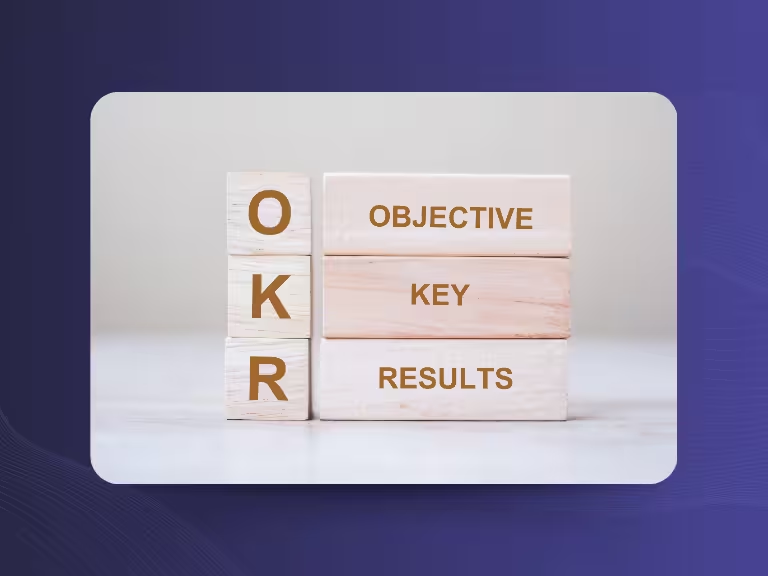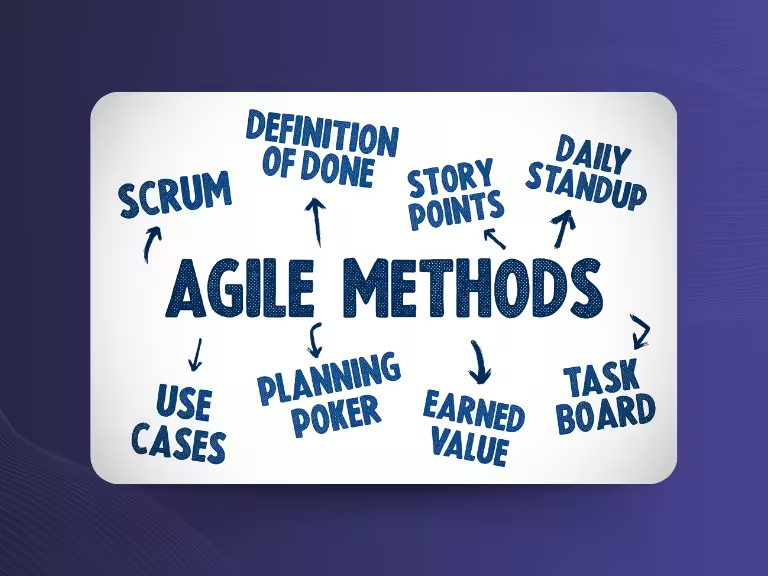Meeting AI: Features, Applications, and the Best Software Solutions
Ever find yourself sitting through a long meeting only to wonder afterward: What exactly was discussed? Who’s doing what, and by when? That’s where Meeting AI comes in. This smart transcription software helps make meetings easier, more productive, and more effective. Let’s take a closer look at how it works—and which tools stand out.
What Is Meeting AI?
Definition of Meeting AI
Meeting AI is an intelligent software solution that supports the entire meeting process: before, during, and after. Unlike basic transcription or recording tools, Meeting AI captures key information, identifies tasks, and summarizes meetings in a compact, actionable format.
Technical Foundation: Speech-to-Text and NLP
Modern language models are the core of Meeting AI. They convert spoken words into text (Speech-to-Text) and use Natural Language Processing (NLP) to identify tasks, decisions, and important discussion points automatically.

Key Features of Meeting AI
Real-Time Transcription and Speaker Identification
Meeting AI generates real-time or post-meeting transcripts and automatically identifies speakers, assigning statements to the right person. No more messy notes or forgotten details.
Smart Summaries and Meeting Highlights
The software filters out the essentials, decisions, open questions, and next steps, clearly presenting them for faster follow-ups and improved efficiency.
Automatic Task Detection
Meeting AI picks up on phrases like “I’ll handle that by Wednesday” and turns them into actionable tasks. These are instantly assigned to the right person and synced with project tools like Asana or Trello. You walk out of a meeting with your to-dos already in the system, complete with deadlines and ownership.
Seamless Integration With Existing Tools
Top-tier meeting AI tools integrate smoothly with your current workflow. Whether it's your CRM, project management tool, or communication platform like Slack, the software connects and updates everything automatically. Tasks from meetings go directly into Trello, and customer interactions are logged in your CRM, no manual input required.
Data Privacy and Compliance
Data protection is crucial, especially in business. Meeting AI must safeguard confidential information through encrypted storage, access controls, and clear data policies. For GDPR compliance, especially, businesses should opt for providers based in Europe.

How Meeting AI Transforms Daily Work
Use Case 1: Sales
The software analyzes sales calls, flags objections, and recommends follow-ups. It highlights terms like “price,” “delivery,” and “next steps,” helping sales teams respond faster and close more deals.
Use Case 2: Project Management
Project meetings often lead to unclear outcomes. Meeting AI automatically documents tasks, deadlines, and decisions, feeding them into Trello or Asana. Everyone knows what’s next—no more wasted time or missed details.
Use Case 3: Management
Managers spend too much time summarizing meetings and writing follow-ups. With Meeting AI, those tasks are automated. Meetings are recorded, action items are assigned, and summaries are clear. Managers can focus on strategy and team development, not paperwork.
Top Meeting AI Tools Compared
Sally AI
Sally AI is an all-in-one solution built for businesses. It attends meetings, transcribes conversations, identifies tasks, and integrates seamlessly with your tools. Sally emphasizes strong data privacy, operating on European servers in full GDPR compliance.
Ideal for companies that prioritize data protection, structured workflows, and efficiency.

tl;dv
This tool specializes in video recording and sharing key highlights. It’s great for international or asynchronous teams, offering intuitive features to quickly share important meeting snippets.
Perfect for remote teams looking to review meetings flexibly.
Microsoft Teams Premium (Copilot)
With Copilot, Microsoft Teams offers a built-in AI tool that transcribes meetings, highlights key points, and saves everything in the Teams ecosystem. However, it doesn’t integrate with external tools, which can be a limitation.
Best for Teams-centric organizations that want a native, no-fuss solution.
Zoom AI Companion
Zoom’s AI Companion provides transcriptions, summaries, and even answers questions about meeting content. But it’s tied to the Zoom ecosystem, with limited integration into external platforms like CRMs or project tools.
Great for teams using Zoom exclusively for video meetings.
Conclusion: Why Meeting AI Is a Game Changer
Meeting AI transforms how you work, streamlining meetings, reducing manual tasks, and improving clarity. Instead of endless notes and email chains, you get organized summaries and clearly assigned tasks. Your team can refocus on what matters: meaningful conversations and strategic action.
Choose the tool that best fits your needs. Most offer free trials—take advantage and find your perfect match. Get started today and try Sally for free!

Test Meeting Transcription now!
We'll help you set everything up - just contact us via the form.
Test NowOr: Arrange a Demo Appointment