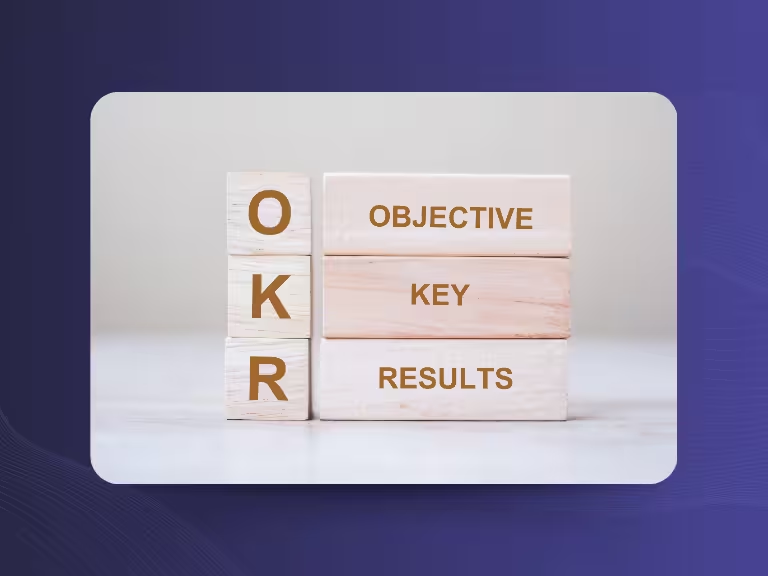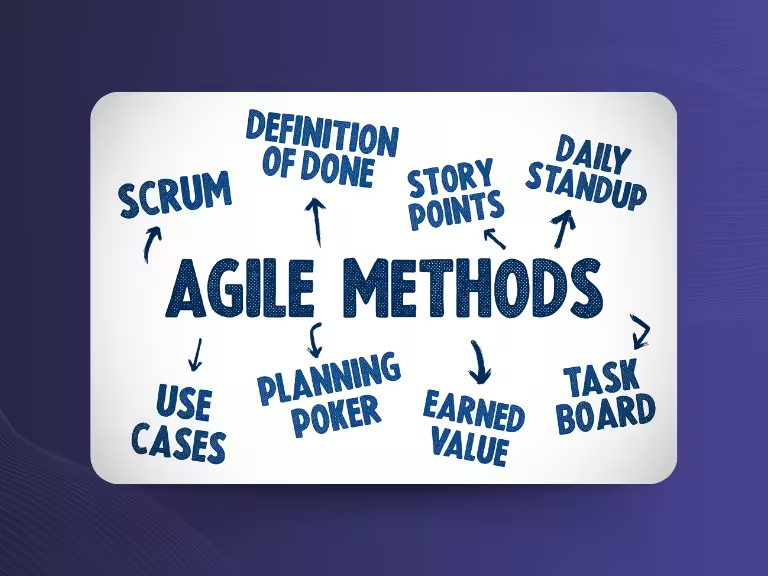Short answer: Yes — there is a free version of Microsoft Copilot.
But not everything is included.
It depends on where you use Copilot and which features you need.
What You Get with Copilot for Free
You can use Microsoft Copilot at no cost in several environments:
- Copilot on the Web (copilot.microsoft.com)
Write content, ask questions, generate images with DALL·E 3, or research fast. All for free. - Copilot in Windows 11
Use the Copilot button or sidebar to find files, adjust settings, or summarize documents instantly. - Copilot in the Edge Browser
Summarize websites, brainstorm ideas, or write emails directly from the sidebar. - Copilot Apps for iOS & Android
Take all your web-based Copilot features with you — right on your phone.
All of this is completely free — you just need a Microsoft account.
When Copilot Costs Money
If you need advanced features, Copilot comes with a price tag:
Copilot Pro (for individuals: around $20/month)
- Faster, priority responses using GPT-4
- 100 image boosts per day for DALL·E 3
- Use Copilot directly in the web versions of Word, Excel, PowerPoint, and Outlook
- To use it in the desktop versions, you’ll also need Microsoft 365 Personal or Family
Copilot for Microsoft 365 (for businesses $30/month + Microsoft 365 license)
- Copilot in the desktop apps: Word, Excel, PowerPoint, Outlook, and Teams
- Secure access to business emails, files, and calendars
- Built for enterprise-level data protection and integration
Copilot Studio (from $200/month)
- Build your own Copilot bots — no coding required
- Connect them with your internal data and business processes

What’s Not Included in the Different Subscriptions
Even with a paid plan, some features are separate or limited:
- Teams meeting summaries are only available in Copilot for Microsoft 365 —
and frankly, other AI transcription tools often do this better. - Copilot Pro does not give full desktop access to Word, Excel, etc. —
you’ll still need a Microsoft 365 subscription. - Some new features like Recall or live subtitles depend on Copilot+ PC hardware,
not the pricing tier.
Final Verdict: Can You Use Microsoft Copilot AI for Free?
Think of Copilot as a toolbox:
- The basic tools (chat, writing, image generation) — free.
- The specialized add-ons for Word, Excel & more — require a paid plan.
Tip: Think about how much an hour of your time is.
If you want to further optimize your workflow you can continue reading about how Copilot compares to ChatGPT!

Test Meeting Transcription now!
We'll help you set everything up - just contact us via the form.
Test NowOr: Arrange a Demo Appointment