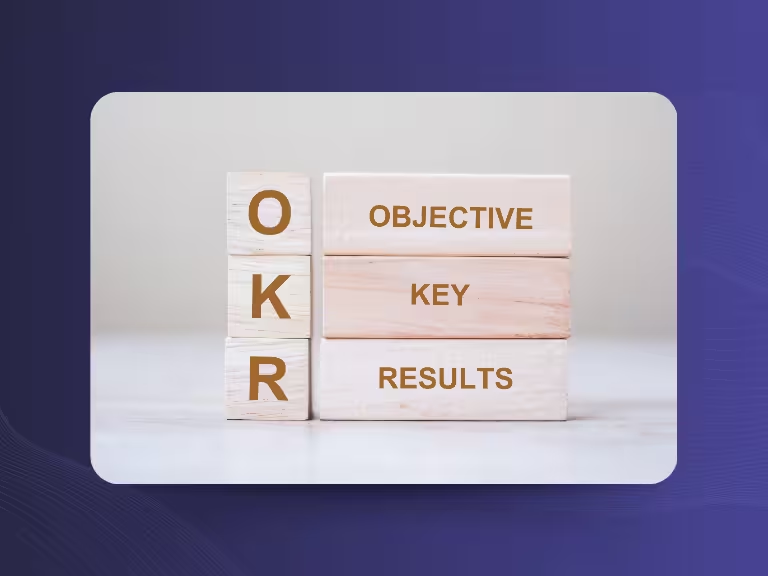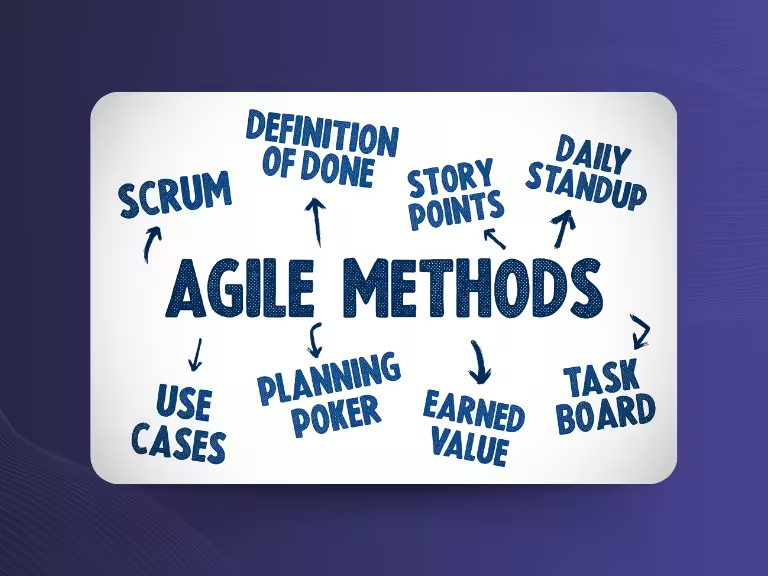Meetings can be energizing and inspiring or a complete waste of time. All too often, they fall short due to unclear goals, poor structure, or weak follow-up. But with the right strategies and tools, you can turn your meetings into focused, effective, and truly productive sessions.
Read on to discover how to design meetings that make an impact.
Set Clear Goals: Why Are We Meeting?
One of the most common reasons meetings fail is the lack of a clear objective. Without a defined purpose, discussions drift, time is wasted, and outcomes remain vague. A specific goal keeps everyone focused and ensures the meeting delivers results.
Tip: Define in advance which topics will be covered and what outcomes you want to achieve. Communicate this to all participants beforehand so they can come prepared and stay on topic.
Use smart tools like Sally to automatically log and document goals. With AI-driven summaries and key point extraction, it’s easy to track and follow up on what matters.
Best practice: Set a clear goal for every meeting and regularly review whether it’s been achieved. This keeps meetings focused and on track.

Create a Structured Agenda: The Meeting’s Roadmap
Many meetings lack structure, causing discussions to veer off course while important topics get lost. Without a shared agenda, meetings become inefficient and frustrating.
A clear, well-organized agenda ensures that all key points are addressed and nothing essential is missed.
Tip: Create a detailed agenda with time blocks and prioritize topics. Share it in advance so everyone knows what to expect. Use visuals like charts or slides to boost understanding and engagement.
Digital tools like Trello or Asana help structure your agenda and track progress during the meeting. AI tools like Sally can even match discussed topics with the agenda and format your meeting notes accordingly.

Limit the Number of Participants: Who Really Needs to Be There?
Too many people in a meeting can lead to chaos: overlapping conversations, slower decision-making, and diluted focus. Those who aren’t directly involved often feel disengaged and tune out, dragging down the group’s energy.
Tip: Only invite those who contribute directly to the meeting’s goals. Others can be updated afterward with a summary or transcript.
Use tools like Zoom or Microsoft Teams to create breakout rooms for targeted discussions. Smaller groups are more productive, encourage participation, and deliver better results—especially when multiple solutions need to be developed and presented.
Automate Transcriptions: Capture Every Detail, Effortlessly
Manual note-taking during meetings is inefficient and error-prone. It distracts participants, slows discussions, and often results in missed or misunderstood points.
AI-powered transcription tools solve this challenge by converting speech to text in real time—with features like speaker identification and task assignment.
Tip: Use tools like Sally to automate meeting notes. The system can organize transcripts, highlight key points, and even assign action items. Integrate with platforms like ClickUp to streamline follow-up and implementation.
Automatic transcription ensures accurate, consistent documentation—so participants can stay focused without worrying about capturing every word.

Schedule Breaks Thoughtfully: Recharge to Stay Focused
Long, uninterrupted meetings drain concentration. Microsoft research shows that after just 30–45 minutes, our mental sharpness declines, especially in virtual meetings. Screen fatigue and static formats only make it worse.
Tip: Plan short breaks every 30–60 minutes. Encourage participants to stretch, take a quick walk, or simply step away from their screens. Light movement boosts blood circulation and resets focus.
Get creative during breaks:
- Include brief stretching instructions or short fitness videos.
- Use polls, quizzes, or short inspiring videos to refresh the atmosphere.
- In virtual meetings, use breakout rooms to encourage informal exchanges or brainstorming.
AI tools can even capture key points from breakout sessions, keeping everything documented without slowing the flow.
Define Responsibilities Clearly: What Was Decided?
Many meetings end without clear next steps. Tasks go unassigned, deadlines pass, and the same issues resurface. To avoid this, every meeting should end with a clear summary of responsibilities and follow-up tasks.
Tip: Document these key points:
- What tasks were agreed upon?
- Who is responsible?
- What are the deadlines?
- Are there dependencies or next steps?
Tools like Sally or Otter.ai can transcribe and highlight decisions automatically. Integrate directly with project management systems like ClickUp, Trello, or Asana to convert tasks into action.
Even a simple digital checklist can ensure nothing gets missed—saving time and avoiding misunderstandings.

Gather Feedback: Improve Continuously
No meeting is perfect, and feedback from participants is essential for long-term improvement. Without it, inefficiencies go unnoticed, and participants may feel ignored or disengaged.
Tip: Use tools like Microsoft Forms or SurveyMonkey to collect feedback - anonymously if needed. Combine this with meeting analytics or documentation reviews to spot weaknesses and refine future meetings.
Ask:
- Was the agenda clear and useful?
- Were the right people in the room?
- Were results clearly defined and implemented?
Use feedback to iterate and build a meeting culture that’s continuously improving.
Optimize Technical Setup: Ensure a Smooth Experience
Technical issues can derail even the best-planned meeting. From poor audio to dropped calls, these glitches disrupt flow and waste time.
Tip: Ensure all participants have reliable equipment and are familiar with the meeting tools. Test everything beforehand, from internet connection to screen sharing. Provide technical support when needed.
Platforms like Zoom and Teams are only effective when participants can use them confidently and reliably.
Conclusion: Efficiency Starts with Preparation and the Right Tools
Efficient meetings aren’t just about structure, they’re about purpose, focus, and execution. With a clear agenda, the right participants, and smart tools like Sally, your meetings can become productive engines of progress.
Improve how your team meets, and you'll see better outcomes, stronger collaboration, and more energized participants. Try it today and see the difference!

Test Meeting Transcription now!
We'll help you set everything up - just contact us via the form.
Test NowOr: Arrange a Demo Appointment