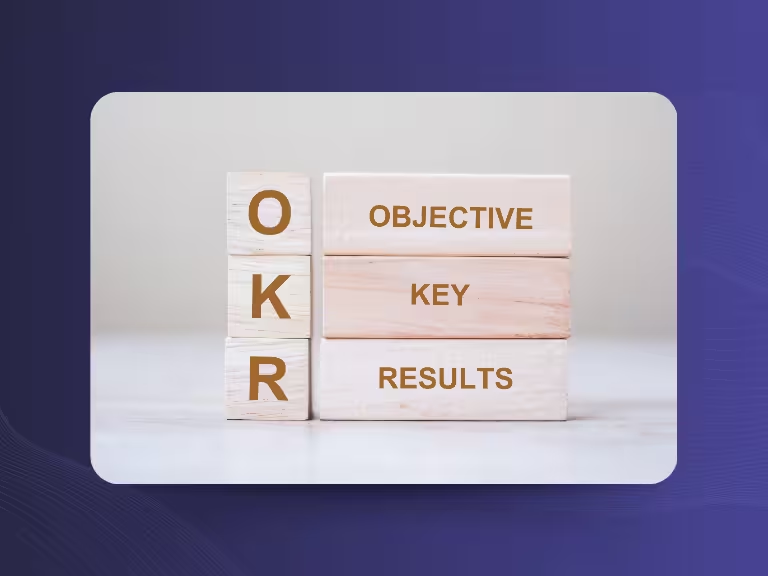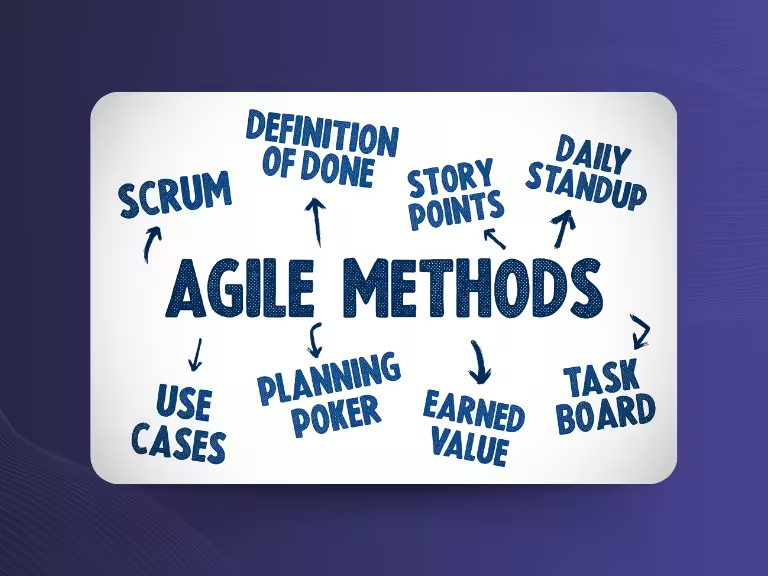Get Better Meeting Notes with a Simple System
Meetings take time, and it’s easy for the most important points to get lost. But with good notes, you can prevent that. Notes help you track tasks, document decisions, and keep projects moving forward.
The best part? You don’t need a complicated system.
In this article, you’ll get 7 simple tips to instantly take better meeting notes — with zero extra effort.
1. Use a Simple Framework for Your Meeting Notes
Whether on paper or digitally, a clear structure helps you stay organized. This proven framework works well:
- Date and topic of the meeting
- Participants
- Agenda items
- Key points or findings
- Decisions and next steps
- To-dos with owners and deadlines
Once you’ve internalized this structure, writing becomes easier, and others will quickly understand what the meeting was about later on.
2. Choose the Right Note-Taking Method
Not every meeting is the same, and not every note-taking method fits every style. These three methods have proven particularly effective:
- Cornell Method: A page is split into two columns — keywords or questions on the left, notes on the right. At the bottom, you summarize the key points. Great for structured meetings.
- Outline Method: Follow the agenda and create bullet points with indents for details. Ideal for meetings with clearly defined topics.
- Mind Map: Start with the central topic in the middle and branch out with related subtopics. Perfect for brainstorming or creative sessions.
Try out different methods — many people end up with their own custom mix that works best for them.

3. Handwritten or Digital? Find Your Style
Should you take notes by hand or type them on a laptop? That depends on your personal preference:
- Handwritten notes often improve focus and help you listen more closely. You write slower — and that’s often a benefit.
- Digital notes are easier to search, share, and edit. Great if you collaborate often or use multiple devices.
- Tablets with a pen (like an iPad with GoodNotes or Notability) combine the best of both worlds.
Choose the option that keeps you focused and fits naturally into your workflow.
4. Prepare for Your Meeting with a Template or Agenda
Good notes start before the meeting. If you know what to expect, taking notes becomes much easier.
Download a simple template or create a reusable document with key sections. Once the agenda is set, you can pre-fill the outline and add details during the meeting. This helps you stay focused, and your notes will instantly look cleaner.
5. Clearly Capture Decisions and Tasks
You don’t need to write everything down, but decisions and tasks must be captured clearly and concisely.
Ask yourself:
- Who does what?
- By when?
- What was decided?
If your notes answer these questions, you're already ahead. Everyone will know what to do, and nothing will get lost.

6. Review Your Notes Immediately After the Meeting
The best time to clean up your notes? Right after the meeting. Everything is still fresh, and it’s easier to spot missing details or unclear parts.
Take 5 minutes to fill in any blanks, rephrase awkward sentences, and share the notes with your team. If you're working digitally, you can also turn notes into tasks in tools like Trello or Asana.
7. Smarter Notes with AI Tools
If you'd rather focus on listening than writing, an AI tool can do the heavy lifting. Take Sally, for example: The platform automatically identifies what’s important and creates structured notes with key decisions, tasks, and summaries.
You can even set Sally to join meetings automatically and send the results to you or your team. Bonus: All data is processed in Germany in line with GDPR — great if data privacy matters to you.
It saves time, delivers clean results, and lets you focus entirely on the conversation.
Meeting Notes: Simple or Fully Automated?
Taking great meeting notes isn’t rocket science. With a few simple habits and the right system, you’ll get better results right away — no extra time needed.
Find what works for you: structure, method, medium, and if you want, an AI tool like Sally (you can try it for free). It could turn your meeting notes into a real productivity booster.

Test Meeting Transcription now!
We'll help you set everything up - just contact us via the form.
Test NowOr: Arrange a Demo Appointment