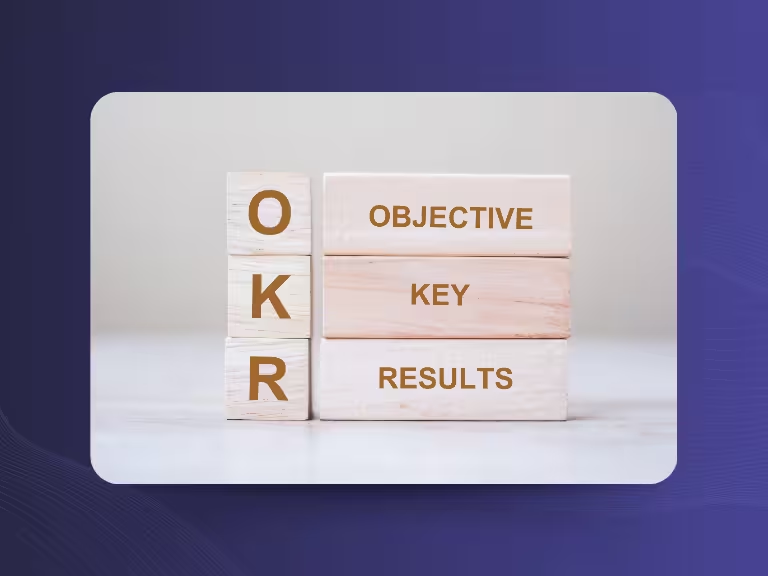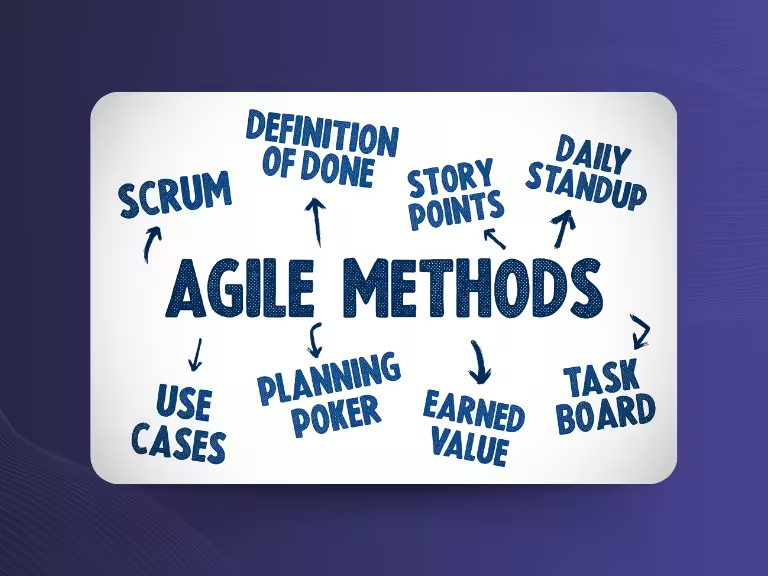Fathom is an AI-powered transcription software designed to simplify virtual meetings and streamline remote collaboration. With features like real-time transcription and automatic summaries, the tool aims to enhance workflows in both office and university settings. But how does it compare to other transcription solutions on the market?
We took a closer look at Fathom’s features, pricing, strengths, and limitations—and explain when it's the right choice, and when an alternative like Sally AI might be a better fit.

AI Transcription with Fathom: Key Takeaways at a Glance
- Specialized transcription tool for real-time meeting notes and automated summaries
- Beginner-friendly interface that’s easy to use without prior tech knowledge
- Supports 28 languages, making it ideal for international teams
- Generates concise AI summaries that highlight key decisions and action points
- Limited import options for audio/video files, restricting flexibility
- Built-in analysis tools like sentiment analysis and meeting coaching
- Seamless integration with Zoom, Teams, and Google Meet
- Strong security protocols and GDPR compliance for handling sensitive data
What Fathom Offers: A Feature Comparison
Fathom delivers a well-rounded set of features built for modern teams that rely heavily on virtual meetings. Let’s break it down:
Efficiency & Accuracy: How Good is the Transcription?

Fathom significantly eases the burden of meeting documentation:
- Real-time transcription delivers accurate captions while the meeting is still in progress, making immediate follow-ups and decisions easier.
- Unlimited recordings mean you can capture every detail, no matter the meeting’s length or frequency.
- AI-generated summaries organize the content post-meeting into key takeaways, decisions, and action items.
- Action point detection highlights to-dos automatically, making task delegation more efficient.
Automation, Analytics & Integration

Beyond transcription, Fathom includes several advanced functions:
- Sentiment analysis offers insight into team mood and conversation tone
- Coaching features help improve meeting dynamics by identifying patterns and feedback trends
- Native integrations with popular platforms like Zoom, Microsoft Teams, and Google Meet
- Designed to fit directly into existing digital ecosystems with minimal setup
Data Privacy and GDPR: Is Fathom Safe?

Fathom attaches great importance to protecting its users' data:
- Encryption technologies: All data is encrypted both in transit and at rest, protecting it from unauthorized access.
- Granular user management: Admins can control access rights precisely, ensuring only authorized team members can view sensitive information.
- Data protection standards: Fathom complies with core data privacy standards. However, the use of U.S.-based servers may be a concern for some EU companies, particularly those with strict GDPR requirements.
Fathom Alternatives: Features, Use Cases & Best Fit

Fathom is a versatile AI transcription software, but depending on requirements, there are alternatives that are particularly strong in certain areas. Here is the comparison with other leading solutions:
Fathom vs. Otter.ai
- Otter.ai shines in real-time collaboration, with live notes and in-line commenting during meetings.
- Fathom focuses more on post-meeting follow-up, offering structured summaries and action item tracking.
- Otter is best for teams who co-work during calls, while Fathom suits those needing strategic meeting insights.
Fathom vs. Sonix
- Sonix supports transcription in 49 languages, ideal for multilingual teams.
- Offers easy transcript editing and export.
- Fathom, with its advanced analytics and automation, is better for teams seeking decision-support tools.
Fathom vs. Bliro
- Bliro offers real-time transcription with minimal setup.
- Lacks deep analytics or AI-powered summaries.
- Best for users wanting a lightweight, fast transcription solution.
- Fathom is more suited to data-rich, process-oriented teams.
Fathom vs. Fireflies
- Fireflies supports 60+ languages and integrates with calendars, CRMs, and project tools.
- Prioritizes automation and multi-language support.
- Fathom’s strengths lie in custom summaries and sentiment tracking, making it ideal for deep meeting diagnostics.
Fathom vs. Happyscribe
- Happyscribe is tailored for content creators—offering accurate subtitles, translation, and post-production tools.
- Fathom focuses on meetings and team collaboration, not content editing.
- Choose Happyscribe for media projects, Fathom for business operations.
Fathom vs. TL; DV
- TL; DV offers language-tuned transcription, customizable per meeting type.
- Fathom outperforms with its analytics features and strategic insights.
- TL; DV is perfect for teams needing language precision, while Fathom helps with data-backed decisions.
Fathom vs. Tucan.ai
- Tucan.ai is a German-based solution with strong encryption and GDPR-first design.
- Especially suited for law, finance, and highly regulated industries.
- Fathom has a broader feature set, but Tucan is unbeatable for compliance-focused teams.
Fathom vs. Read.ai
- Read.ai offers real-time transcription with basic analytics—great for quick adoption and smaller teams.
- Fathom offers richer customization, coaching tools, and sentiment tracking.
- Read.ai is simpler, Fathom more powerful.
Fathom vs. Sally

- Sally is hosted in Germany and fully GDPR-compliant, ideal for companies with strict data protection needs.
- Offers unlimited transcriptions, CRM integration, and automated sales insights.
- While Fathom excels in sentiment analysis and meeting optimization, Sally is better for custom workflows, task tracking, and privacy-sensitive industries.
Who is Fathom Best Suited For?
Businesses
Fathom is ideal for companies looking to document and analyze meetings efficiently. Teams can access real-time transcriptions immediately after meetings, helping to accelerate decision-making.
The software’s ability to automatically detect action items ensures that key tasks don’t get lost in the shuffle. Seamless integration with Zoom, Microsoft Teams, and Google Meet also allows for easy implementation into existing workflows without disrupting day-to-day operations.

Researchers & Scientists
Fathom supports researchers in documenting interviews, focus groups, and qualitative discussions. Automatic AI summaries make it easy to identify recurring themes and core insights quickly.
With speaker identification and separation, researchers can clearly attribute statements—an essential feature for academic interviews or research recordings.
Journalists
For journalists, Fathom speeds up interview transcription and press conference coverage. Real-time capture lets reporters quote sources accurately on the spot, while AI summaries and action items help highlight critical statements for articles and reports.
SMEs (Small and Medium-Sized Enterprises)
Fathom’s intuitive interface and minimal onboarding requirements make it attractive for small and mid-sized teams. With automatic meeting documentation, it reduces the need for manual note-taking and improves post-meeting clarity.
Fathom’s integrations help smaller teams stay productive without needing to invest in additional infrastructure.
Educators & Trainers
Teachers, trainers, and coaches can use Fathom to document lessons and training sessions in real time. This allows for better content review, participant analysis, and follow-up on key teaching points.
Fathom User Experience 2025: Customer Feedback at a Glance

Fathom has earned a strong reputation among users who value efficient, AI-supported meeting documentation. Here’s what customers had to say in 2024:
Positive Feedback
- User-Friendly Design
Users consistently highlight how easy Fathom is to use, even for those with limited tech experience. - Real-Time Transcription & AI Summaries
The speed and accuracy of live transcription, combined with automatic meeting summaries, receive frequent praise. - Seamless Integration
The tool’s compatibility with major video conferencing platforms makes it simple to embed within existing workflows.
Common Criticisms
- Challenges with Accents and Dialects
Users note that transcription quality can suffer when speakers use regional dialects or strong accents, leading to occasional errors. - Limited File Format Support
Fathom only accepts a narrow range of video and audio file formats, which limits its flexibility for uploading and transcribing existing media. - Pricing Concerns
Some customers find Fathom’s pricing high compared to the number of supported languages and advanced features—especially for multilingual teams or smaller organizations.
Fathom Pricing Models Compared: What You Get for Free vs. Paid Plans
Fathom offers flexible pricing options for users ranging from solo professionals to enterprise teams. The software is available as a free AI transcription tool, with extended functionality available through paid plans. Here's a breakdown of what each version includes:

Fathom Free Plan
The free version of Fathom includes:
- Unlimited meeting recordings and transcriptions
- Support for 25 languages
- Basic AI-powered features, including:
- Chronological summaries
- Action items
- Follow-up emails
- Integration with Zoom, Google Meet, and Microsoft Teams
This plan is ideal for individual users who need a solid, no-cost solution for capturing and summarizing meetings.
Fathom Premium – $15/user/month
The Premium Plan adds:
- Customizable AI summaries for 14 distinct meeting types
- The “Ask Fathom” smart search tool
- Deeper integration capabilities (e.g. CRM tools, Zapier)
Best for frequent users who require advanced insights and automations.
Fathom Team Edition – $19/user/month
Tailored for team collaboration, this plan includes:
- Shared folders, comments, and keyword alerts
- Advanced security features: SSO, custom data policies
- Unlimited access for all team members
Perfect for organizations that prioritize structure, collaboration, and compliance.
Fathom Team Edition Pro – $29/user/month
This top-tier plan offers:
- All Team Edition features, plus
- Advanced AI meeting summaries
- Maximum customization and flexibility
Designed for data-intensive teams that rely on deep transcription analysis and tailored AI outputs.
Fathom vs. Sally: Which AI Transcription Tool Offers Better Value?
Fathom’s free plan is a strong entry point, especially for individuals. Premium plans start at $15/user/month and scale based on features and team size.
By comparison, Sally offers a comprehensive team plan at €34 per month, which includes:
- GDPR-compliant hosting in Germany
- Unlimited transcriptions
- Cross-team dashboards
- Task and meeting management
- CRM and workflow integrations
Sally delivers greater flexibility and customization, making it a more robust option for growing teams and privacy-focused businesses.
Conclusion: Is Fathom the Right Fit for Your AI Transcription Needs?
Fathom stands out with its real-time transcription, AI summaries, and built-in tools like sentiment analysis. It's well-suited for small to mid-sized teams that want efficient meeting documentation without a steep learning curve.
However, users should consider its limitations in file format support, language range, and GDPR compliance. For teams in data-sensitive industries or those requiring deeper integrations and automation, Sally may offer a better overall solution.

Fathom: Frequently Asked Questions
Q: Is Fathom free to use?
Yes. The Free Plan includes unlimited real-time meeting transcriptions. Advanced features like offline uploads and analytics require a paid plan.
Q: Is Fathom GDPR-compliant?
Fathom uses standard encryption technologies and meets basic data privacy guidelines. However, its servers are not EU-exclusive, which may pose limitations for companies with strict GDPR requirements. In contrast, Sally is fully GDPR-compliant with servers in Germany.
Q: When is Sally a better option than Fathom?
Choose Sally if your team:
- Holds frequent online meetings
- Needs CRM and task management integration
- Requires cross-department visibility
- Must adhere to strict data protection laws
Sally offers a more connected, secure, and customizable experience, especially for teams that tie transcription to sales outcomes and operational workflows.
Q: What languages does Fathom support?
Fathom currently supports 28 languages. If your organization needs wider multilingual coverage, consider tools like Fireflies or Sonix, which support 60+ languages.

Test Meeting Transcription now!
We'll help you set everything up - just contact us via the form.
Test NowOr: Arrange a Demo Appointment