We encounter audio recordings all the time - during interviews, meetings, as voice messages, or podcasts. But what if you need those words in writing? Manually transcribing them takes time and patience. That’s where “Audio to Text” comes in. In this article, you'll learn how it works, which tools are available, and how to choose the best one for your needs.
What Is Audio to Text?
It's simple: spoken language is automatically converted into written text. The software analyzes an audio file, like MP3 or WAV, and identifies what’s being said.
Modern tools are incredibly accurate. They don’t just recognize individual words, but also sentence structures and speaker changes. You can use them online or offline, depending on your setup.
Common Use Cases for Transcription
Interviews
In journalism, research, or job interviews, audio recordings are the norm. Transcription saves a huge amount of time. You can quote directly, analyze responses, or reuse content in articles, reports, and studies.
Example: A journalist has a one-hour conversation with a startup founder. Instead of typing it out manually, she uses automatic transcription to highlight key quotes for her article.
Podcasts & Voice Messages
Podcasts are full of valuable content. Transcribing them makes them searchable on Google, easier to summarize, and ready for repurposing on social media. Voice memos can be turned into blog ideas in seconds.
Example: A coach receives client tips via voice messages. With audio to text, these become ready-made blog posts.

Meetings & Dictations
Instead of jotting down notes, many people record audio during meetings. Transcription turns these recordings into detailed minutes, without anyone needing to type.
Example: A project team uses a transcription tool to turn weekly meeting recordings into task lists and action points automatically.
Benefits of Audio to Text
- Time-saving: No more manual typing
- Searchable: Find content quickly
- Accessible: Great for people who are deaf or hard of hearing
- Reusable: Convert into blogs, summaries, or reports
- Archivable: Easier to store and manage than audio
What Makes a Great Transcription Tool?
High Accuracy
Good tools understand technical terms, accents, and less-than-perfect pronunciation. The better the accuracy, the less editing you'll need.
Example: A medical podcast full of jargon is transcribed correctly, saving the editorial team time.
Fast Processing
Nobody wants to wait. Modern tools offer real-time transcription or very short delays.
Example: A journalist gets an interview transcript minutes before the deadline, just in time to include a key quote.
Format Flexibility
MP3, WAV, M4A -your tool should handle them all.
Example: A researcher receives files in different formats from international partners. A flexible tool means no need for conversions.
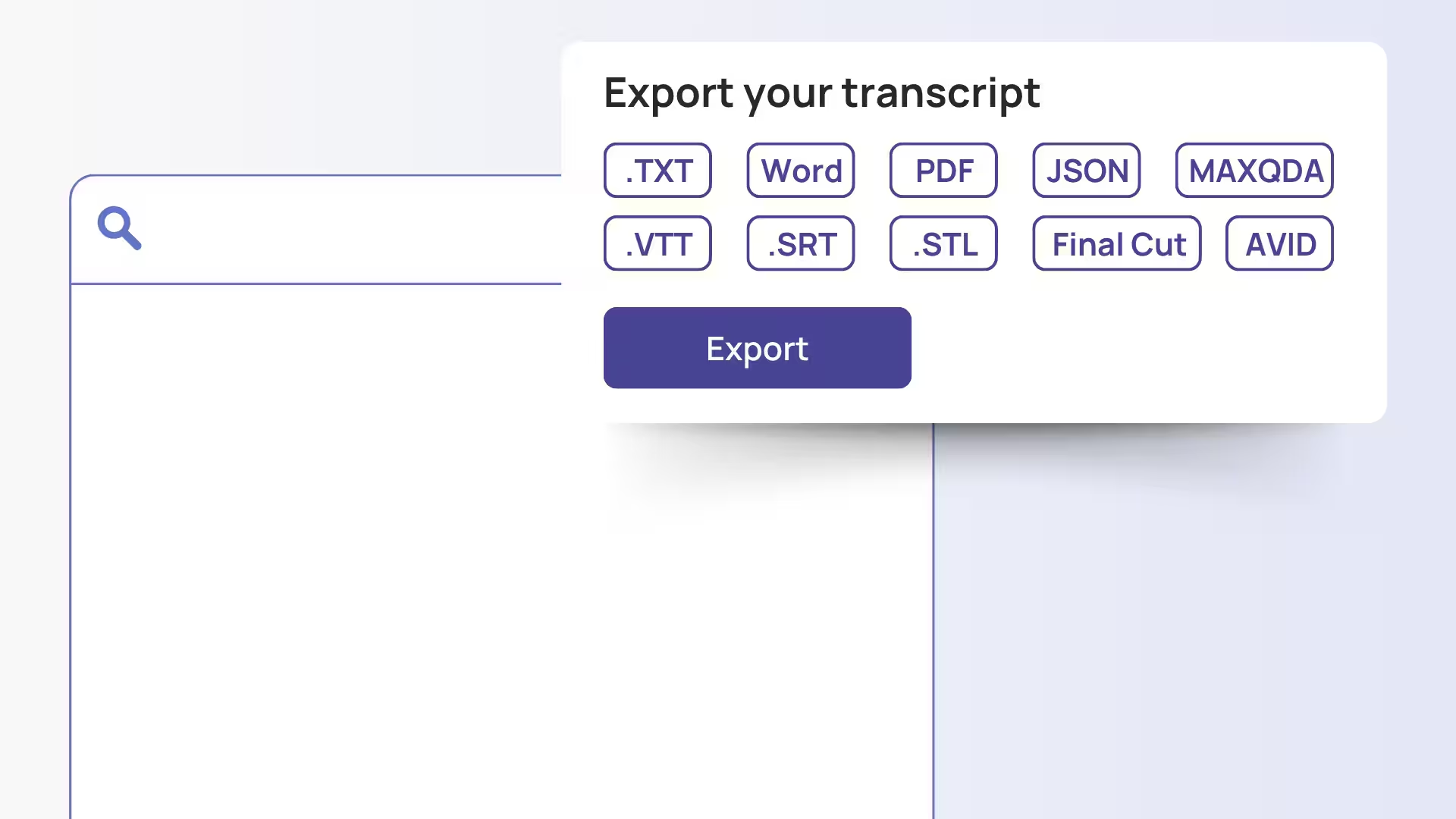
Privacy & Offline Capability
When handling sensitive data, you need control. Look for tools that offer offline use and high data protection.
Example: A company processes internal HR interviews using a transcription tool that runs locally on their server, keeping everything private.
Top Tools for Audio to Text
Whisper (Open Source)
Developed by OpenAI, Whisper is free, powerful, and multilingual. It runs locally, making it ideal for sensitive data. While it requires some technical skill, it’s extremely customizable and works offline.
Example: Researchers transcribe interviews securely using Whisper on their university server.
Sally AI
Sally is your intelligent AI meeting assistant. It joins your online meetings, creates transcripts, identifies tasks, and sends summaries post-meeting. It connects ideas, prioritizes points, and even creates to-dos.
Example: A Zoom sales meeting is transcribed by Sally, with tasks automatically added to the team’s CRM, saving hours of follow-up.

Apple Dictation / Android Voice Input
Great for quick notes on the go. These built-in tools transcribe speech directly into text in real-time, with no added software or cost.
Example: You dictate a thought while walking, and your phone turns it into a note instantly.
Microsoft Word (Dictation)
Microsoft Word includes voice input, allowing you to dictate content directly into your document.
Example: While writing a report, you speak your ideas straight into Word, no typing required.
Tips for Better Transcription Results
- Use a quality microphone (headset or lapel mic)
- Speak clearly and at a moderate pace.
- Minimize background noise
- Pause briefly between sentences
- Test the tool with a short recording first
Who Should Use Audio to Text?
Journalists & Researchers
From interviews and focus groups to ethnographic studies, transcription is a vital tool for thorough analysis and accurate quoting. It enables researchers and journalists to revisit details, ensure precision, and extract meaningful insights. Especially in qualitative research, where nuances matter and context is everything, having a reliable transcript is absolutely essential.
Coaches & Freelancers
Capture spontaneous ideas, coaching insights, or client conversations and effortlessly convert them into structured, usable content. Whether you're crafting blogs, composing emails, or building course materials, this process ensures that nothing valuable slips through the cracks. It's a time-saver and a creativity preserver - never lose a thought again.

Teams & Businesses
Document meetings in full, capture key decisions as they happen, and maintain clear communication across departments and remote teams. Tools like Sally AI make this process seamless by automating transcripts, flagging important points, and distributing summaries. This ensures everyone stays aligned, even when not present, while saving significant time and reducing manual effort.
Developers
Use APIs like Whisper or Azure to design and integrate custom transcription workflows or develop specialized tools tailored to your industry. Whether you're feeding data into a CRM, creating searchable audio archives, or building a voice-enabled application, the possibilities are extensive. These APIs offer the flexibility to create solutions that meet specific business or research needs while maintaining control over data flow and processing.
Conclusion: Audio to Text Boosts Efficiency
With the right tool, any voice recording can become a polished, usable text. Whether you want to save time, improve organization, or create content, audio-to-text is your secret weapon. Try it, you’ll be amazed at what it can do.
Tip: Want to automate your meetings, structure transcripts, and generate to-dos? Try Sally AI for free and let it do your work for you.

Test Meeting Transcription now!
We'll help you set everything up - just contact us via the form.
Test NowOr: Arrange a Demo Appointment





