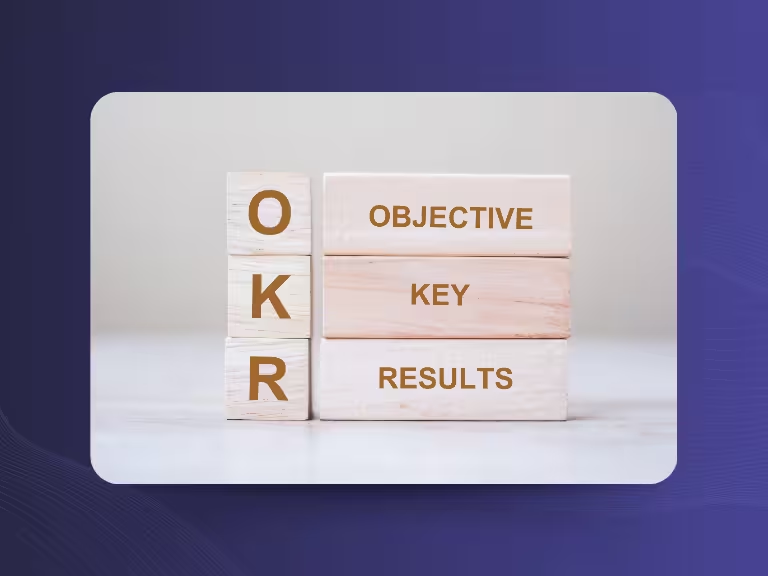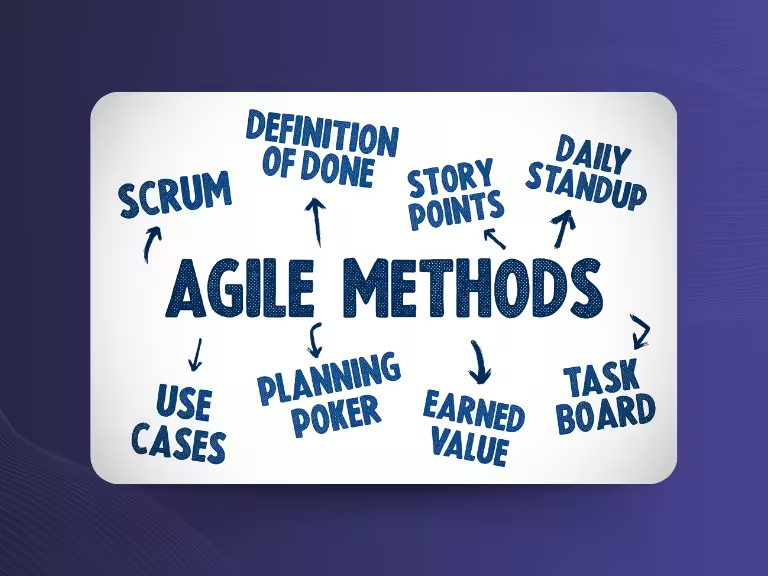Meetings, customer calls, team updates: people who talk a lot rarely take notes at the same time. And even if they do, those notes are often incomplete, confusing, or never end up where you need them. No wonder more and more people are turning to writing AIs. This article shows you how to find the right tool, set it up in just a few minutes, and start using it right away - no tech skills required.
Why Use a Writing AI in the First Place?
If you're already looking for one, you've likely answered this yourself: you’re done with typing everything out manually. You want a tool that clears your mind and keeps track of what matters. In short:
- You no longer have to take notes by hand.
- You get transcripts and structured notes right after each meeting.
- You can stay fully focused on the conversation.
That’s all you need to know. Now let’s get to the setup.
What a Transcription AI Should Be Able to Do
Automatic Meeting Participation
The AI should be able to join your meetings automatically. This ensures that everything is reliably recorded, without you having to start anything manually. Especially helpful for packed calendars or spontaneous calls. Make sure the AI integrates with your calendar so it can be invited automatically.
Live Transcription
The AI should turn spoken words into text, either in real time or right after the meeting. This is especially helpful when you need to review what was said or clarify details. Quality tools also recognize different speakers and assign statements correctly. The result? A clear, searchable transcript instead of a messy note dump.
Summarization
Alongside the transcript, a concise, structured summary is often the most useful part. Key points are captured in a few bullet points or short paragraphs — easy to grasp and quick to read. Ideal for getting to the heart of long meetings fast.
Task Recognition
A strong AI tool picks up on action items, responsibilities, and deadlines automatically. If someone says “Send the proposal by Friday,” it should appear as a task, with a name and due date. This helps ensure nothing is forgotten and makes it easy to sync with your project management tools.

Integrations
Your AI notes shouldn’t just sit in a folder collecting dust. Look for a tool that works with your other platforms - Asana, Notion, Trello, Slack, CRM, and more. The better the integration, the smoother your workflow. No more copy and paste.
If the tool covers all that, you’re on the right track.
How to Set Up a Transcription AI in Minutes
A good tool should be easy and quick to set up. Here's how to do it:
- Choose a tool: Want to get started quickly? Try Sally AI - intuitive, powerful, and free to test.
- Create an account: Takes less than 2 minutes.
- Connect your calendar: So Sally knows when your meetings are happening.
- Start the meeting: Sally joins automatically.
- Get your notes: Right after the meeting, you receive a structured summary, decisions, and tasks by email, link, or in the app.
That’s it.
What Transcription AI Is Great For
The use cases are extensive. Here are some common examples:
Customer Meetings
These often involve many details, promises, and open questions. A transcript AI ensures none of it gets lost. Even better when it syncs straight into your CRM, keeping everyone in the loop and reducing follow-ups.
Team Meetings
Frequent team syncs often involve quick decisions and new tasks. An AI logger captures these, including who’s responsible. You get an instant, clear protocol that’s accessible to all, reducing misunderstandings and adding clarity to your team’s workflow.
1:1s
Private conversations between managers and team members often cover sensitive or strategic topics. AI helps document key points like goals, development steps, and feedback. With consent from both parties, it provides transparency and ensures nothing is forgotten.
Workshops
Workshops are full of ideas, but often leave people wondering what was actually said. A transcript AI records discussions in full and organizes them afterwards. This makes follow-up easier and ensures no brilliant idea gets lost in the shuffle.
Combine AI and Human Control for Best Results
Even though the AI does most of the work, a quick final check is key. Automated notes are a huge help, but don’t fully replace human judgment. Errors in names, tasks, or context can happen — a fast review keeps things accurate.
Ask yourself:
- Are all tasks correctly identified?
- Are names, deadlines, and responsibilities accurate?
- Is the summary phrased the way you want?
With just a few clicks, you can make corrections and create a reliable meeting protocol.
Don’t forget: these tools are still evolving. Mistakes are normal, but improvements are happening fast. Early adopters gain a serious advantage.

Smart Notes with Sally AI
If you're looking for a reliable, privacy-compliant meeting AI, Sally AI is a strong choice. Here's what it offers:
Automatic Meeting Participation
Sally joins your Zoom, Google Meet, or Teams call as a participant: no manual start needed. Thanks to calendar integration, every important conversation gets captured, even spontaneous ones.
Transcription in 35+ Languages
From German and English to Spanish and French, Sally handles more than 35 languages, accurately and reliably. It also identifies speakers for clean, organized transcripts.
Identify Key Points Automatically
Sally doesn’t just record — she understands. It identifies tasks, decisions, and questions automatically so you can stay focused while the AI keeps track of everything.

Summarize and Sync with Your Tools
After each meeting, Sally sends a summary with all the important info. Tasks, decisions, and notes are pushed directly to your tools — like Trello, Asana, or your CRM. Over 5,000 integrations are available via automation tools or native connections.
Sally puts data protection first, is business-ready, and you can try it free today.
Data Protection: What You Should Know
If you're working in the EU or handling sensitive data, keep these in mind:
- Transparency: Let participants know the meeting is being recorded.
- Hosting: Ensure data is stored within the EU for GDPR compliance.
- Data Processing Agreement (DPA): Make sure your provider offers one.
Sally checks all these boxes.
Conclusion: The Best Time to Start with AI Notes Is Now
Want an AI that writes for you? Try it out: no risk, no complicated setup. Sally helps you work smarter with less effort, more clarity, and better results.
Start with Sally today, test it for free and let your next meeting write itself.

Test Meeting Transcription now!
We'll help you set everything up - just contact us via the form.
Test NowOr: Arrange a Demo Appointment