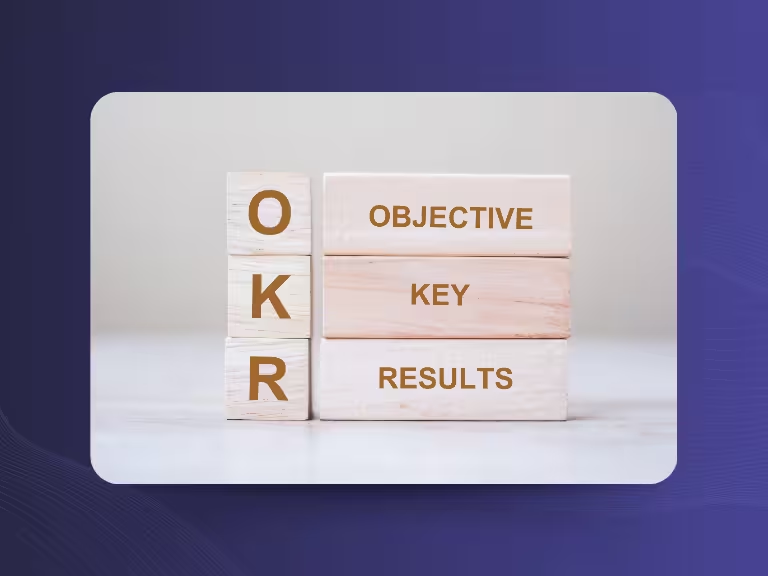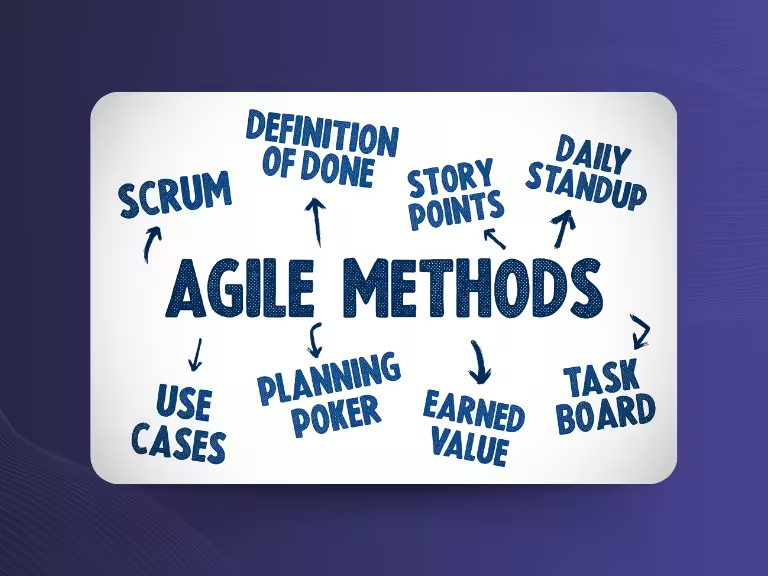Transcribe Videos to Text in 3 Easy Steps: How to Streamline Video Transcription with AI
Videos have become a key part of digital communication, and people spend more than 30 minutes a day watching video content on platforms like YouTube. But while video is popular, it’s not always practical. It’s not searchable, not always accessible, and not easily repurposed.
That’s where video transcriptions come in. They make video content searchable, shareable, and usable across multiple formats. Whether you’re a business documenting meetings or a content creator optimizing videos for SEO, transcription offers serious benefits.
In this guide, you’ll learn how to automatically transcribe your video content in just three steps using modern AI tools.
Step 1: Choose the Right AI Video Transcription Tool
AI has made it incredibly simple to convert video to text. But the tool you choose matters.

Here’s what to consider when selecting a transcription solution:
User-Friendliness
- Is the interface intuitive and beginner-friendly?
- Are there tutorials or helpful support options?
Features
- Does the tool support real-time transcription, speaker identification, and multilingual capabilities?
- Can you export transcripts to common formats (PDF, Word, TXT...)?
Accuracy & Voice Recognition
- Can the software accurately capture technical terms, multiple accents, and filter out background noise?
Data Protection & Compliance
- Is the software GDPR-compliant?
- Can data be stored locally or on EU-hosted servers?
Pricing & Trial Options
- Does the pricing model suit your needs, per minute or subscription?
- Is there a free demo to test it before committing?
Recommended Tool: Sally AI

Sally AI stands out with:
- Full GDPR compliance, with data stored in Germany or on local servers.
- Seamless integration into project and document workflows.
- High transcription accuracy, even with specialized vocabulary and accents.
- Features like multilingual support, speaker separation, and automatic summaries.
Tip: Not all tools support video uploads. Always check the upload functionality before deciding.
Step 2: Prepare and Upload Your Video

Audio quality directly affects transcription accuracy. Follow these prep tips for the best results:
Improve Audio Quality
Use a quality microphone and a quiet recording space. Eliminate echo and background noise where possible.
Clear Speech equals Better Results
Encourage speakers to articulate clearly. Avoid cross-talk and overlapping dialogue.
Trim Irrelevant Sections
Cut out long pauses, off-topic discussion, or filler material before uploading.
Uploading the File
Define your video’s language or enable multilingual transcription. Then, upload the file - most tools (like Sally AI) make this step fast and simple.
Step 3: Review and Refine the Transcript
Most AI tools offer 80–90% accuracy, but human review still matters, especially for technical content or unique names.

Optimize the Transcript
- Check terminology: Add or correct technical or domain-specific terms.
- Use custom glossaries: Some tools learn from your inputs and improve over time.
Built-In Editing Tools
- Many platforms offer an inline editor, edit the transcript directly without switching tools.
- Use audio sync to review unclear sections as you listen and read.
Format for Clarity
- Add headings and paragraphs for structure.
- Use bullet points for action items or highlights.
- Label speakers or time stamps for subtitle generation.
Export & Share
- Save transcripts as PDF, Word, TXT, or SRT (for subtitles).
- Integrate with tools like Slack, MS Teams, or Asana for collaboration.
- Store your transcripts in Google Drive or SharePoint for easy retrieval and organization.
Bonus: Use Cases for Video Transcription
Depending on your use case, transcription benefits vary. Here’s how to get the most out of it:
YouTube Videos
Add subtitles, optimize descriptions for SEO, and repurpose transcripts for blog content.
Pro tip: Choose a tool that exports SRT files directly for quick YouTube subtitle upload.
Business Meetings
Ensure tasks, decisions, and discussions are accurately captured and easy to reference.
Academic Content
Transcribe lectures and interviews for citation, review, and deeper analysis.
Specialized tools like Amberscript offer better accuracy for technical language.
Interviews & Media
Transcripts make it easier to identify and quote key moments for articles or publications.
Training & Customer Service
Turn video guides into searchable documents for quick access to answers and best practices.
Conclusion: Save Time & Maximize Value with Video Transcription
AI transcription tools like Sally AI make video transcription fast, accurate, and effortless. From YouTube content to corporate meetings, these tools eliminate the hassle of manual typing and open new doors for accessibility and content reuse.
With Sally AI, you get:
- GDPR-compliant data protection
- Precision-level transcription with custom vocabulary
- Multilingual and subtitle-ready outputs
- Seamless export and integration with your workflow
Try Sally AI today with a free demo and see how easy it is to convert video to text in minutes.

Test Meeting Transcription now!
We'll help you set everything up - just contact us via the form.
Test NowOr: Arrange a Demo Appointment