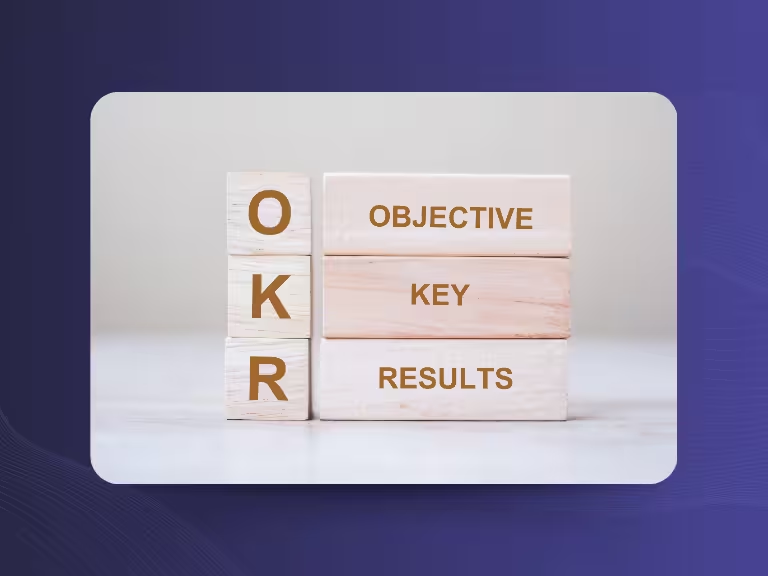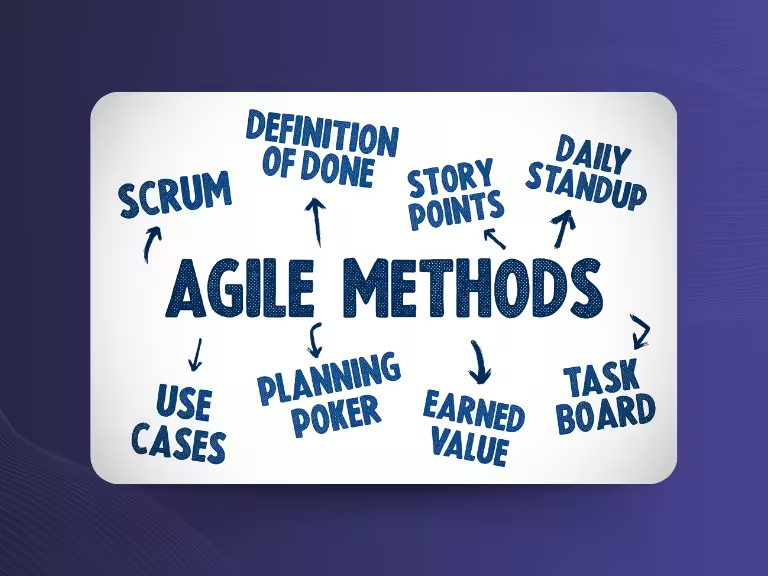Anyone who has ever tried to manually transcribe a video knows how tedious and time-consuming the process can be. Rewinding repeatedly, struggling with unclear audio, and trying to capture every word, not only is it exhausting, it’s also easy to miss important details.
That’s where modern AI transcription tools come in. They automate the process, making it significantly faster, more accurate, and far more efficient. Whether you're adding subtitles to a YouTube video, documenting meetings, or pulling quotes for academic work, transcription software like Sally AI makes it all possible in just a few clicks.
Why Manual Transcription Is Outdated
Manual transcription is a thing of the past. Today’s intelligent tools can deliver detailed, searchable transcripts within minutes. The benefits go far beyond speed:
- Subtitles for better accessibility and viewer engagement
- SEO-optimized content using your transcript for blogs or descriptions
- Streamlined documentation for research, meetings, or client interactions
- Multilingual support for reaching global audiences
- Time-saving repurposing of video content into social posts or newsletters
Step 1: Choose the Right Video-to-Text Tool
Selecting the right transcription software is key to getting accurate, usable results. Here’s what to look for, and why Sally AI is a strong contender:
Accuracy & Speech Recognition
Opt for a tool with advanced AI that can handle accents, technical terms, and multiple speakers. Sally AI supports 35+ languages and reliably distinguishes speakers for clean, professional transcripts.
Supported Formats
Choose a tool that accepts common formats like MP4, MOV, or WAV. Sally AI supports all major formats, so you won’t waste time converting files.

Data Privacy & GDPR Compliance
Especially when dealing with sensitive content, choose a GDPR-compliant tool. Sally AI is hosted in the EU, meeting strict privacy and security standards.
Flexible Pricing
Whether you’re a solo creator or a large organization, pricing should suit your needs. Sally AI offers tailored plans, including a free demo, to test the platform with zero risk.
Step 2: Prepare & Upload Your Video
Clean input equals quality output. Before transcribing:
- Trim your video to remove pauses or irrelevant sections.
- Set your language (or enable multilingual transcription).
- Upload the file directly into the tool - most interfaces, like Sally’s, are intuitive and require just a few clicks.

Step 3: Review, Edit & Export Your Transcript
Even with top-tier AI, a quick review improves the final transcript:
- Proofread and polish for names, terms, or specific formatting.
- Format for subtitles with speaker labels or timestamps (great for YouTube).
- Export in your preferred format: TXT, PDF, Word, SRT and others.
You now have a versatile text file ready for publishing, sharing, or repurposing.
Smart Use Cases for Video-to-Text Transcription
Different goals call for different features. Here’s how to make the most of your transcript:
YouTube Videos
Improve accessibility with subtitles, boost SEO by using the transcript in your description, and repurpose clips into posts or blogs.
Tip: Use tools like Sally AI or Descript that export subtitle files in SRT format for direct upload to YouTube.
Business Meetings
Capture decisions, tasks, and key points from meetings. Use transcripts as searchable records or to generate to-do lists.

Academic Research
Transcribe lectures or interviews for research, allowing easy quote extraction and deeper analysis of spoken content.
Tip: Tools like Amberscript offer industry-specific vocabulary options for better accuracy in technical fields.
Media Interviews
Journalists can quickly pinpoint quotes and verify accuracy with aligned audio and transcript.
Customer Support & Training
Turn video explainers into searchable PDFs or handbooks, making key info easy to find for staff and customers alike.
Conclusion: Convert Videos to Text with AI
Thanks to AI transcription tools, converting video to text has never been easier. Whether you’re creating subtitles, documenting a meeting, or extracting insights from research, you’ll save hours of manual work while boosting the quality of your content.
Sally AI offers all the features you need:
- High transcription accuracy
- Multilingual support
- Smart formatting and export options
- GDPR-compliant data security
- Affordable plans + free demo to test it out
Try Sally AI today and experience how easy it is to turn videos into valuable, versatile text in just minutes.

Test Meeting Transcription now!
We'll help you set everything up - just contact us via the form.
Test NowOr: Arrange a Demo Appointment