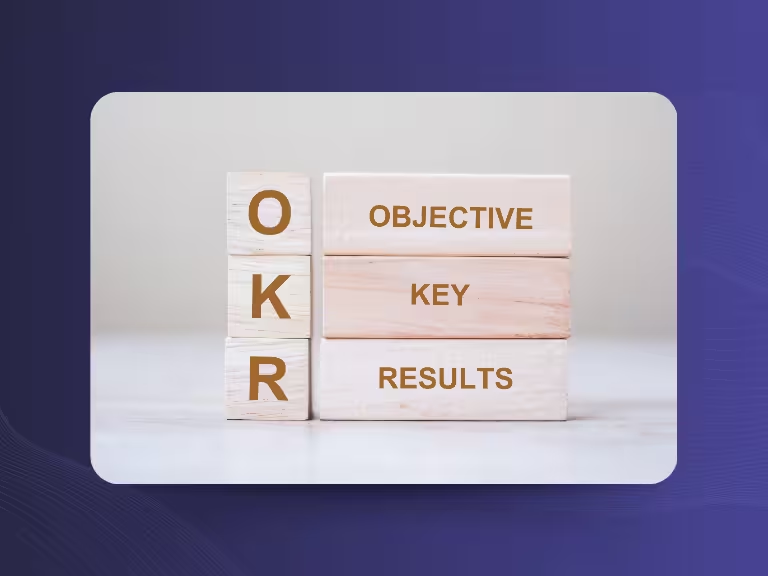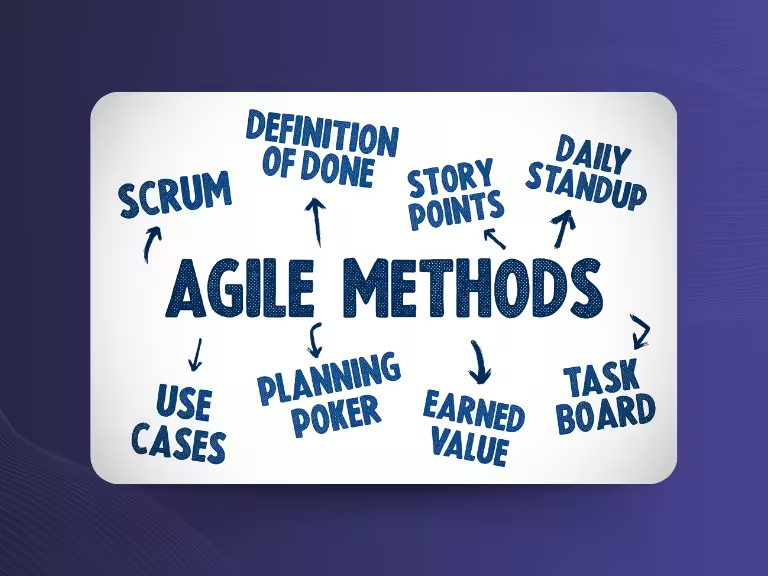Faster, more accurate, and easier to use, modern transcription tools have become essential for teams, creators, and businesses alike. From speaker recognition and automated summaries to advanced security standards, today’s AI-powered tools are transforming how we capture and process spoken content.
In this guide, we’ll show you what makes a great transcription tool, which features truly matter, and how to choose the right one for your specific needs.
What Features Make a Transcription Tool Truly Valuable?
No matter how many extras a tool offers, the core function of transcription software is converting speech into text accurately, reliably, and quickly. Whether you’re documenting a team meeting, a legal interview, or a research call, inaccurate transcripts can lead to wasted time, confusion, or even costly errors.

Accuracy is the key metric. Most modern transcription tools are benchmarked using the Word Error Rate (WER), which measures the percentage of incorrect, missing, or unnecessary words. Under ideal conditions (clear audio and minimal background noise), top-tier tools now reach 85–90% accuracy. However, real-world challenges like homophones, poor punctuation, and overlapping dialogue can still trip up weaker tools.
Beyond accuracy, a good tool should support:
- Multiple audio/video formats (e.g., MP3, WAV, MP4)
- Flexible export options (Word, PDF, SRT)
- Summarization features to highlight key points
Finally, in data-sensitive industries like law or healthcare, data protection is crucial. Features like local file storage, encryption, and GDPR compliance ensure your information stays safe and private.
Why Ease of Use Matters Just as Much
A transcription tool should save you time, not cost you more. If it’s clunky or confusing, the tool defeats its purpose. Especially in fast-paced work environments, a simple and intuitive interface is a must.
Tools with clean menus, drag-and-drop functionality, and easy navigation make onboarding fast, even for beginners. The goal is to minimize errors and training time while maximizing output.
Integration is another critical factor. The best tools connect seamlessly with platforms like Slack, Microsoft Teams, or ClickUp, allowing you to push transcripts directly into your existing workflows. That means:
- Meeting notes go straight to project dashboards
- Tasks are auto-assigned
- Discussions become actions without extra steps
The result: streamlined collaboration and more productive teams.

Transcription Tools for Global Teams & Multilingual Meetings
Globalization has made multilingual collaboration the norm, especially for remote and distributed teams. The best transcription tools now offer robust multilingual support, helping you overcome language barriers effortlessly.
Top-tier solutions can:
- Transcribe meetings in multiple languages
- Recognize accents and dialects
- Translate transcripts into corporate languages like English
For industries like medicine or law, accurate handling of technical vocabulary is just as important. Tools that allow you to train the software on industry-specific terms drastically reduce post-processing and errors.
Bonus: With accent recognition and domain-specific tuning, these tools work reliably across global teams—even in complex or jargon-heavy discussions.
How Much Does a Good Transcription Tool Cost?
Prices vary widely depending on features, usage limits, and deployment options.
- Free or basic plans are often enough for individuals or occasional use.
- Pro and team subscriptions add benefits like unlimited uploads, integrations, and support.
- Enterprise models offer advanced analytics, branding, and admin controls.
Example:
- Read.ai offers a free plan for up to 5 meetings per month. The Pro version costs $15/month and includes unlimited uploads and team integrations.
- Sally AI starts at €8/month and includes unlimited transcription, AI summaries, and the ability to train custom language models, ideal for privacy-conscious teams or regulated industries.
Bottom line: Don’t shop on price alone. Choose the tool that delivers the features, accuracy, and scalability your workflow demands.
The Best Transcription Tools in 2025: What AI Brings to the Table
AI transcription tools rely on automatic speech recognition (ASR), where speech is analyzed in real time using advanced language and acoustic models.

How it works:
- Audio is broken into micro-units for analysis.
- A trained language model interprets likely word patterns.
- An acoustic model deciphers sound nuances, like intonation or accent.
- A text model assembles the final output, correcting grammar and adding punctuation.
What sets tools apart is the quality of these models:
- Larger training datasets = better performance on diverse accents and vocabulary.
- Smarter algorithms = better handling of background noise and complex speech.
Cloud-based tools like Sonix offer speed and power, while local-first options like Sally deliver superior security.
Look for tools that allow manual review, industry-specific training, and seamless output into your preferred file formats or platforms.
Conclusion: How to Choose the Right Transcription Tool in 2025
Choosing the best transcription software depends on your goals—whether it’s fast note-taking, accurate interview transcription, or streamlined meeting documentation.
Ask yourself:
- Does it support the languages and terminology I need?
- Is the interface easy to use, and does it integrate with my tools?
- Are data privacy and security guaranteed?
- How accurate and fast is the transcription?
Investing in a reliable transcription tool is an investment in your own efficiency, quality, and productivity. Whether you’re an individual professional or a global team, the right tool can save hours, reduce errors, and take your work to the next level.

Test Meeting Transcription now!
We'll help you set everything up - just contact us via the form.
Test NowOr: Arrange a Demo Appointment