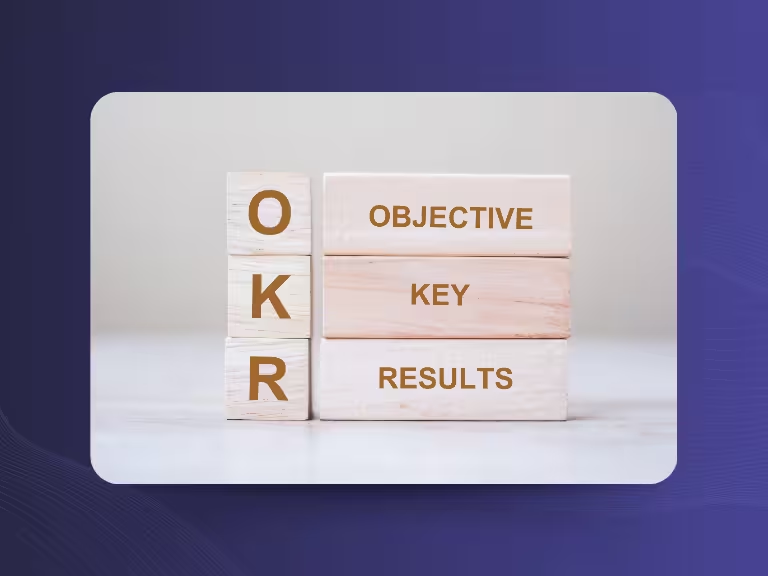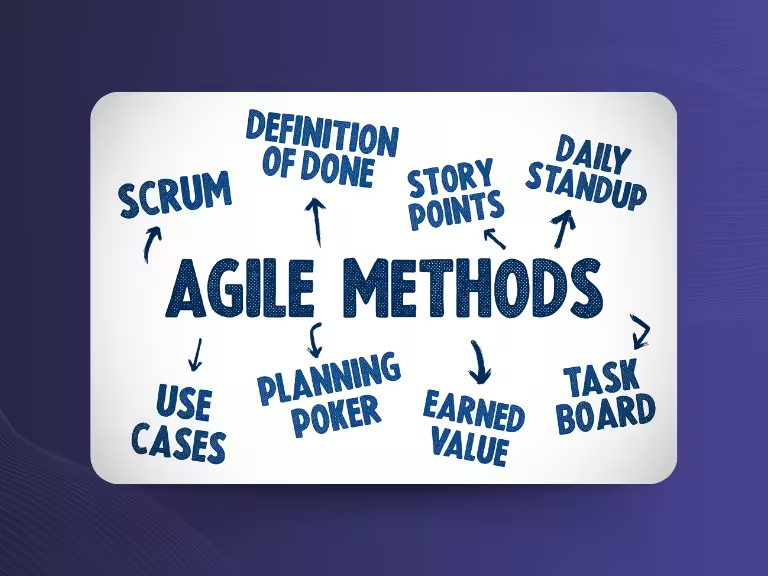Software development is complex.
At the same time, it's the perfect field for using AI tools. Whether you're writing code, troubleshooting errors, learning new technologies, or analyzing data, having the right AI at your side makes everything faster, more accurate, and often a lot less stressful.
Today, there are many smart assistants available to support you at every step of the development process.
In this article, we'll introduce you to the best AI tools for developers — from intelligent code completion and search helpers to debugging assistants and tools that improve your code’s security.
Whether you're a beginner or a professional, these tools can significantly ease your daily work.
GitHub Copilot – AI Pair Programmer
GitHub Copilot has quickly become a staple among developers.
Directly within your code editor, it suggests context-aware code completions, often generating entire function blocks.
For example, when a developer writes a function signature, Copilot automatically fills in the function body — complete with well-named variables and common solution approaches.
For routine tasks like data parsing, database queries, or string formatting, Copilot provides ready-to-use code snippets within seconds that would otherwise take several minutes to type manually.
Even more complex algorithms can be generated by Copilot. It analyzes large amounts of open-source code to recognize similar problems and propose solutions.
Developers also use Copilot for bug fixes: it can explain what a piece of code does and offer hints for troubleshooting.
This dramatically speeds up onboarding into new projects.
Overall, Copilot feels like a motivated junior developer, producing plenty of code.
While the output still needs to be reviewed and tested, Copilot boosts productivity by handling repetitive tasks, freeing up time for more demanding parts of development.
ChatGPT – Debugging Help and Learning Resource
In addition to Copilot, which works inside the IDE, many developers rely on ChatGPT for problem-solving and explanations.
When a developer encounters a stubborn bug or feels unsure about using an API, they can ask ChatGPT detailed questions.
The AI responds with helpful answers or concrete code examples.
For instance, an iOS developer reported that ChatGPT consistently provided clear and understandable solutions to tough Swift questions.
ChatGPT has internalized a huge amount of documentation and forum knowledge from its training data.
Where developers used to turn to Stack Overflow, ChatGPT often delivers faster and more direct help today.
ChatGPT also supports learning new technologies:
A Python developer might ask it to write a simple program with a new framework and explain it step-by-step.
You can even upload your own code for analysis — ChatGPT can spot logic errors and suggest optimizations.
With plugins like the Code Interpreter, it can execute simple code, test it, and improve it.
For developers, it feels like having a 24/7 mentor available to assist with debugging, documentation, and optimization.

Amazon CodeWhisperer – Alternative AI Code Completion
Amazon’s CodeWhisperer is AWS’s answer to Copilot.
It offers automatic code suggestions directly in the editor, but is particularly optimized for the AWS cloud environment.
Developers working with AWS services like Lambda, S3, or DynamoDB benefit from tailored and accurate code examples for these services.
Another big plus: individual developers can use CodeWhisperer for free.
If you don't want to pay for Copilot, this makes it a strong alternative.
CodeWhisperer supports multiple programming languages such as Python, Java, JavaScript, and C#, and it can detect and flag security issues like exposed API keys.
For web developers, it generates HTML and JavaScript snippets, and for backend developers, it can create full Java class structures.
Thanks to its tight integration with AWS, CodeWhisperer is particularly well-suited for cloud-based projects, automatically inserting boilerplate code and applying best practices.
Codeium – Free AI Code Completion
Codeium is another AI tool that stands out for its wide availability and cost-free access.
It can be integrated as a plugin into over 40 IDEs — from VS Code and JetBrains to Jupyter Notebook — and it supports more than 70 programming languages.
Whether you're working in Python, JavaScript, Go, or Rust, Codeium offers relevant suggestions.
It’s especially attractive for teams that cannot use Copilot due to data protection concerns, as Codeium can also be installed locally.
In practice, Codeium offers similar features to Copilot:
automatic code completions, comment-based code generation (e.g., "// function to format a date"), and a chat mode for asking questions about your code.
Although some advanced integrations are missing, Codeium is flexible and adaptable.
Especially in organizations without access to Copilot, Codeium can boost productivity and serve as a universal AI assistant — no matter the language or environment.
Phind – AI Search Engine for Developers
When facing a problem, developers often search online for solutions.
Phind revolutionizes this process: instead of just showing links, it delivers concrete answers immediately — complete with code examples and explanations.
For example, a developer might ask, "How do I read a JSON file in Rust?" — and Phind would find relevant threads, documentation, and blogs, and present a summarized solution with sources.
This saves time and eliminates the need to click through multiple Stack Overflow threads.
Phind understands developer-specific questions very well and provides technical, precise responses.
Even for multi-step or complex queries, Phind remains helpful.
For developers, this means faster problem-solving, fewer distractions, and more focused knowledge building.
Snyk Code – AI Code Review for Security and Quality
As AI tools are increasingly used for coding, the importance of automated code review tools grows too.
Snyk Code scans source code in real time for security vulnerabilities and errors.
Powered by the DeepCode engine, it detects typical issues such as SQL injections, unsafe handling of secrets, or buffer overflows.
Developers receive instant alerts and automatic improvement suggestions.
For example, Snyk might show how to make file access in Python more secure.
Snyk integrates directly into IDEs and CI pipelines, helping developers catch issues early during commits or pull requests.
Now that so much code is generated by AI, Snyk helps maintain high standards of code quality and security.
The combination of AI-assisted coding and AI-assisted reviewing gives both developers and managers greater confidence in the results.
Sally – Save Time and Never Forget a Ticket Again
The last tool doesn’t directly help you code — it helps you work more reliably, save time, and automate your entire workflow.
Sally is an AI transcription tool that automatically records and summarizes meetings, filters out tasks and details, and sends them directly to your project management tools.
Sally is specifically designed for developers.
While participants focus on the conversation, Sally creates a complete meeting transcript in the background.
After the meeting, you can search the transcript and export key statements or details.
Every developer usually deals with either client communication or internal meetings.
With Sally, you never forget important points and can stay fully focused on coding.
Your tasks and tickets end up automatically in your project management tool.

Conclusion: These AI Tools for Developers Will Take You to the Next Level
In summary: With the right AI tools, software development becomes not only more productive but also more enjoyable.
GitHub Copilot helps you with coding,
ChatGPT supports debugging and learning,
Amazon CodeWhisperer is perfect for projects involving AWS,
Codeium offers a free, powerful alternative adaptable to many environments,
Phind provides fast, understandable answers to technical questions,
Snyk Code ensures your code stays safe and clean,
and Sally makes sure no important meeting detail is ever forgotten.
These tools complement each other perfectly:
one AI writes, another checks — and you have more time for the creative parts of development.

Test Meeting Transcription now!
We'll help you set everything up - just contact us via the form.
Test NowOr: Arrange a Demo Appointment