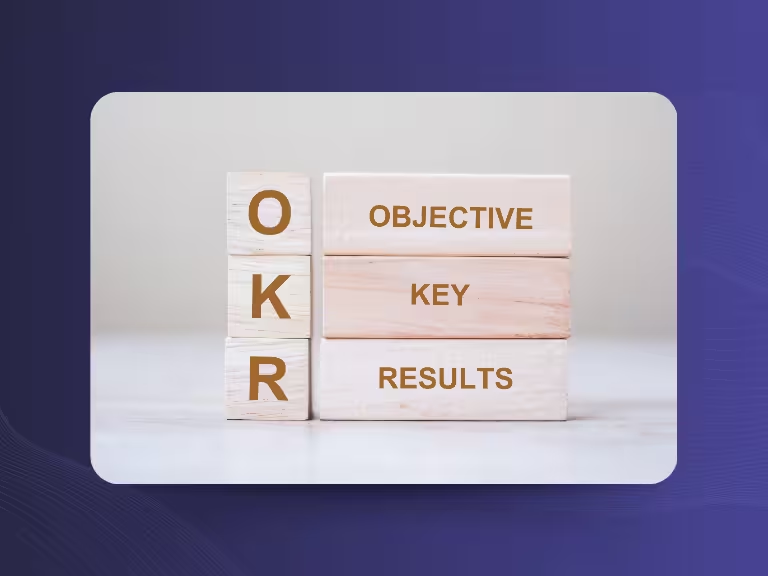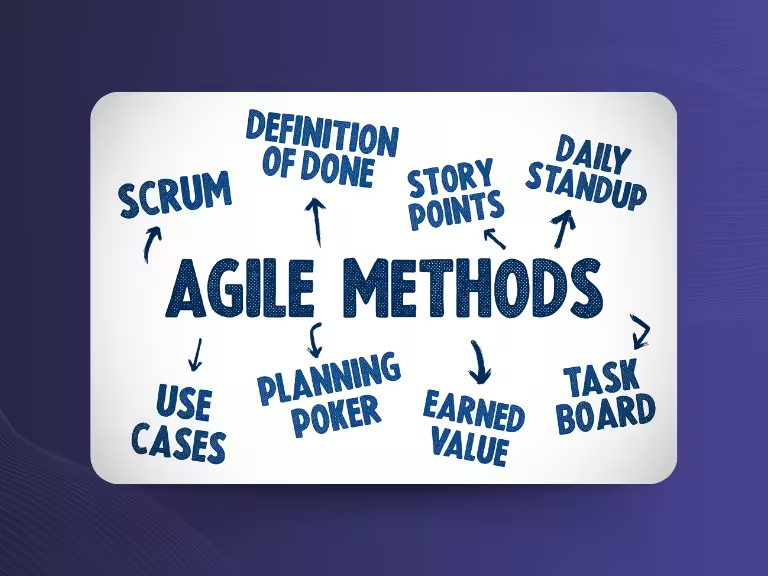AI Meeting Manager: What It Can Do and Why Your Business Needs One
Meetings are a core part of everyday work life. But too often, they drain more time than they deliver. Who was responsible? What was decided? What’s the next step, and by when? That’s where the AI Meeting Manager comes in.
This is not just a transcription tool or a digital note-taker. It’s your smart companion for the entire meeting lifecycle - from planning to follow-up.
In this article, you'll discover exactly what an AI meeting manager is, what features it should have, and why solutions like Sally AI represent the future of smarter teamwork.
What Is an AI Meeting Manager?
More Than Just a Meeting Assistant
An AI Meeting Manager is an intelligent assistant that goes far beyond note-taking. It helps you plan, reminds participants, joins the meeting, records decisions, and manages follow-ups. Sounds like an all-rounder? That’s because it is.
Unlike simple transcription software, an AI Meeting Manager supports the full end-to-end meeting process.
The Technology Behind It
Under the hood, an AI Meeting Manager combines calendar syncing, speech-to-text, natural language processing (NLP), task tracking, and tool integration. It automatically detects meeting content, schedules, tasks, and decisions—and delivers them right where you need them: in your calendar, CRM, or project management tool.

What Should an AI Meeting Manager Do?
1. Automated Scheduling
A smart AI Meeting Manager gets involved before the meeting even starts. It syncs calendars, suggests time slots, and can coordinate appointments with your team or clients via email or chat - automatically.
2. Intelligent Preparation
Based on previous meetings, emails, or notes, the AI generates a tailored agenda. You can tweak it or use it as-is. A particularly helpful feature: it recognizes recurring topics and includes them automatically.
3. Seamless Participation
The AI joins the meeting for you automatically. Whether you're using Zoom, Teams, or Google Meet, it dials in, listens, transcribes, and captures key points. You can stay focused on the conversation.
4. Instant Protocols, Tasks, and Decisions
While others are still scribbling notes, your AI Meeting Manager has already created a complete summary. Action items like “Can you handle that by Tuesday?” are detected, assigned, and given due dates. Decisions and open questions are clearly marked, too.
5. Follow-Up and Tracking
After the meeting, the real work begins. The AI sends summaries to all participants, adds tasks to your tools, and sends deadline reminders. It’s all hands-free.
6. Tool Integration
It only works if it fits seamlessly into your workflow. A good AI Meeting Manager integrates with tools like Trello, Asana, Slack, HubSpot, Salesforce, or Microsoft Teams - so everything lands where you and your team need it.
Real-World Use Cases: How an AI Meeting Manager Works in Practice
Example 1: In Sales
You're in a sales call with a prospective client. While you focus on the conversation, the AI listens in. It notes that the client wants a proposal by Friday, that integration was discussed, and that a follow-up is needed. Before the meeting ends, the task is in your CRM, the proposal to-do is in your project tool, and the reminder is set. No manual updates required.
Example 2: In Project Work
Monday team meeting: goals, blockers, deadlines. No need to jot things down—the AI captures everything. It generates a structured summary, creates tasks in your project tool, and sends reminders by Friday. You leave the meeting with peace of mind, knowing it’s all documented.
Example 3: For Managers
From strategy sessions to personnel reviews to weekly check-ins, the AI generates clean protocols, highlights decisions, assigns tasks, and tracks follow-ups. Even with multiple meetings each week, nothing falls through the cracks.
Sally AI: The Smart AI Meeting Manager for Modern Teams
All-in-One for Planning, Participation, and Follow-Up
Sally AI is a comprehensive meeting solution. It doesn’t just take notes—it manages the entire process. From calendar integration and auto-join to meeting summaries and task delegation, it’s all covered in one tool.

How Sally Works in Real Life
You’ve got an important client meeting. Sally identifies the context from your calendar and emails. It prepares an agenda, joins the call, takes notes, creates a summary, pulls out tasks, and updates your CRM and project tools. All without you lifting a finger. After the meeting, you get a fully documented summary in your inbox.
Built-In Data Protection
Sally AI was built with privacy-conscious businesses in mind. All data is encrypted and stored only where you choose. You can work confidently with sensitive information, without worry.
Who Is Sally AI For?
Whether you're a small business, agency, or large enterprise, Sally is adaptable. Start with a small team or roll it out to your entire sales or project department. The interface is intuitive, the integration seamless, and the benefits immediate.

Conclusion: The AI Meeting Manager Is More Than Just a Tool
Meetings matter, but they don’t have to be a time sink. An AI Meeting Manager like Sally takes the load off, from scheduling to follow-up. You save time, work more efficiently, and ensure nothing gets missed.
If you’re ready to make meetings smarter, now’s the time. Try Sally AI for free and see just how much simpler your workday can be.

Test Meeting Transcription now!
We'll help you set everything up - just contact us via the form.
Test NowOr: Arrange a Demo Appointment